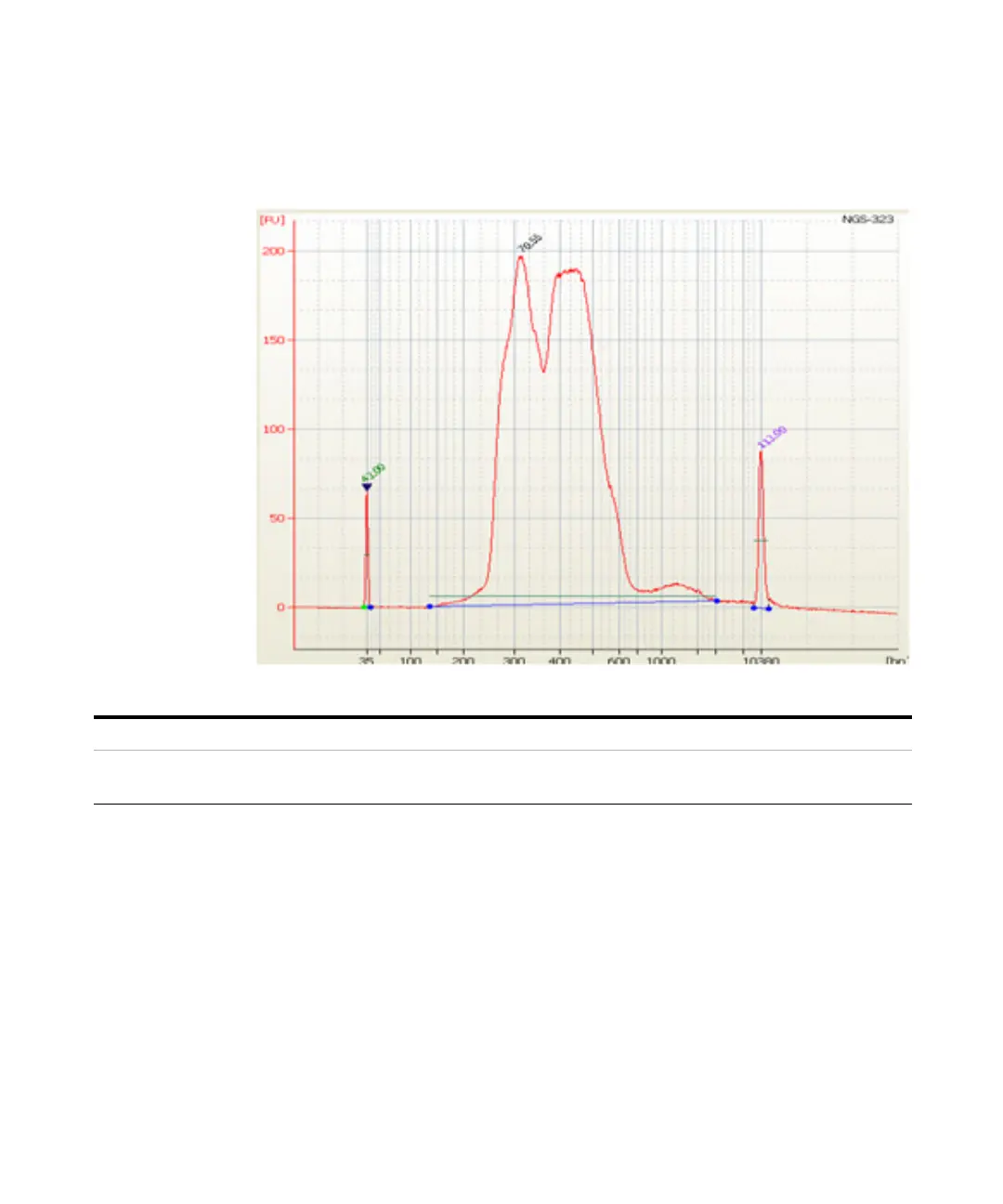64 Maintenance and Troubleshooting
5
Troubleshooting the DNA Application
Symptoms (High Sensitivity DNA)
Split Peaks
Back to “Symptoms (High Sensitivity DNA)” on page 62
Most probable causes Solution
Sample concentration is too high. Prepare a new chip. Follow guidelines in the Kit Guide for the amount of sample
to be loaded.
