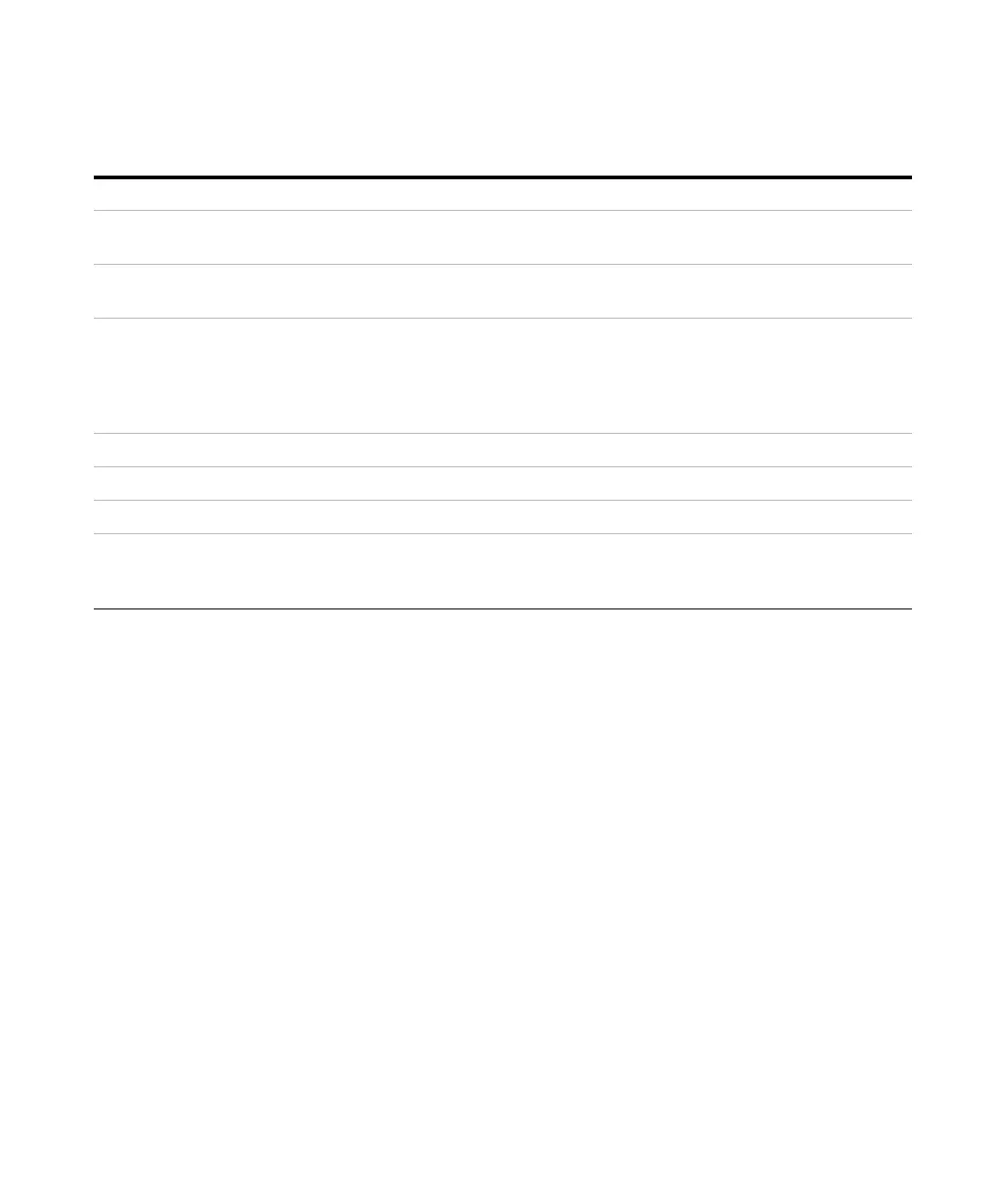42 Maintenance and Troubleshooting
5
Troubleshooting the DNA Application
Symptoms (DNA)
Chip Not Detected
Back to “Symptoms (DNA)” on page 37
Most probable causes Solution
No communication between
instrument and PC.
Check instrument communication as described in “Verify the Instrument
Communication” on page 16.
Insufficient volume in well(s). Check Kit Guide for the amount of liquid to be pipetted.
Ensure all wells contain ladder, samples or buffer.
Chip not properly primed. Air bubble in
chip.
Prepare a new chip. Check chip priming station as described in “Checking the
Chip Priming Station for Proper Performance - Seal Test” on page 139.
Clean/replace syringe, gasket, and plastic adapter, if necessary.
Check if clip and base plate of priming station are in the correct position (see Kit
Guide).
Probable causes Solution
Expired reagents. Prepare new chip with fresh reagents.
Least probable causes Solution
High voltage power supply defective. Check high voltage power supply using the “Overview” on page 30. If the power
supply is defective, contact Agilent Technologies at
www.agilent.com/genomics/contact.
