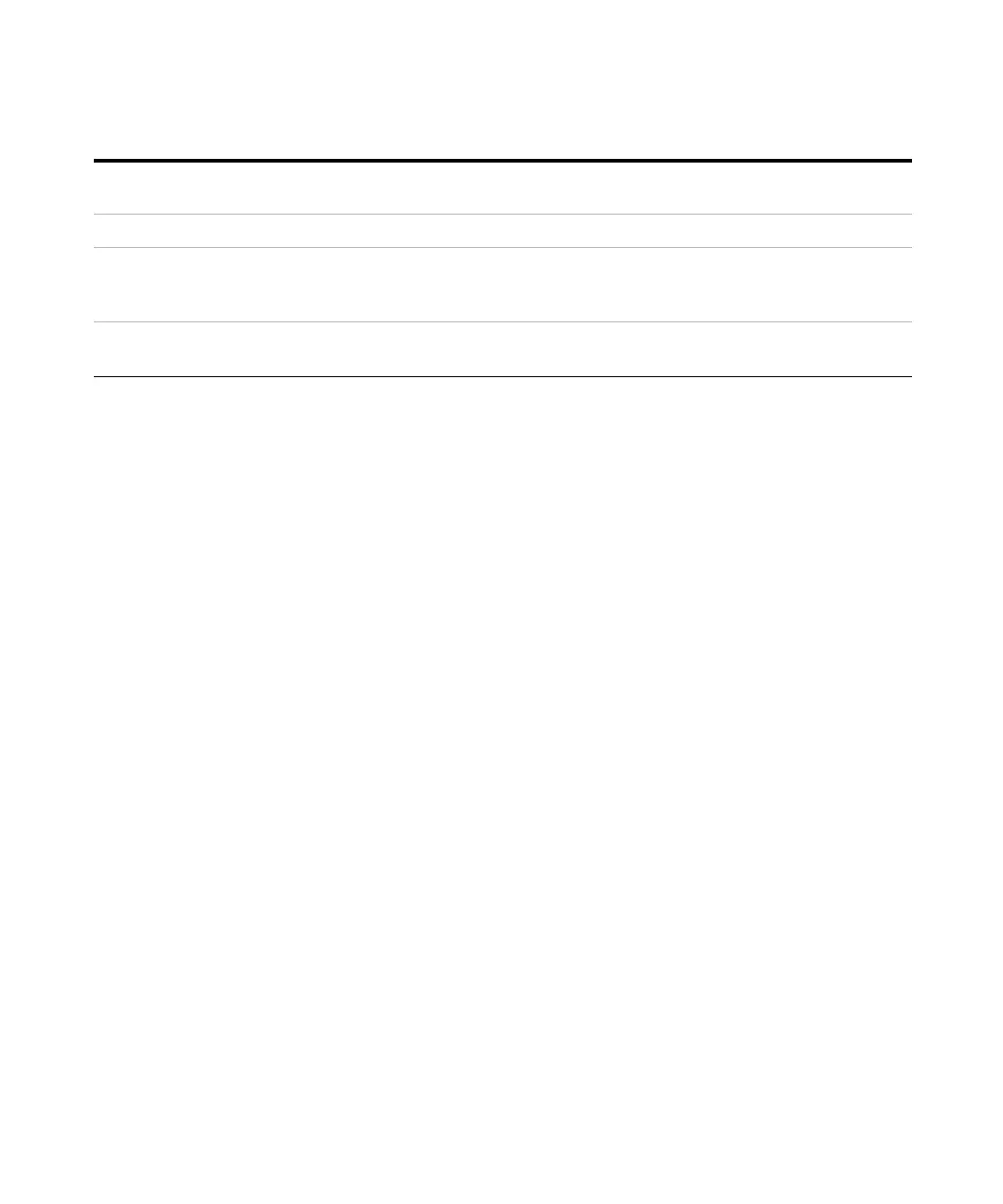Maintenance and Troubleshooting 55
Troubleshooting the DNA Application
5
Symptoms (DNA)
Back to “Symptoms (DNA)” on page 37
Genomic DNA or high molecular
weight DNA contamination.
Check DNA isolation protocol.
Least probable causes Solution
Vortex adapter not connected tightly. Press vortex adapter tightly on mount (vortex adapter must not rock).
Replace vortex adapter as described in “Maintenance of the Vortexer” on
page 149.
Changes in ambient temperature of
more than 5°C during the run.
Place the 2100 Bioanalyzer instrument in a thermally stable environment.
