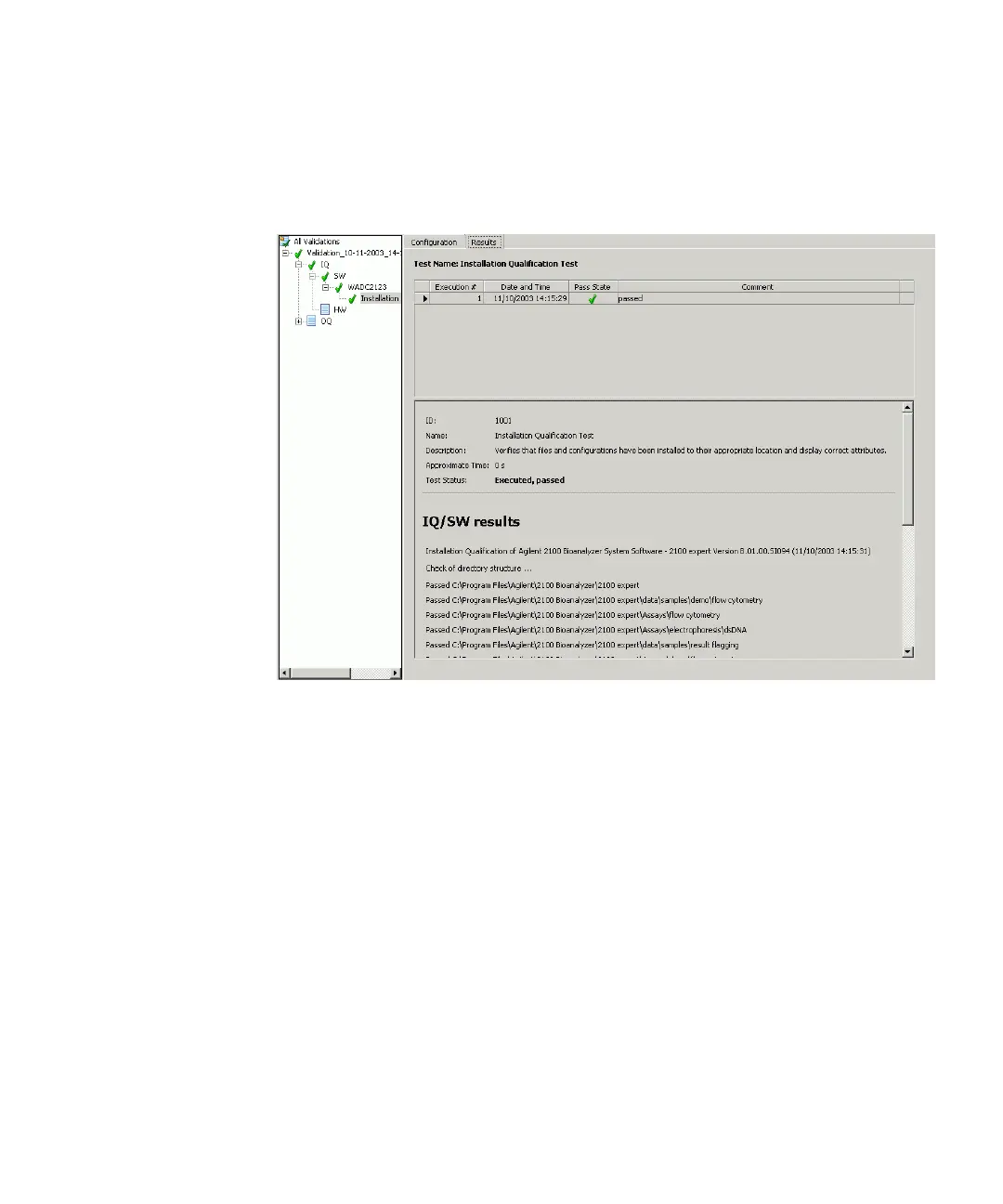Maintenance and Troubleshooting 27
Troubleshooting the 2100 Expert Software
3
Run Installation Qualification Test
7 The result of the installation qualification test depends on whether the
software installation is complete and no files are corrupted. To review the
results, switch to the Results tab:
8 If the test passes and the 2100 Bioanalyzer system still does not function
properly, see “Verify the Instrument Communication” on page 16 and
“Overview” on page 30 for further troubleshooting procedures. Finally, to
check the application, see “Overview” on page 36, “Overview” on page 68 ,
or “Overview” on page 88.
9 If the test fails, reinstall the 2100 Expert Software using the software
CD-ROM that is supplied with the system. Follow the instructions that are
printed on the CD-ROM.
10 If the test continues to fail, contact Agilent Technologies at
www.agilent.com/genomics/contact.
