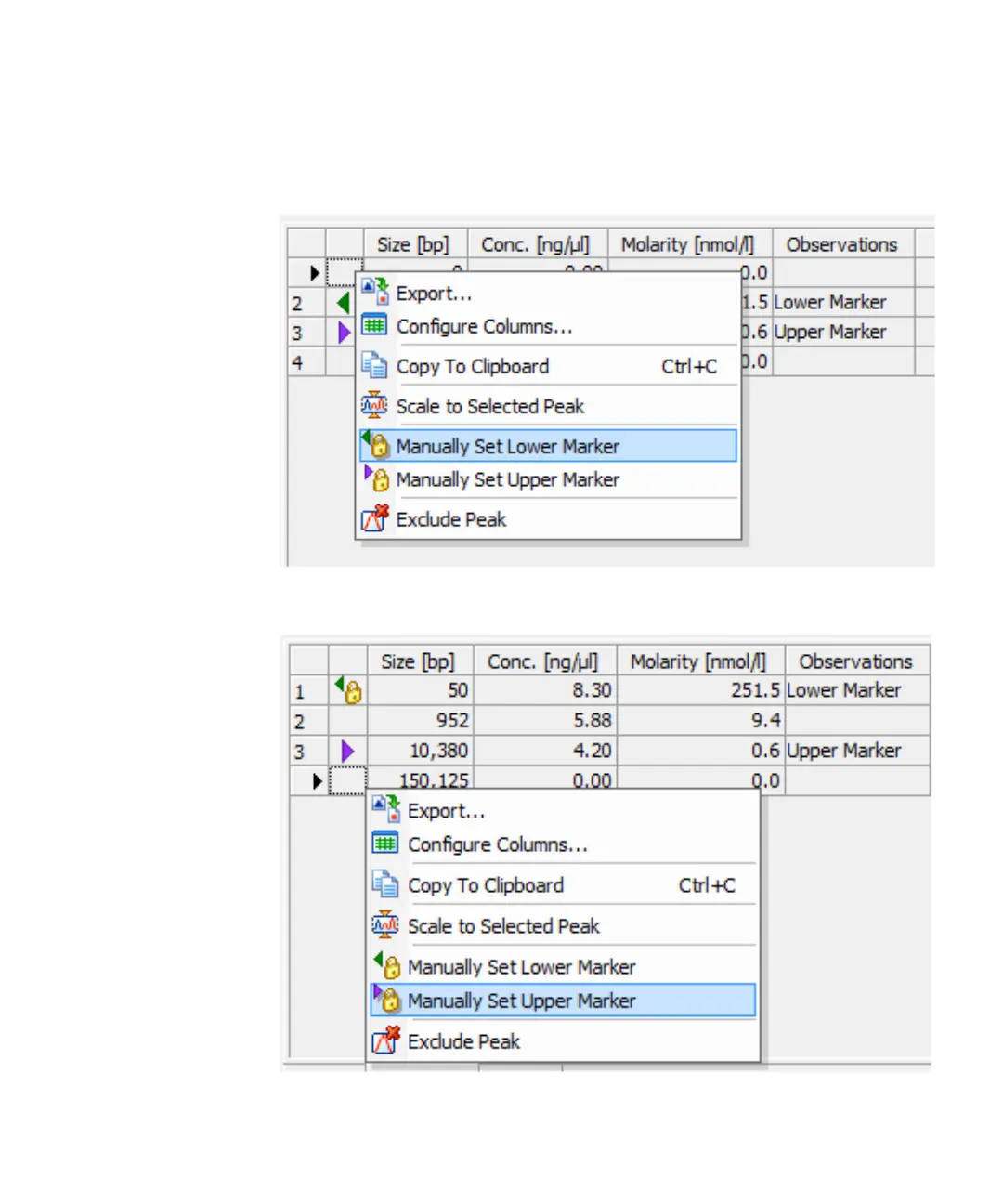Maintenance and Troubleshooting 59
Troubleshooting the DNA Application
5
Symptoms (DNA)
3 To adjust the lower marker, right click on the correct peak, and choose
Manually Set Lower Marker.
4 To adjust the upper marker, right click on the correct peak, and choose
Manually Set Upper Marker.
