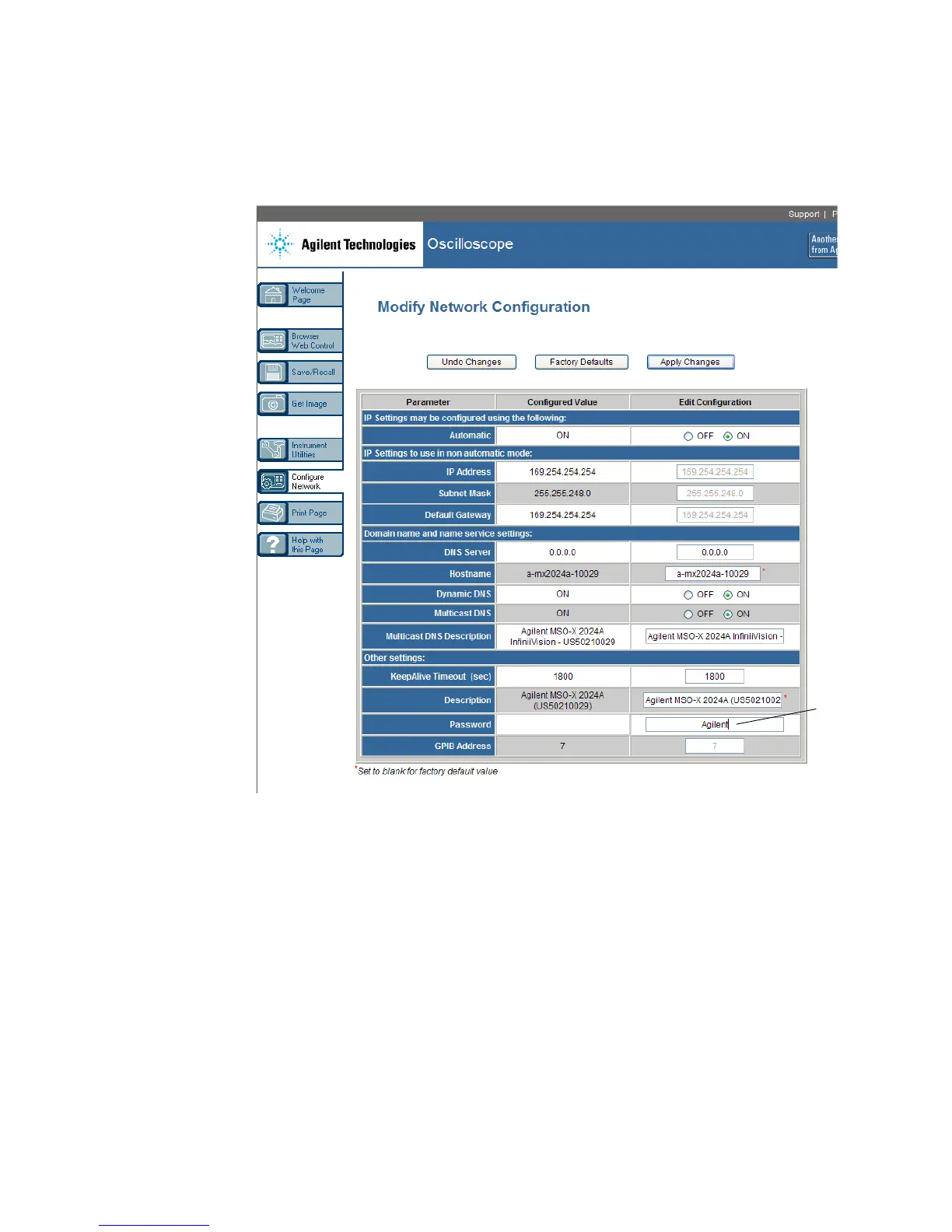Web Interface 21
Agilent InfiniiVision 3000 X-Series Oscilloscopes User's Guide 329
When accessing the password protected oscilloscope, the user name is the
IP address of the oscilloscope.
To reset the
password
Do one of these things to reset the password:
• Using the keys on the front panel of the oscilloscope, press [Utility] > I/O
> LAN Reset.
• Using the web browser select the Configure Network tab, select Modify
Configuration, erase the Password, and select Apply Changes.
