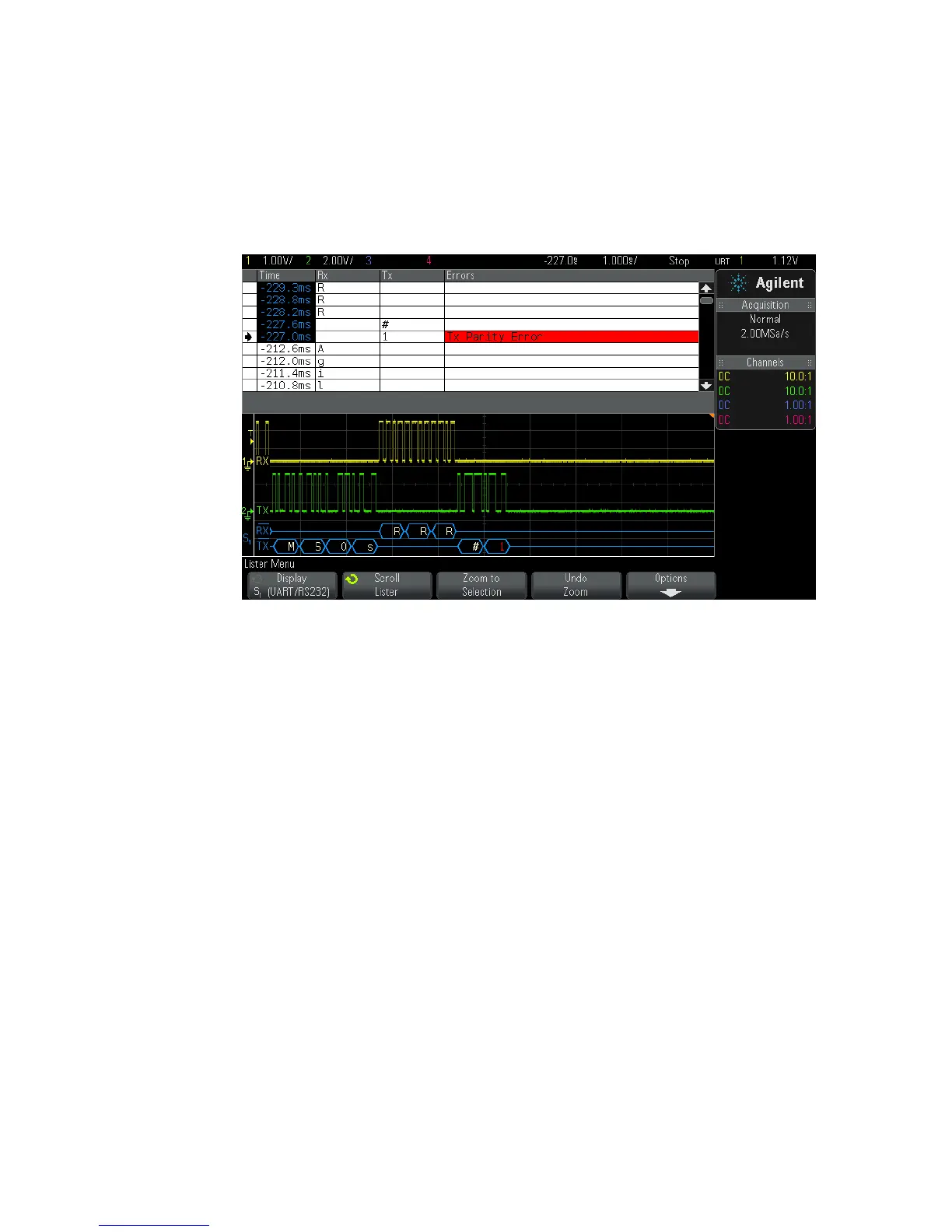UART/RS232 Triggering and Serial Decode 28
Agilent InfiniiVision 3000 X-Series Oscilloscopes User's Guide 431
Interpreting UART/RS232 Lister Data
In addition to the standard Time column, the UART/RS232 Lister contains
these columns:
• Rx — receive data.
• Tx — transmit data.
• Errors — highlighted in red, Parity Error or Unknown Error.
Aliased data is highlighted in pink. When this happens, decrease the
horizontal time/div setting and run again.
Searching for UART/RS232 Data in the Lister
The oscilloscope's search capability lets you search for (and mark) certain
types of UART/RS232 data in the Lister. You can use the [Navigate] key
and controls to navigate through the marked rows.
1 With UART/RS232 selected as the serial decode mode, press [Search].
2 In the Search Menu, press the Search softkey; then, turn the Entry knob
to select the serial slot (Serial 1 or Serial 2) on which the UART/RS232
signals are being decoded.
3 In the Search Menu, press Search; then, select from these options:
