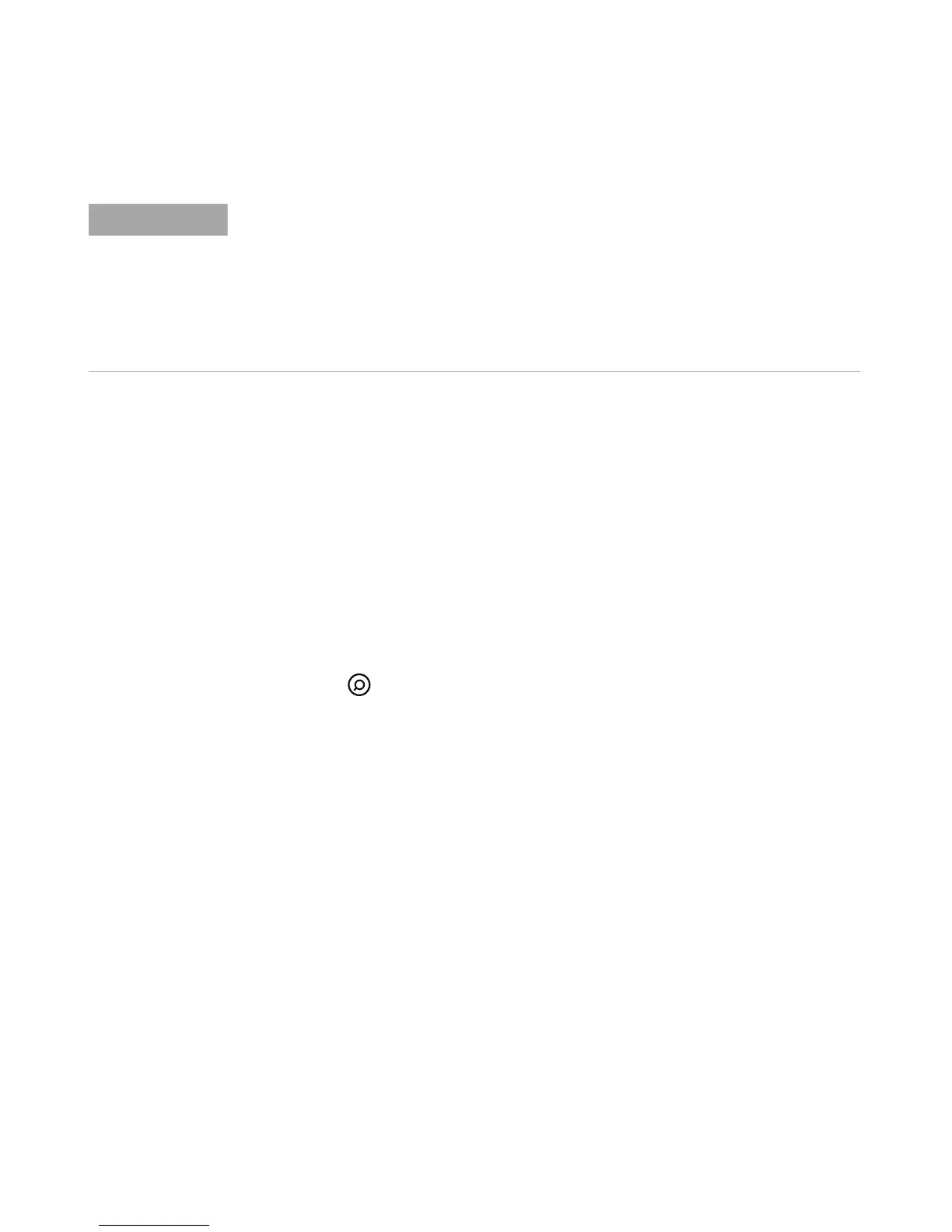56 Agilent InfiniiVision 3000 X-Series Oscilloscopes User's Guide
2 Horizontal Controls
To display the zoomed time base
Zoom, formerly called Delayed sweep mode, is a horizontally expanded
version of the normal display. When Zoom is selected, the display divides
in half. The top half of the display shows the normal time/div window and
the bottom half displays a faster Zoom time/div window.
The Zoom window is a magnified portion of the normal time/div window.
You can use Zoom to locate and horizontally expand part of the normal
window for a more detailed (higher- resolution) analysis of signals.
To turn on (or off) Zoom:
1 Press the zoom key (or press the [Horiz] key and then the Zoom
softkey).
Z-Axis Input in XY Display Mode (Blanking)
When you select the XY display mode, the time base is turned off. Channel 1 is the X-axis
input, channel 2 is the Y-axis input, and the rear panel EXT TRIG IN is the Z-axis input. If you
only want to see portions of the Y versus X display, use the Z-axis input. Z-axis turns the
trace on and off (analog oscilloscopes called this Z-axis blanking because it turned the
beam on and off). When Z is low (<1.4 V), Y versus X is displayed; when Z is high (>1.4 V),
the trace is turned off.
