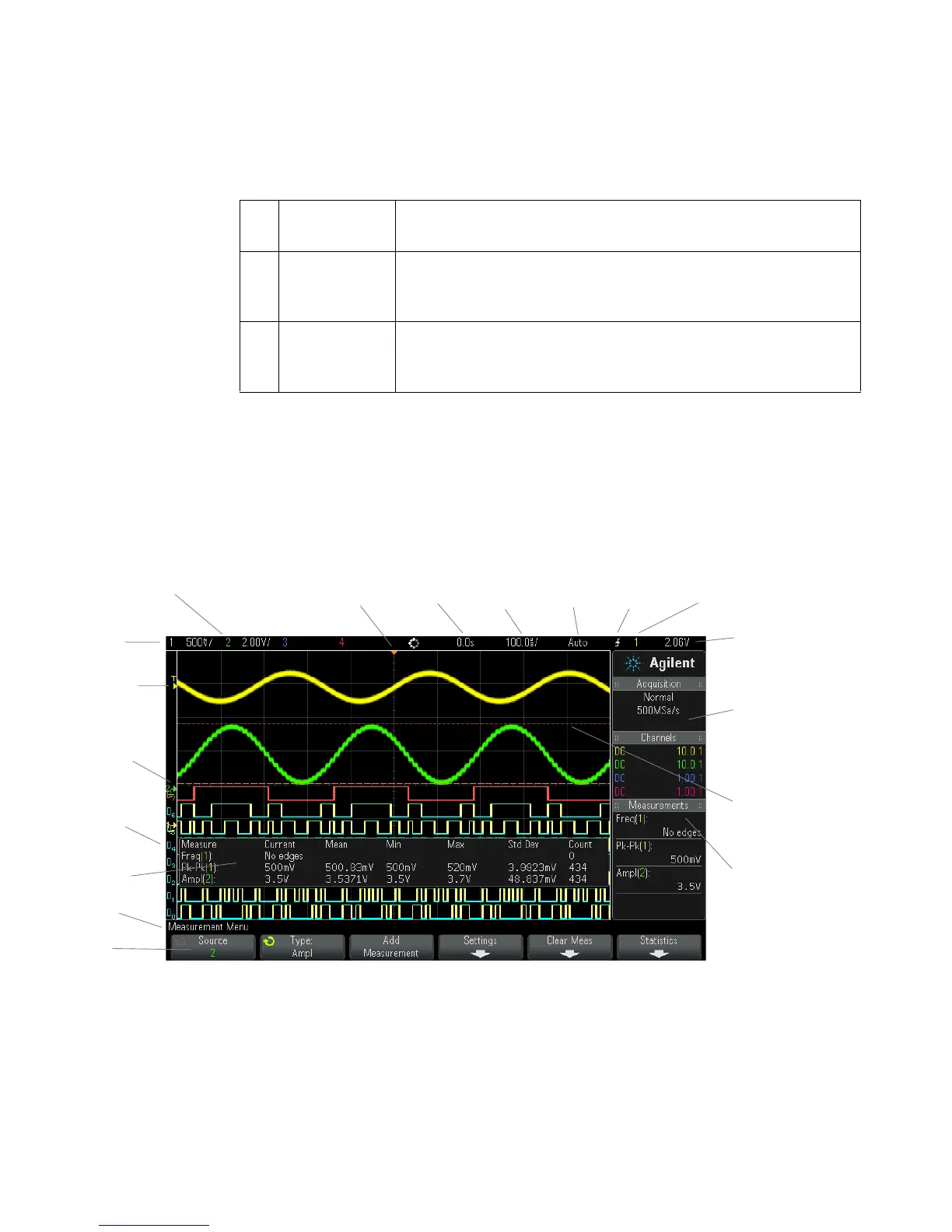46 Agilent InfiniiVision 3000 X-Series Oscilloscopes User's Guide
1 Getting Started
Learn the Oscilloscope Display
The oscilloscope display contains acquired waveforms, setup information,
measurement results, and the softkey definitions.
6. EXT TRIG IN
connector
External trigger input BNC connector. See “External Trigger Input" on
page 184 for an explanation of this feature.
7. USB Host port This port functions identically to the USB host port on the front panel.
USB Host Port is used for saving data from the oscilloscope and loading
software updates. See also USB Host port (see page 42).
8. USB Device
port
This port is for connecting the oscilloscope to a host PC. You can issue
remote commands from a host PC to the oscilloscope via the USB device
port. See “Remote Programming with Agilent IO Libraries" on page 322.
Figure 1 Interpreting the oscilloscope display
Analog channel
sensitivity
Status line
Analog
channels
and ground
levels
Trigger level
Digital channels
Softkeys
Menu line
Trigger point,
time reference
Delay
time
Time/
div
Run/Stop
status
Trigger
type
Trigger
source
Measurements
Trigger level or
digital threshold
Information area
Cursors defining
measurement
Measurement
statistics
