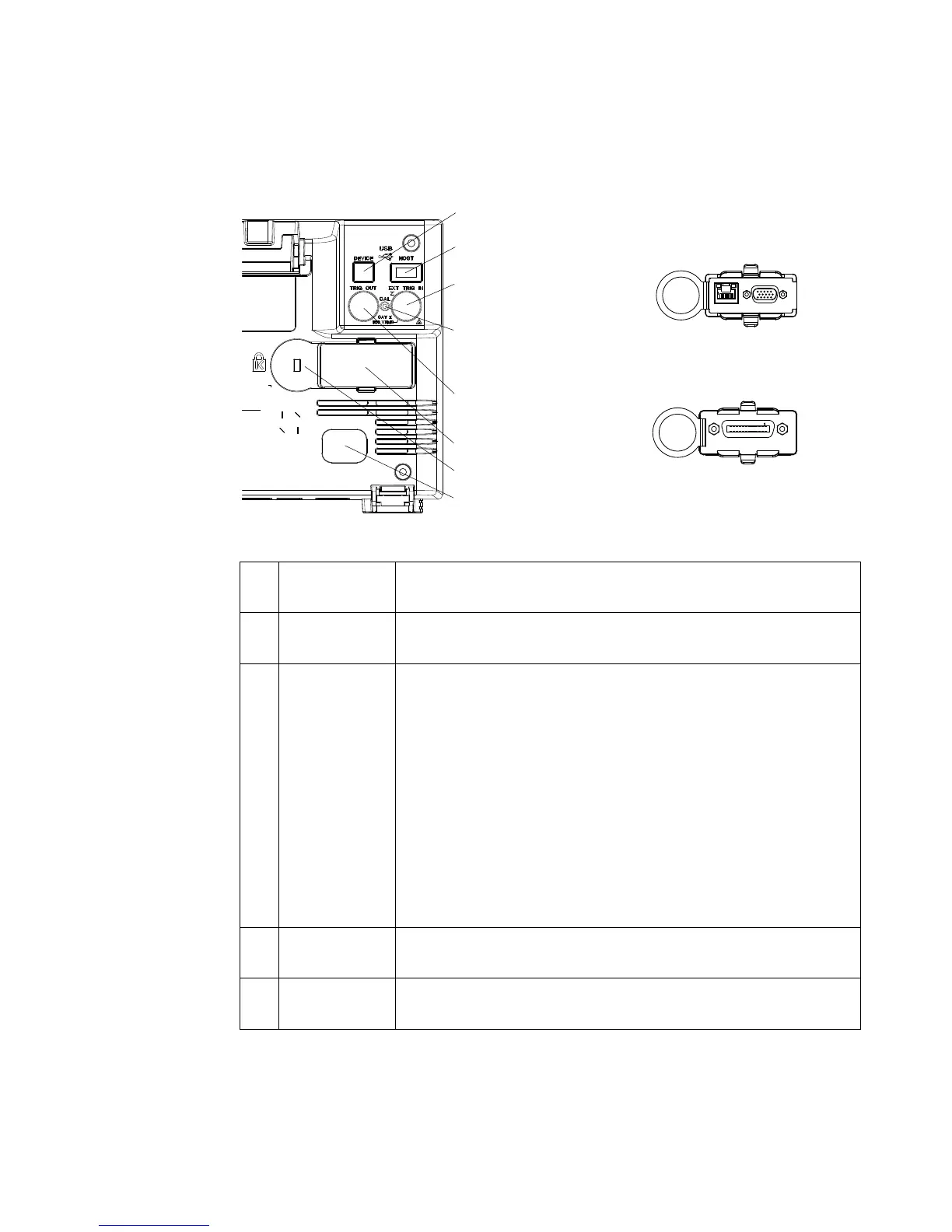Getting Started 1
Agilent InfiniiVision 3000 X-Series Oscilloscopes User's Guide 45
1. Power cord
connector
Attach the power cord here.
2. Kensington
lock hole
This is where you can attach a Kensington lock for securing the
instrument.
3. Module slot A DSOXLAN LAN/VGA module may be ordered and installed separately.
• LAN port — lets you communicate with the oscilloscope and use the
Remote Front Panel feature using the LAN port. See Chapter 21,
“Web Interface,” starting on page 315 and “Accessing the Web
Interface" on page 316.
• VGA video output — lets you connect an external monitor or projector
to provide a larger display or to provide a display at a viewing position
away from the oscilloscope.
The oscilloscope's built-in display remains on even when an external
display is connected. The video output connector is always active.
For optimal video quality and performance, we recommend you use a
shielded video cable with ferrite cores.
A DSOXGPIB GPIB module may be ordered and installed separately.
4. TRIG OUT
connector
Trigger output BNC connector. See “Setting the Rear Panel TRIG OUT
Source" on page 304.
5. Calibration
protect button
See “To perform user calibration" on page 306.
a
a
:DWWV0$;
9+]
9+]
:$51,1*0$,17$,1
*5281'72 $92,'
(/(&75,&6+2&.
8. USB Device port
3. LAN/VGA
option module
3. GPIB
option module
7. USB Host port
1. Power cord connector
2. Kensington lock hole
4. TRIG OUT
connector
5. Calibration
protect
button
6. EXT TRIG IN
connector
3. Module slot
