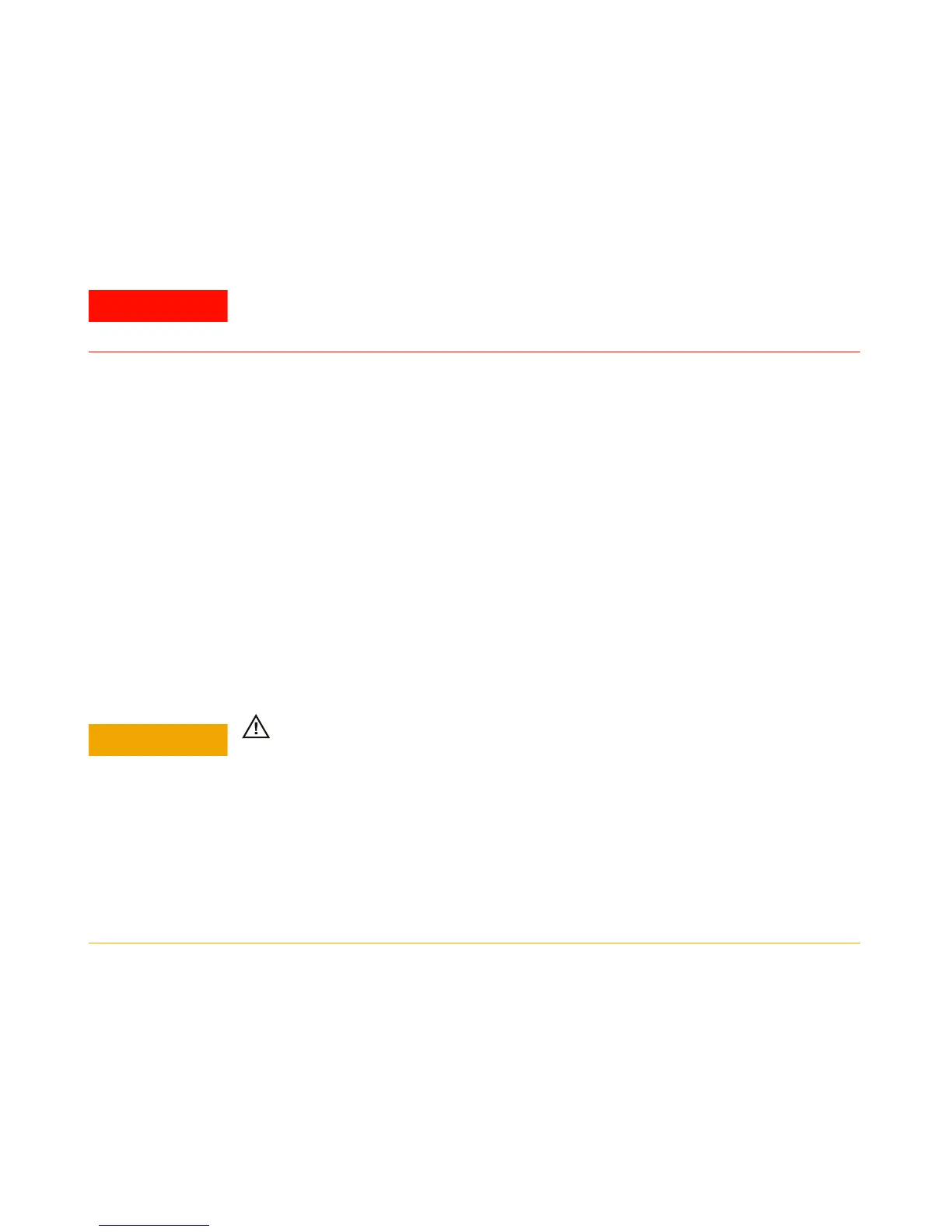30 Agilent InfiniiVision 3000 X-Series Oscilloscopes User's Guide
1 Getting Started
2 The oscilloscope automatically adjusts for input line voltages in the
range 100 to 240 VAC. The line cord provided is matched to the country
of origin.
3 Press the power switch.
The power switch is located on the lower left corner of the front panel.
The oscilloscope will perform a self- test and will be operational in a few
seconds.
Connect Probes to the Oscilloscope
1 Connect the oscilloscope probe to an oscilloscope channel BNC
connector.
2 Connect the probe's retractable hook tip to the point of interest on the
circuit or device under test. Be sure to connect the probe ground lead
to a ground point on the circuit.
Always use a grounded power cord. Do not defeat the power cord ground.
Maximum input voltage at analog inputs
CAT I 300 Vrms, 400 Vpk; transient overvoltage 1.6 kVpk
50
Ω input: 5 Vrms Input protection is enabled in 50 Ω mode and the 50 Ω load will
disconnect if greater than 5 Vrms is detected. However the inputs could still be
damaged, depending on the time constant of the signal. The 50
Ω input protection only
functions when the oscilloscope is powered on.
With 10073C 10:1 probe: CAT I 500 Vpk
With N2862A or N2863A 10:1 probe: 300 Vrms
