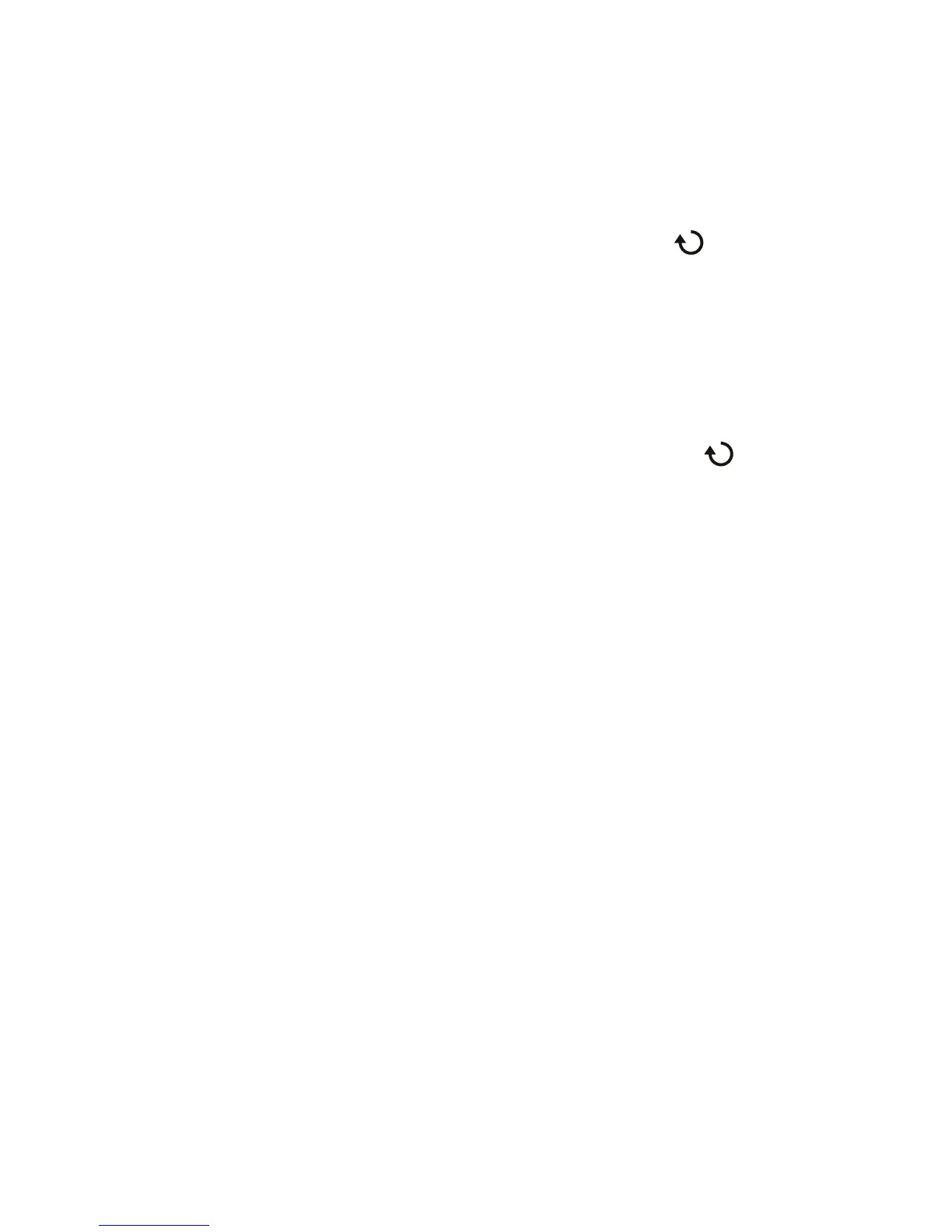Display Settings 8
Agilent InfiniiVision 3000 X-Series Oscilloscopes User's Guide 135
1 Press [Display].
2 Press the Grid softkey; then, turn the Entry knob to select the grid
type.
To adjust the grid intensity
To adjust the display grid (graticule) intensity:
1 Press [Display].
2 Press the Intensity softkey; then, turn the Entry knob to change the
intensity of the displayed grid.
The intensity level is shown in the Intensity softkey and is adjustable from
0 to 100%.
Each major vertical division in the grid corresponds to the vertical
sensitivity shown in the status line at the top of the display.
Each major horizontal division in the grid corresponds to the time/div
shown in the status line at the top of the display.
To freeze the display
To freeze the display without stopping running acquisitions, you must
configure the [Quick Action] key. See "Configuring the [Quick Action]
Key" on page 311.
1 Once the [Quick Action] key has been configured, press it to freeze the
display.
2 To un- freeze the display, press [Quick Action] again.
Manual cursors can be used on the frozen display.
Many activities, such as adjusting the trigger level, adjusting vertical or
horizontal settings, or saving data will un- freeze the display.
