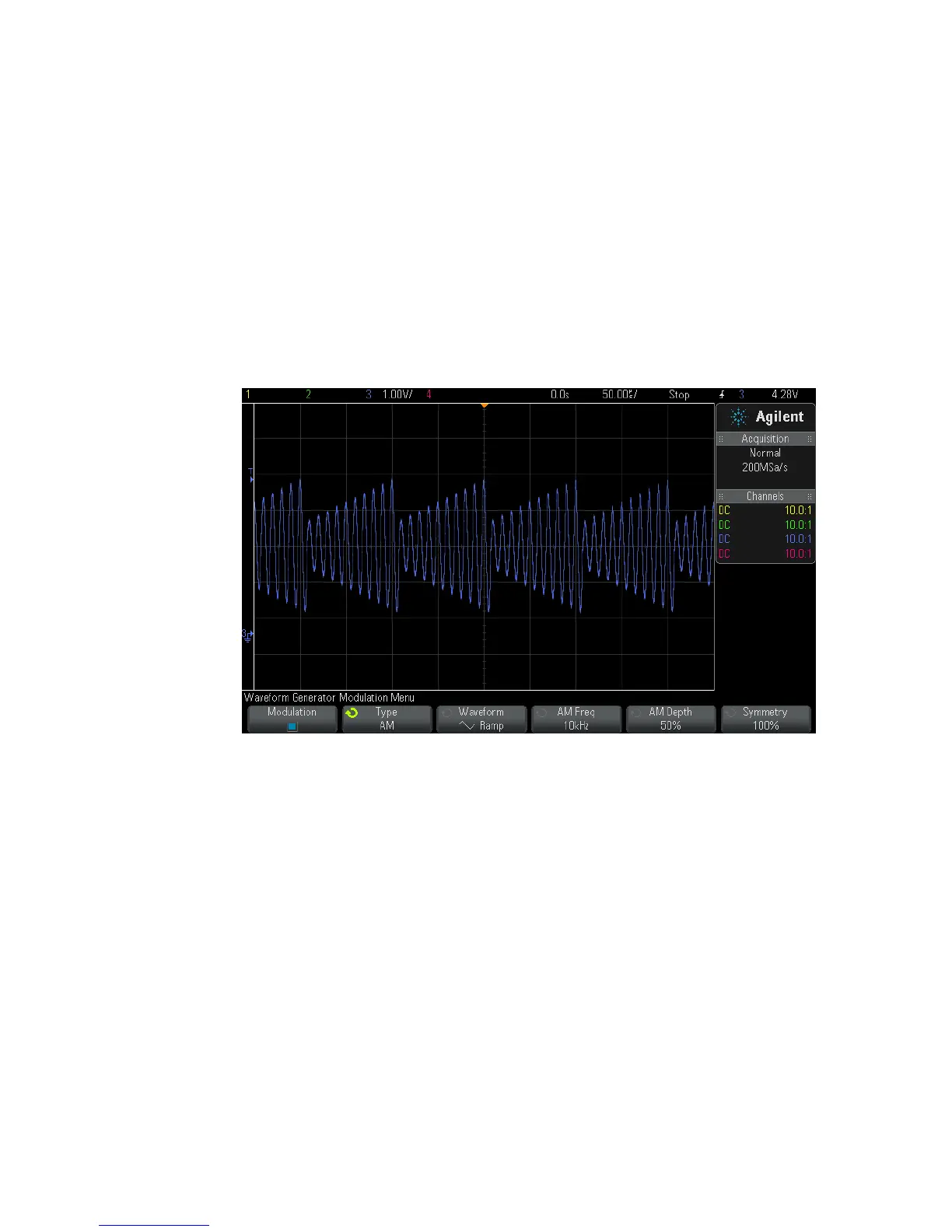Waveform Generator 17
Agilent InfiniiVision 3000 X-Series Oscilloscopes User's Guide 271
AM Depth refers to the portion of the amplitude range that will be used
by the modulation. For example, a depth setting of 80% causes the
output amplitude to vary from 10% to 90% (90% – 10% = 80%) of the
original amplitude as the modulating signal goes from its minimum to
maximum amplitude.
The following screen shows an AM modulation of a 100 kHz sine wave
carrier signal.
To set up Frequency Modulation (FM)
In the Waveform Generator Modulation Menu (under [Wave Gen] > Settings >
Modulation):
1 Press the Ty pe softkey and turn the Entry knob to select Frequency
Modulation (FM).
2 Press the Waveform softkey and turn the Entry knob to select the shape
of the modulating signal:
• Sine
• Square
• Ramp
