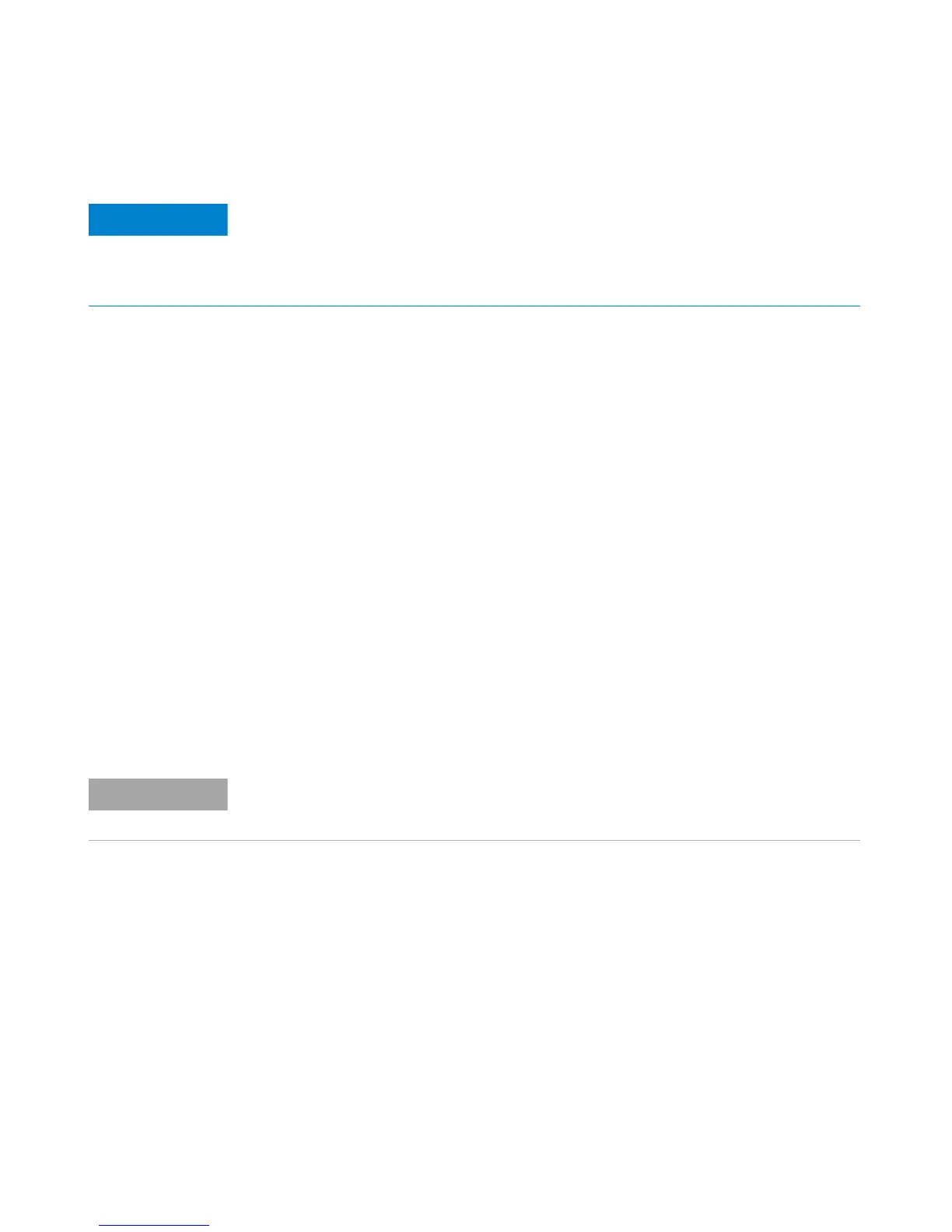66 Agilent InfiniiVision 3000 X-Series Oscilloscopes User's Guide
3 Vertical Controls
1 Press the desired channel key.
2 In the Channel Menu, press the Coupling softkey to select the input
channel coupling:
• DC — DC coupling is useful for viewing waveforms as low as 0 Hz
that do not have large DC offsets.
• AC — AC coupling is useful for viewing waveforms with large DC
offsets.
When AC coupling is chosen, you cannot select 50Ω mode. This is
done to prevent damage to the oscilloscope.
AC coupling places a 10 Hz high- pass filter in series with the input
waveform that removes any DC offset voltage from the waveform.
Note that Channel Coupling is independent of Trigger Coupling. To change
trigger coupling see "To select the trigger coupling" on page 182.
To specify channel input impedance
1 Press the desired channel key.
2 In the Channel Menu, press Imped (impedance); then, select either:
• 50 Ohm — matches 50 ohm cables commonly used in making high
frequency measurements, and 50 ohm active probes.
When 50 Ohm input impedance is selected, it is displayed with the
channel information on- screen.
If the channel is DC coupled, you can quickly measure the DC component of the signal by
simply noting its distance from the ground symbol.
If the channel is AC coupled, the DC component of the signal is removed, allowing you to
use greater sensitivity to display the AC component of the signal.
When you connect an AutoProbe, self-sensing probe, or a compatible InfiniiMax probe, the
oscilloscope automatically configures the analog input channels to the correct impedance.
