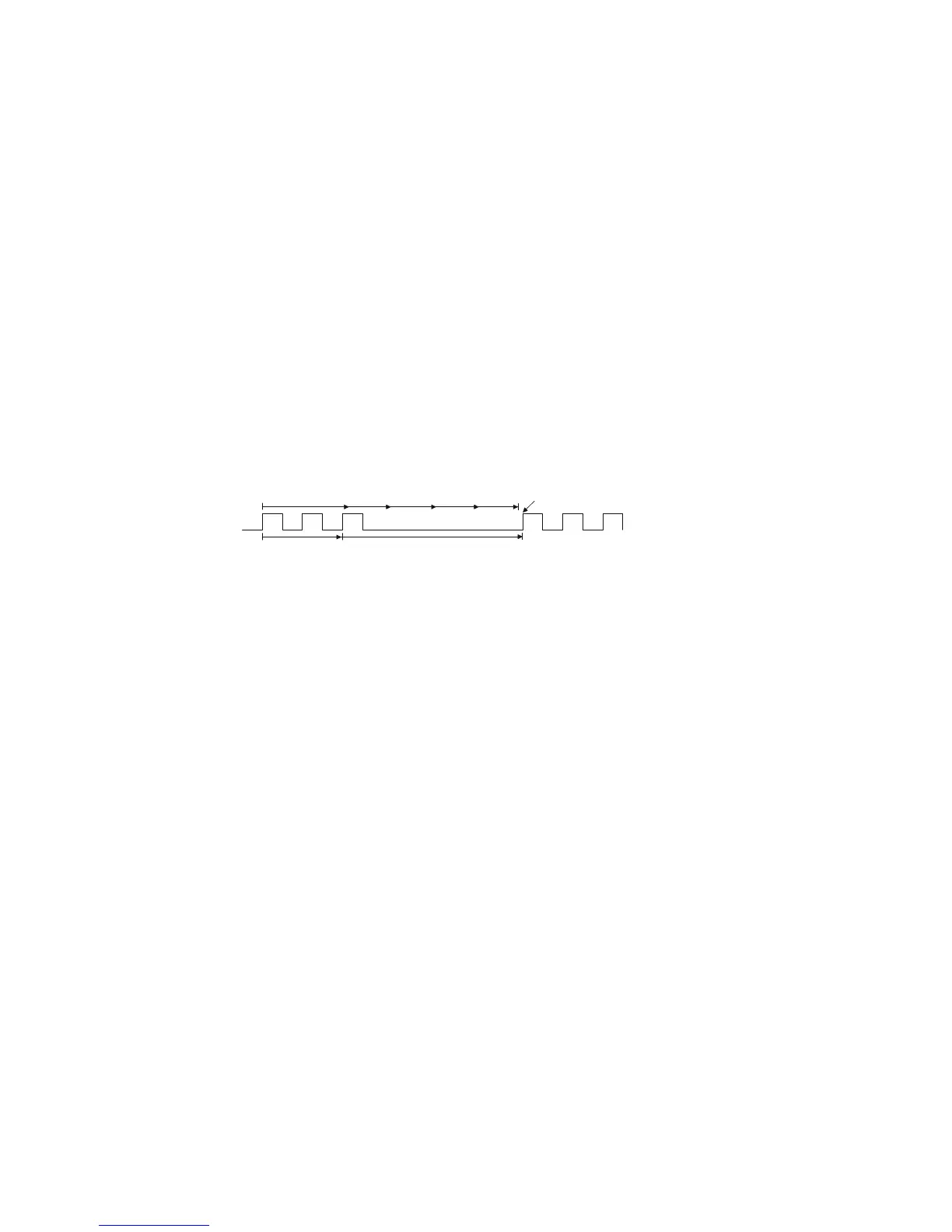184 Agilent InfiniiVision 3000 X-Series Oscilloscopes User's Guide
11 Trigger Mode/Coupling
To set the trigger holdoff
Trigger holdoff sets the amount of time the oscilloscope waits after a
trigger before re-arming the trigger circuitry.
Use the holdoff to trigger on repetitive waveforms that have multiple edges
(or other events) between waveform repetitions. You can also use holdoff
to trigger on the first edge of a burst when you know the minimum time
between bursts.
For example, to get a stable trigger on the repetitive pulse burst shown
below, set the holdoff time to be >200 ns but <600 ns.
To set the trigger holdoff:
1 Press the [Mode/Coupling] key.
2 In the Trigger Mode and Coupling Menu, press the Holdoff softkey; then,
turn the Entry knob to increase or decrease the trigger holdoff time.
Trigger Holdoff
Operating Hints
The correct holdoff setting is typically slightly less than one repetition of
the waveform. Set the holdoff to this time to generate a unique trigger
point for a repetitive waveform.
Changing the time base settings does not affect the trigger holdoff time.
With Agilent's MegaZoom technology, you can press [Stop], then pan and
zoom through the data to find where the waveform repeats. Measure this
time using cursors; then, set the holdoff.
External Trigger Input
The external trigger input can be used as a source in several of the trigger
types. The external trigger BNC input is on the rear panel and is labeled
EXT TRIG IN.
200 ns
Oscilloscope triggers here
Holdoff
600 ns
