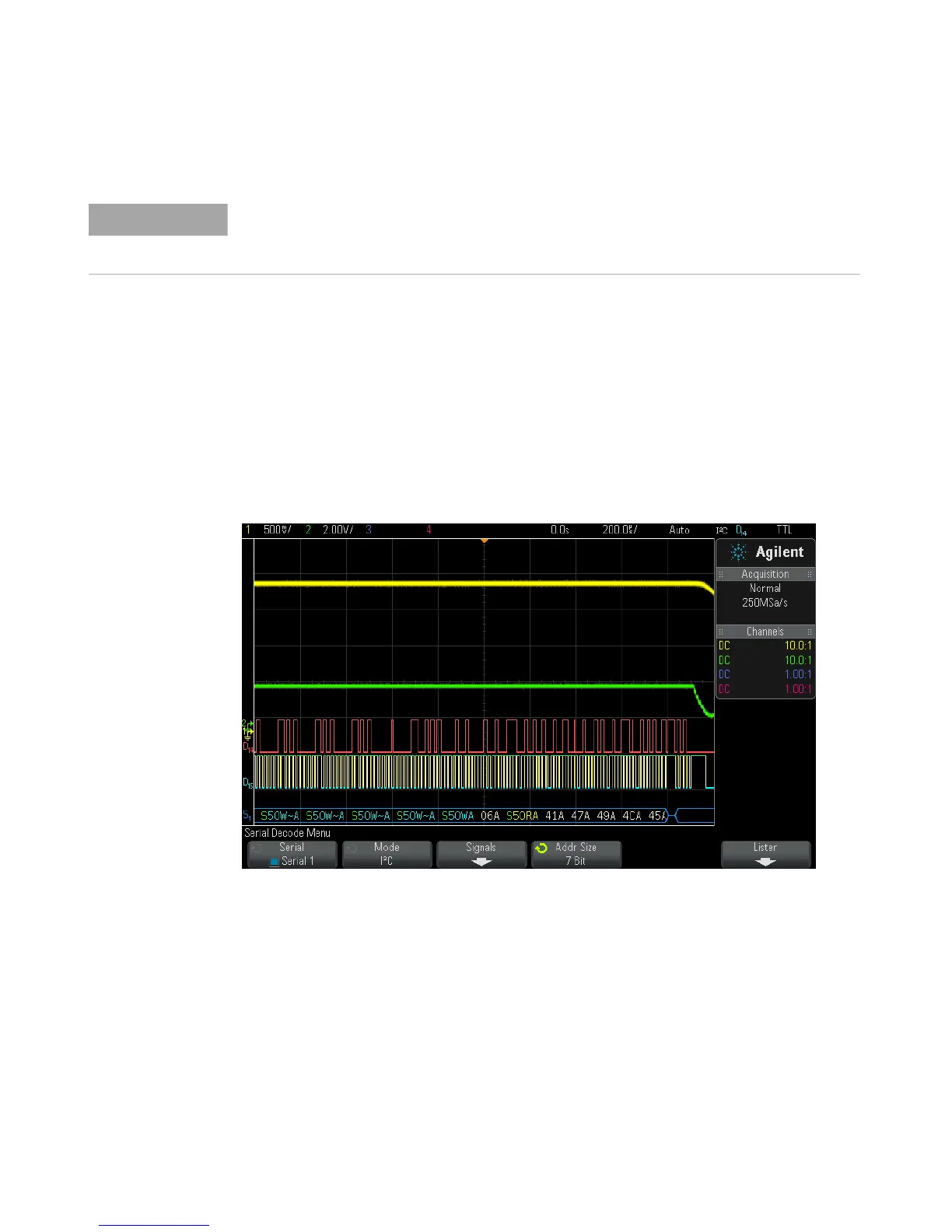I2C/SPI Triggering and Serial Decode 25
Agilent InfiniiVision 3000 X-Series Oscilloscopes User's Guide 383
You can use the horizontal Zoom window for easier navigation of the
acquired data.
See Also • "Interpreting I2C Decode" on page 383
• "Interpreting I2C Lister Data" on page 384
• "Searching for I2C Data in the Lister" on page 385
Interpreting I2C Decode
• Angled waveforms show an active bus (inside a packet/frame).
• Mid- level blue lines show an idle bus.
• In the decoded hexadecimal data:
• Address values appear at the start of a frame.
• Write addresses appear in light- blue along with the "W" character.
• Read addresses appear in yellow along with the "R" character.
If the setup does not produce a stable trigger, the I2C signals may be slow enough that the
oscilloscope is AutoTriggering. Press the [Mode/Coupling] key, then press the Mode
softkey to set the trigger mode from Auto to Normal.
