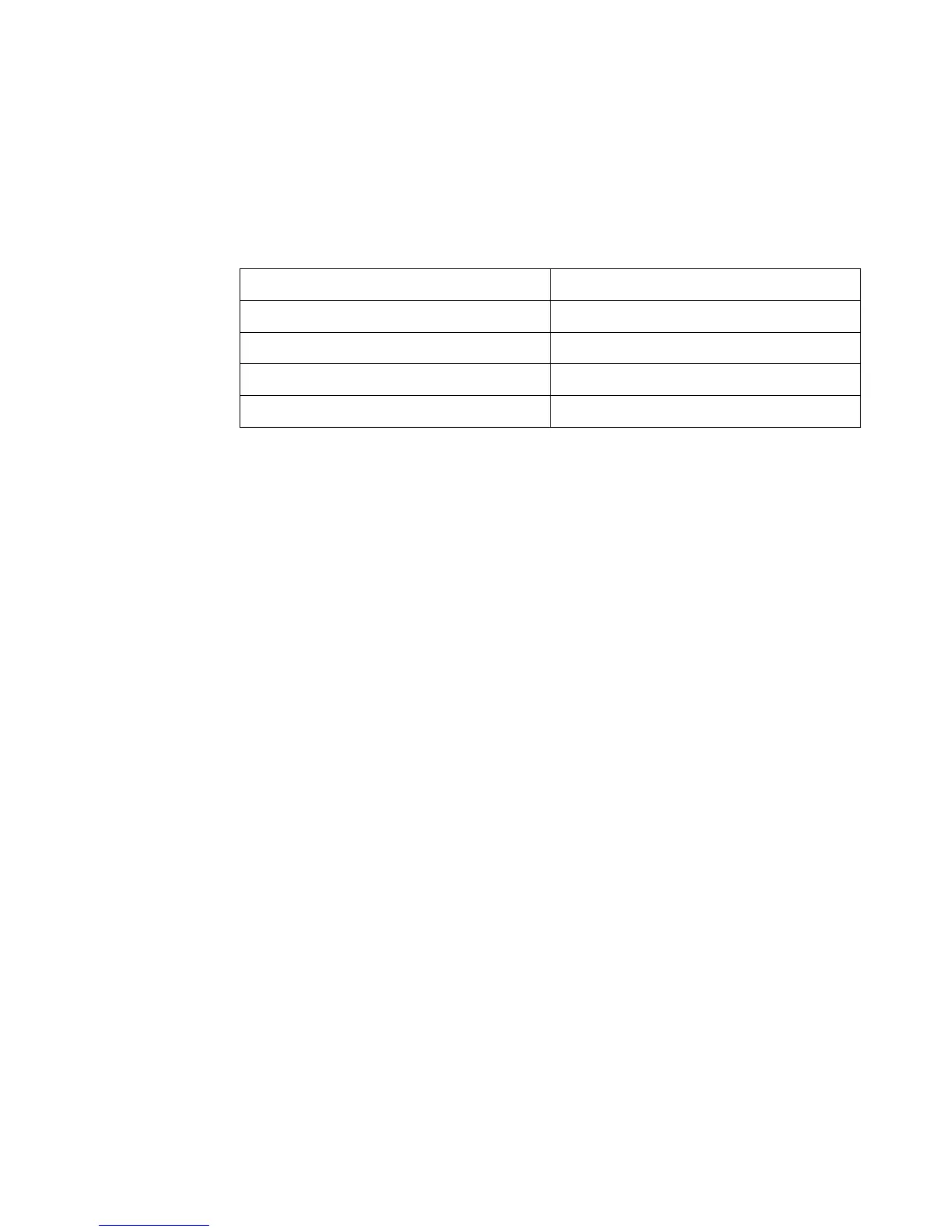Digital Channels 6
Agilent InfiniiVision 3000 X-Series Oscilloscopes User's Guide 113
3 Press the D15 - D8 or D7 - D0 softkey, then select a logic family preset or
select User to define your own threshold.
The threshold you set applies to all channels within the selected D15 - D8
or D7 - D0 group. Each of the two channel groups can be set to a
different threshold if desired.
Values greater than the set threshold are high (1) and values less than the
set threshold are low (0).
If the Thresholds softkey is set to User, press the User softkey for the
channel group, then turn the Entry knob to set the logic threshold. There
is one User softkey for each group of channels.
To reposition a digital channel
1 Make sure the multiplexed scale and position knobs to the right of the
key are selected for digital channels.
If the arrow to the left of the [Digital] key is not illuminated, press the
key.
2 Use the multiplexed Select knob to select the channel.
The selected waveform is highlighted in red.
3 Use the multiplexed Position knob to move the selected channel
waveform.
If a channel waveform is repositioned over another channel waveform,
the indicator at the left edge of the trace will change from Dnn
designation (where nn is a one or two digit channel number) to D*. The
"*" indicates that two channels are overlaid.
Logic family Threshold Voltage
TTL +1.4 V
CMOS +2.5 V
ECL –1.3 V
User Variable from –8 V to +8 V
