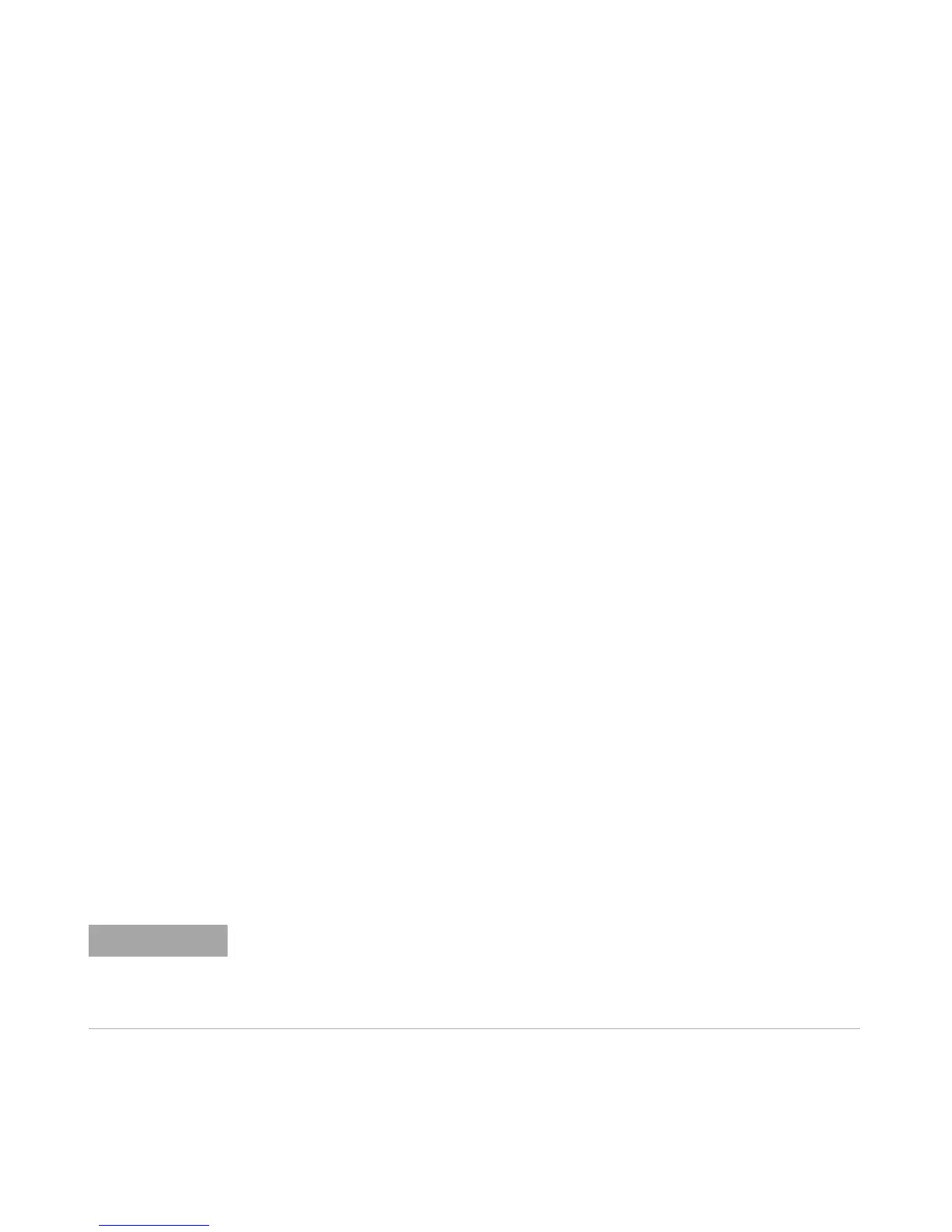52 Agilent InfiniiVision 3000 X-Series Oscilloscopes User's Guide
2 Horizontal Controls
stopped, adjusting the horizontal scale knob lets you zoom into acquired
data. See "Panning and Zooming Single or Stopped Acquisitions" on
page 52.
Note that the horizontal position knob has a different purpose in the
Zoom display. See "To display the zoomed time base" on page 56.
Panning and Zooming Single or Stopped Acquisitions
When the oscilloscope is stopped, use the horizontal scale and position
knobs to pan and zoom your waveform. The stopped display may contain
several acquisitions worth of information, but only the last acquisition is
available for pan and zoom.
The ability to pan (move horizontally) and scale (expand or compress
horizontally) an acquired waveform is important because of the additional
insight it can reveal about the captured waveform. This additional insight
is often gained from seeing the waveform at different levels of abstraction.
You may want to view both the big picture and the specific little picture
details.
The ability to examine waveform detail after the waveform has been
acquired is a benefit generally associated with digital oscilloscopes. Often
this is simply the ability to freeze the display for the purpose of
measuring with cursors or printing the screen. Some digital oscilloscopes
go one step further by including the ability to further examine the signal
details after acquiring them by panning through the waveform and
changing the horizontal scale.
There is no limit imposed on the scaling ratio between the time/div used
to acquire the data and the time/div used to view the data. There is,
however, a useful limit. This useful limit is somewhat a function of the
signal you are analyzing.
Zooming into stopped acquisitions
The screen will still contain a relatively good display if you zoom-in horizontally by a factor
of 1000 and zoom-in vertically by a factor of 10 to display the information from where it was
acquired. Remember that you can only make automatic measurements on displayed data.
