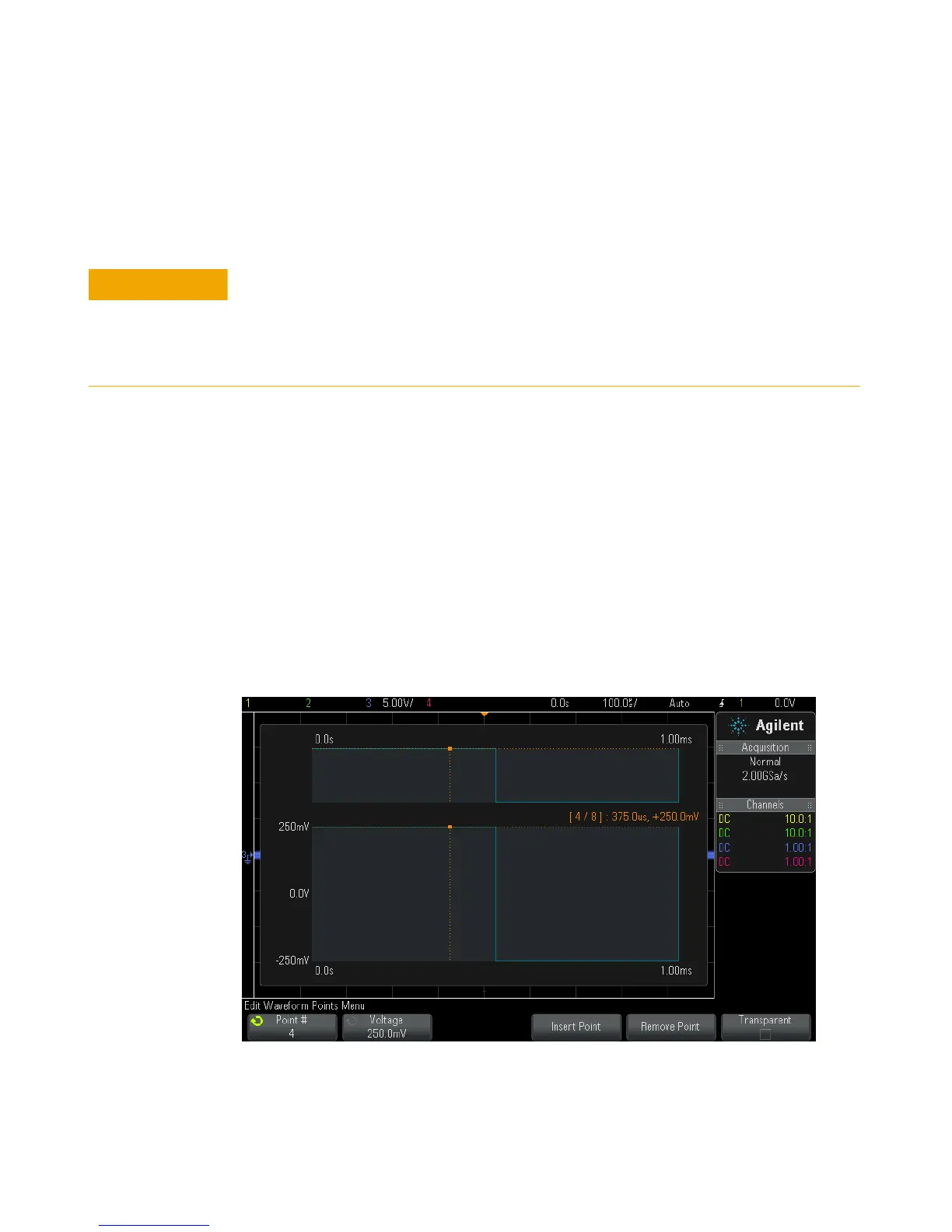Waveform Generator 17
Agilent InfiniiVision 3000 X-Series Oscilloscopes User's Guide 265
4 When you are ready to create the new arbitrary waveform, press Apply
& Edit.
The new waveform is created and the Edit Waveform Points menu is
opened. See "Editing Existing Arbitrary Waveforms" on page 265.
Note that you can also create a new arbitrary waveform by capturing
another waveform. See "Capturing Other Waveforms to the Arbitrary
Waveform" on page 266.
Editing Existing Arbitrary Waveforms
The Edit Waveform Points Menu is opened by pressing Edit Existing in the
Edit Waveform Menu or by pressing Apply & Edit when creating a new
arbitrary waveform.
When you create a new arbitrary waveform, the existing arbitrary waveform definition
is overwritten. Note that you can use the [Save/Recall] key and menu to save
arbitrary waveforms to one of four internal storage locations or to a USB storage
device, and you can recall them later. See "To save arbitrary waveforms" on page 282
and "To recall arbitrary waveforms" on page 285.
