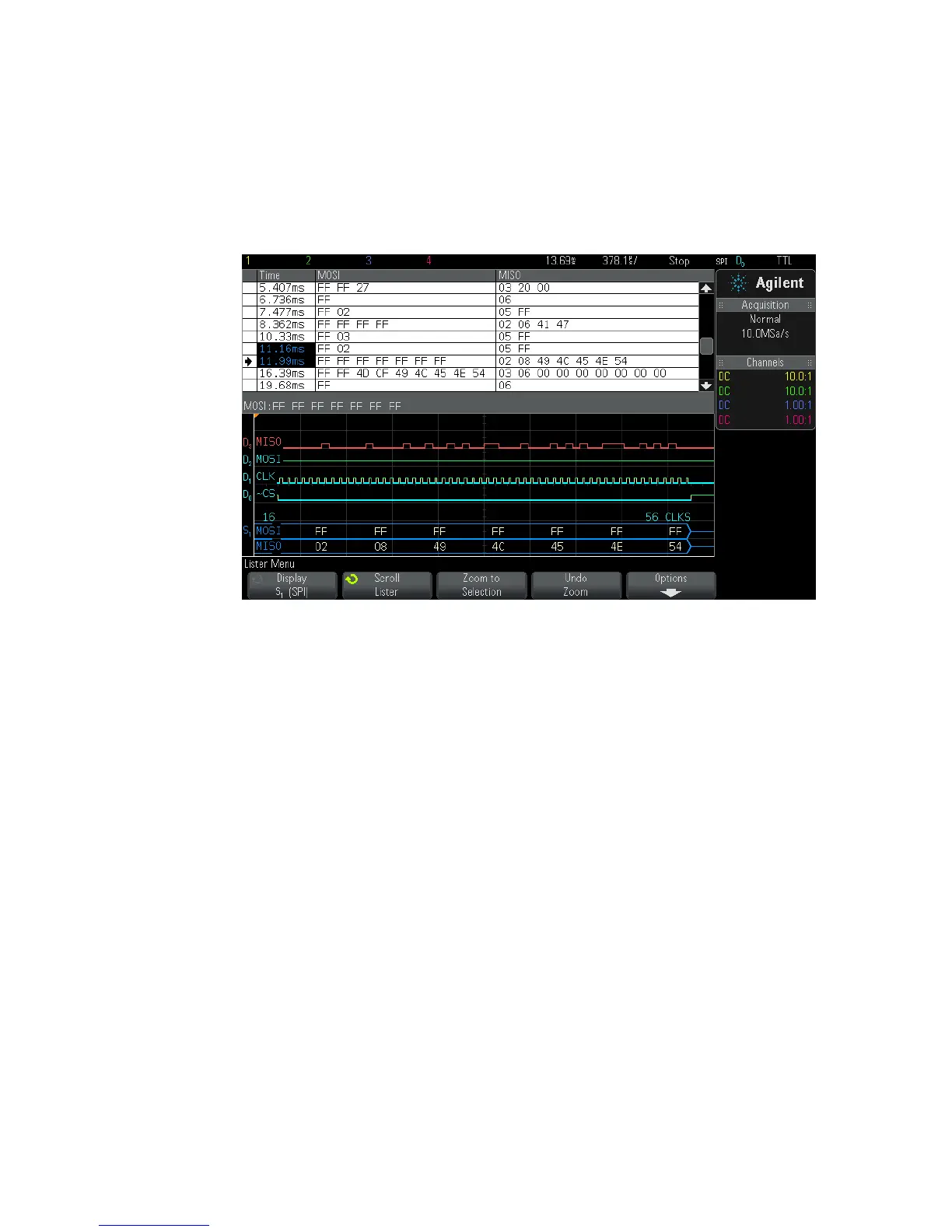394 Agilent InfiniiVision 3000 X-Series Oscilloscopes User's Guide
25 I2C/SPI Triggering and Serial Decode
Interpreting SPI Lister Data
In addition to the standard Time column, the SPI Lister contains these
columns:
• Data — data bytes (MOSI and MISO).
Aliased data is highlighted in pink. When this happens, decrease the
horizontal time/div setting and run again.
Searching for SPI Data in the Lister
The oscilloscope's search capability lets you search for (and mark) certain
types of SPI data in the Lister. You can use the [Navigate] key and controls
to navigate through the marked rows.
1 With SPI selected as the serial decode mode, press [Search].
2 In the Search Menu, press the Search softkey; then, turn the Entry knob
to select the serial slot (Serial 1 or Serial 2) on which the SPI signals
are being decoded.
3 Press Search; then, select from these options:
• Master-Out, Slave-In (MOSI) Data — for searching MOSI data.
• Master-In, Slave-Out (MISO) Data — for searching MISO data.
