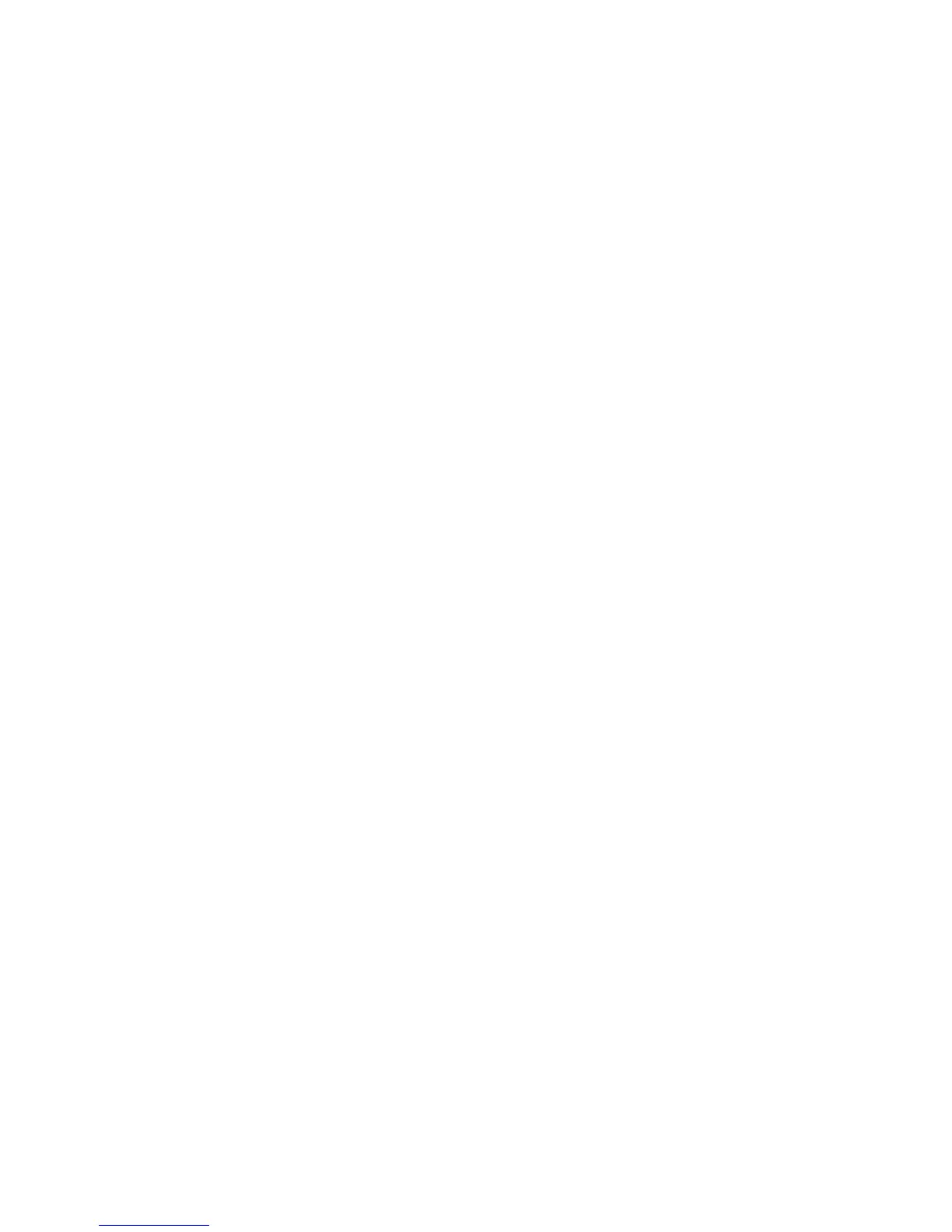270 Agilent InfiniiVision 3000 X-Series Oscilloscopes User's Guide
17 Waveform Generator
• Press the Typ e softkey and turn the Entry knob to select the
modulation type:
• Amplitude Modulation (AM) — the amplitude of the original carrier
signal is modified according to the amplitude of the modulating
signal. See "To set up Amplitude Modulation (AM)" on page 270.
• Frequency Modulation (FM) — the frequency of the original carrier
signal is modified according to the amplitude of the modulating
signal. See "To set up Frequency Modulation (FM)" on page 271.
• Frequency-Shift Keying Modulation (FSK) — the output frequency "shifts"
between the original carrier frequency and a "hop frequency" at
the specified FSK rate. The FSK rate specifies a digital square
wave modulating signal. See "To set up Frequency- Shift Keying
Modulation (FSK)" on page 273.
To set up Amplitude Modulation (AM)
In the Waveform Generator Modulation Menu (under [Wave Gen] > Settings >
Modulation):
1 Press the Ty pe softkey and turn the Entry knob to select Amplitude
Modulation (AM).
2 Press the Waveform softkey and turn the Entry knob to select the shape
of the modulating signal:
• Sine
• Square
• Ramp
• Sine Cardinal
• Exponential Rise
• Exponential Fall
When the Ramp shape is selected, a Symmetry softkey appears so that
you can specify the amount of time per cycle that the ramp waveform is
rising.
3 Press the AM Freq softkey and turn the Entry knob to specify the
frequency of the modulating signal.
4 Press the AM Depth softkey and turn the Entry knob to specify the
amount of amplitude modulation.
