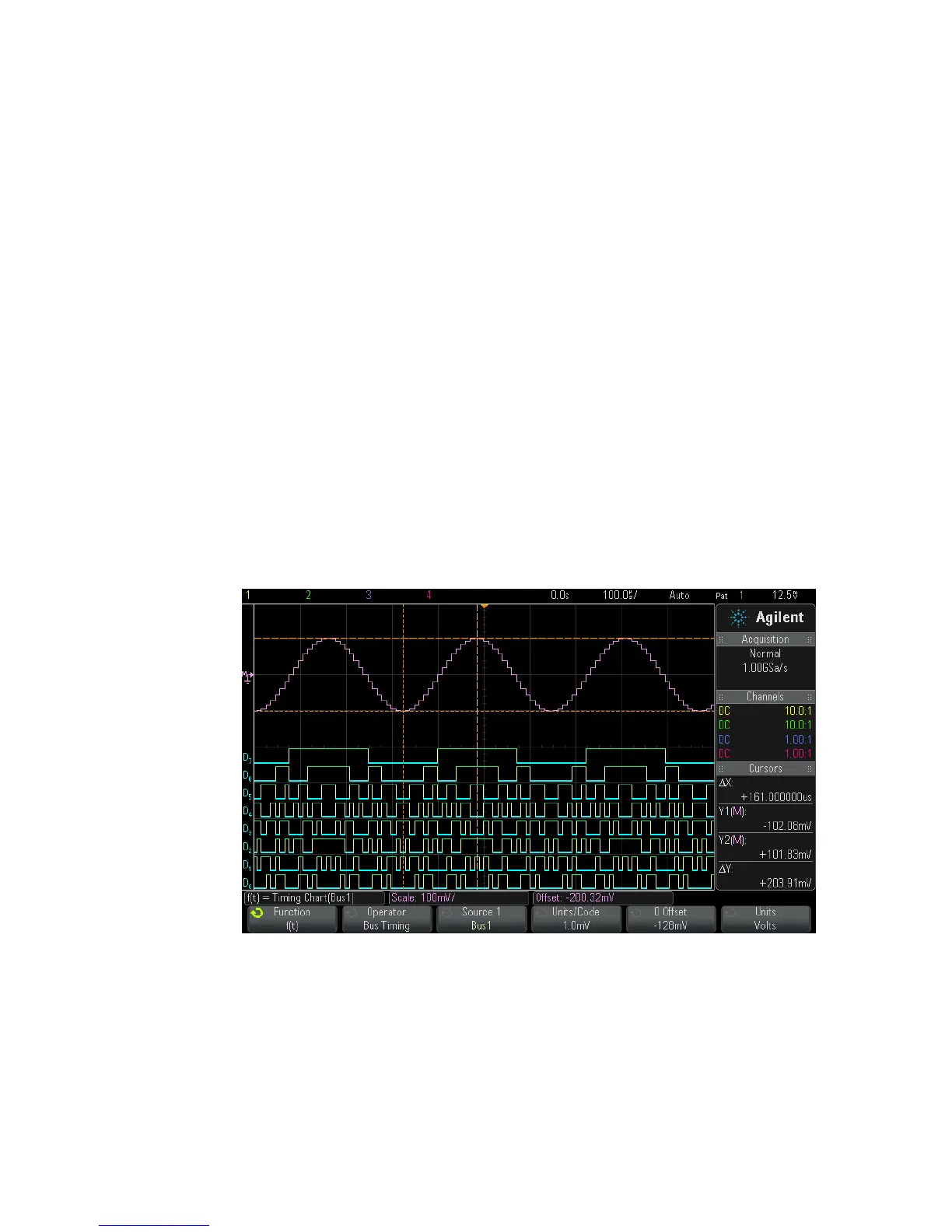98 Agilent InfiniiVision 3000 X-Series Oscilloscopes User's Guide
4 Math Waveforms
• Duty Cycle
• Rise Time
• Fall Time
Use the Thresholds softkey to access the Measurement Threshold Menu. See
"Measurement Thresholds" on page 237.
If a measurement cannot be made for part of a waveform, the trend
function output is a hole (that is, no value) until a measurement can be
made.
Chart Logic Bus Timing
The Chart Logic Bus Timing function (available with the DSOX3ADVMATH
advanced math measurements license) displays bus data values as an
analog waveform (like a D/A conversion). When the bus value is
transitioning, the function output is the bus's last stable state.
Use the Units/Code softkey to specify the analog value equivalent of each
increment in the bus data value.
Figure 18 Example of Chart Logic Bus Timing
