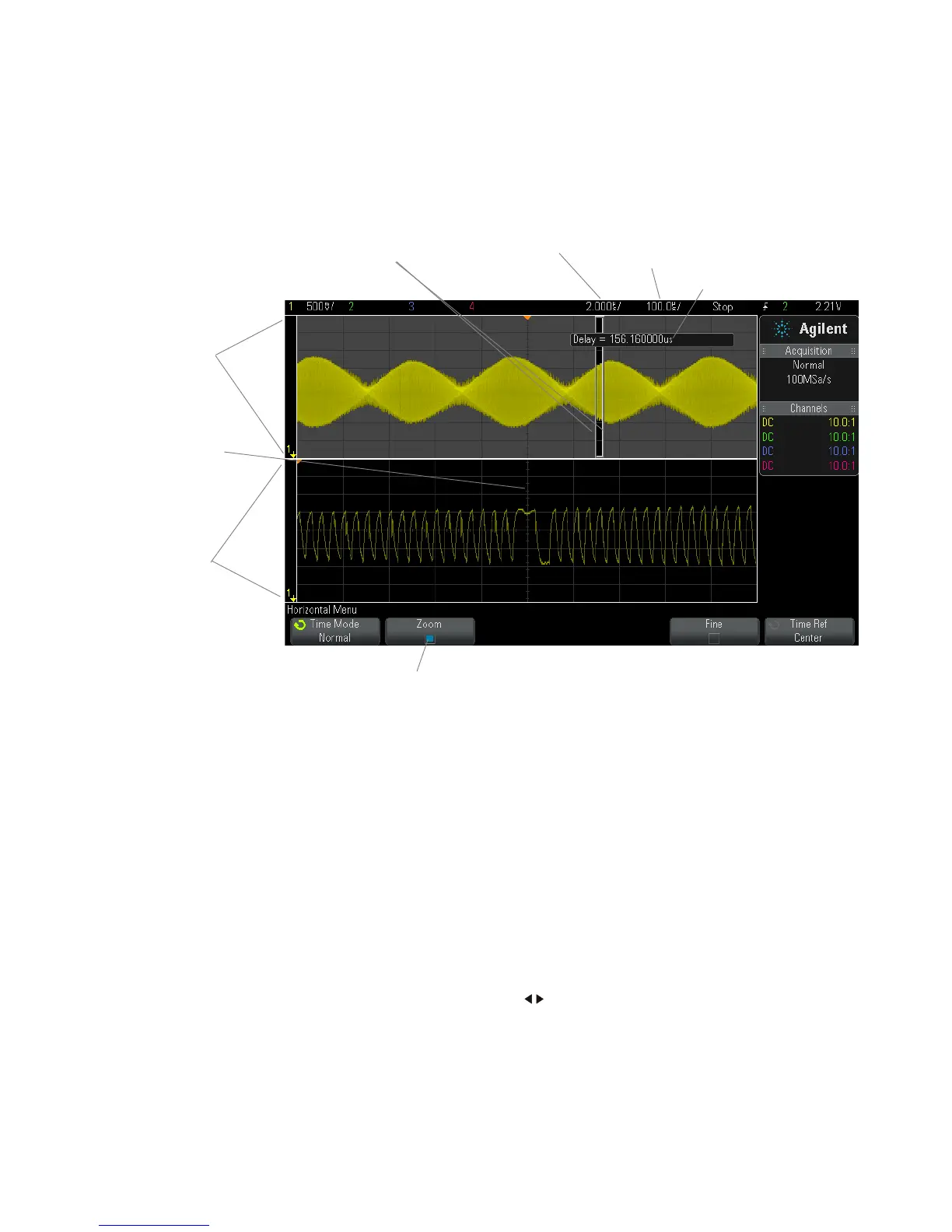Horizontal Controls 2
Agilent InfiniiVision 3000 X-Series Oscilloscopes User's Guide 57
The area of the normal display that is expanded is outlined with a box
and the rest of the normal display is ghosted. The box shows the portion
of the normal sweep that is expanded in the lower half.
To change the time/div for the Zoom window, turn the horizontal scale
(sweep speed) knob. As you turn the knob, the zoomed window time/div
is highlighted in the status line above the waveform display area. The
Horizontal scale (sweep speed) knob controls the size of the box.
The Horizontal position (delay time) knob sets the left- to- right position of
the zoom window. The delay value, which is the time displayed relative to
the trigger point) is momentarily displayed in the upper- right portion of
the display when the delay time ( ) knob is turned.
These markers show the
beginning and end of the
Zoom window
Normal
window
Time/div
for zoomed
window
Time/div
for normal
window
Delay time
momentarily displays
when the Horizontal
position knob is turned
Zoom
window
Signal
anomaly
expanded
in zoom
window
Select
Zoom
