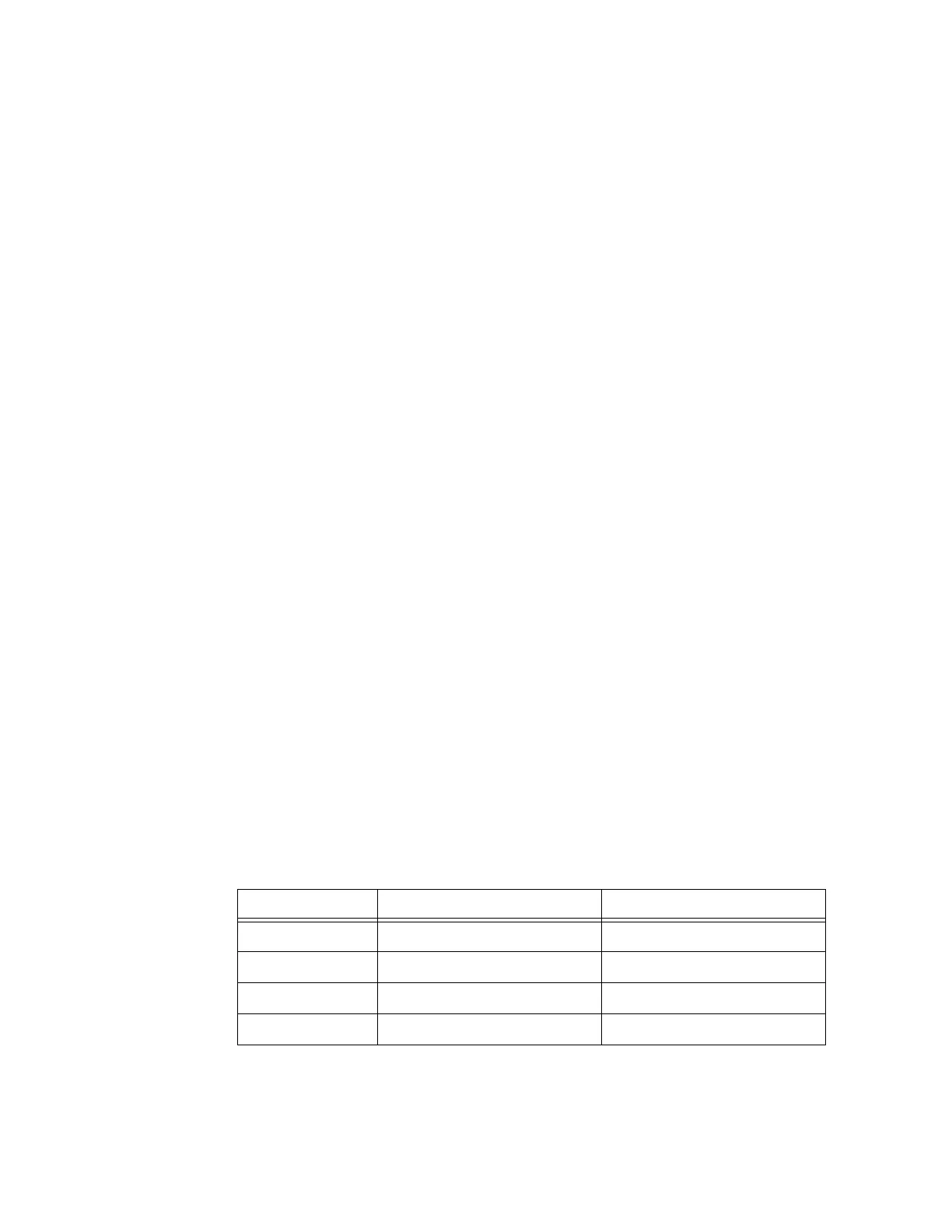VPRN Service Configuration Commands
Page 978 7750 SR OS Services Guide
IP interface. If ip-int-name does not exist, the interface is created and context is changed to that
interface for further command processing.
active-cpm-protocols
Syntax [no] active-cpm-protocols
Context config>service>vprn>interface
Description This command enables CPM protocols on this interface.
address
Syntax address ip-address/mask | ip-address netmask} [broadcast [all-ones | host-ones]
no address
Context config>service>vprn>interface
Description Assigns an IP address, IP subnet, and broadcast address format to a VPRN IP router interface. Only
one IP address can be associated with an IP interface.
An IP address must be assigned to each VPRN IP interface. An IP address and a mask are used
together to create a local IP prefix. The defined IP prefix must be unique within the context of the
routing instance. It cannot overlap with other existing IP prefixes defined as local subnets on other IP
interfaces in the same routing context within the 7750 SR.
The local subnet that the address command defines must be part of the services address space within
the routing context using the config router service-prefix command. The default is to disallow the
complete address space to services. Once a portion of the address space is allocated as a service
prefix, that portion can be made unavailable for IP interfaces defined within the config router
interface CLI context for network core connectivity with the exclude option in the config router
service-prefix command.
The IP address for the interface can be entered in either CIDR (Classless Inter-Domain Routing) or
traditional dotted decimal notation. The show commands display CIDR notation and is stored in
configuration files.
By default, no IP address or subnet association exists on an IP interface until it is explicitly created.
Use the no form of this command to remove the IP address assignment from the IP interface. When
the no address command is entered, the interface becomes operationally down.
Address Admin state Oper state
No address up down
No address down down
1.1.1.1 up up
1.1.1.1 down down