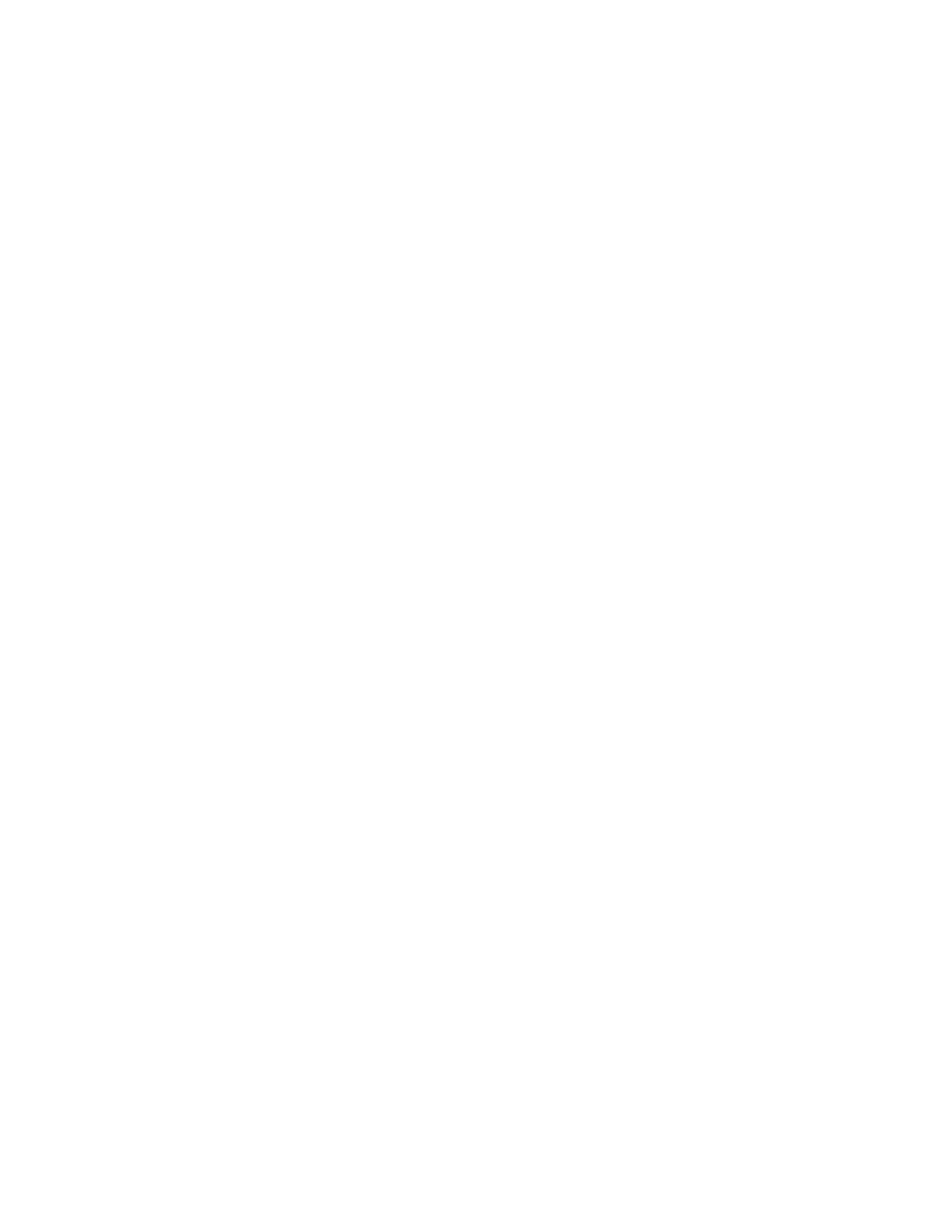Common Configuration Tasks
Page 1330 7750 SR OS Services Guide
Configuring a Remote Mirror Service
For remote mirroring, the source and destination are configured on the different routers. Note that
mirror source and mirror destination parameters must be configured under the same service ID
context.
The
mirror-source commands are used as traffic selection criteria to identify traffic to be
mirrored at the source. For example, use the
port port-id[.channel-id] {[egress]
[ingress]}
and mac-filter mac-filter-id entry entry-id [entry-id …]
commands.
Use the CLI syntax to configure one or more mirror source parameters:
CLI Syntax: debug> mirror-source service-id
ip-filter ip-filter-id entry entry-id [entry-id …]
ingress-label label [label …]
mac-filter mac-filter-id entry entry-id [entry-id …]
port {port-id|lag lag-id} {[egress][ingress]}
sap sap-id {[egress][ingress]}
sdp sdp-id:[vc-id] {[egress] [ingress]}
no shutdown
The mirror-dest commands are used to specify where the mirrored traffic is to be sent, the
forwarding class, and the size of the packet. Use the following CLI syntax to configure mirror
destination parameters:
CLI Syntax: config>mirror#
mirror-dest service-id [type {ether|frame-relay|ppp|atm-
sdu}]
description string
fc fc-name
remote-source
far-end ip-addr ing-svc-label ing-svc-label
sap sap-id
sdp sdp-id[:vc-id][egr-svc-label [label|tldp]
no shutdown
slice-size bytes