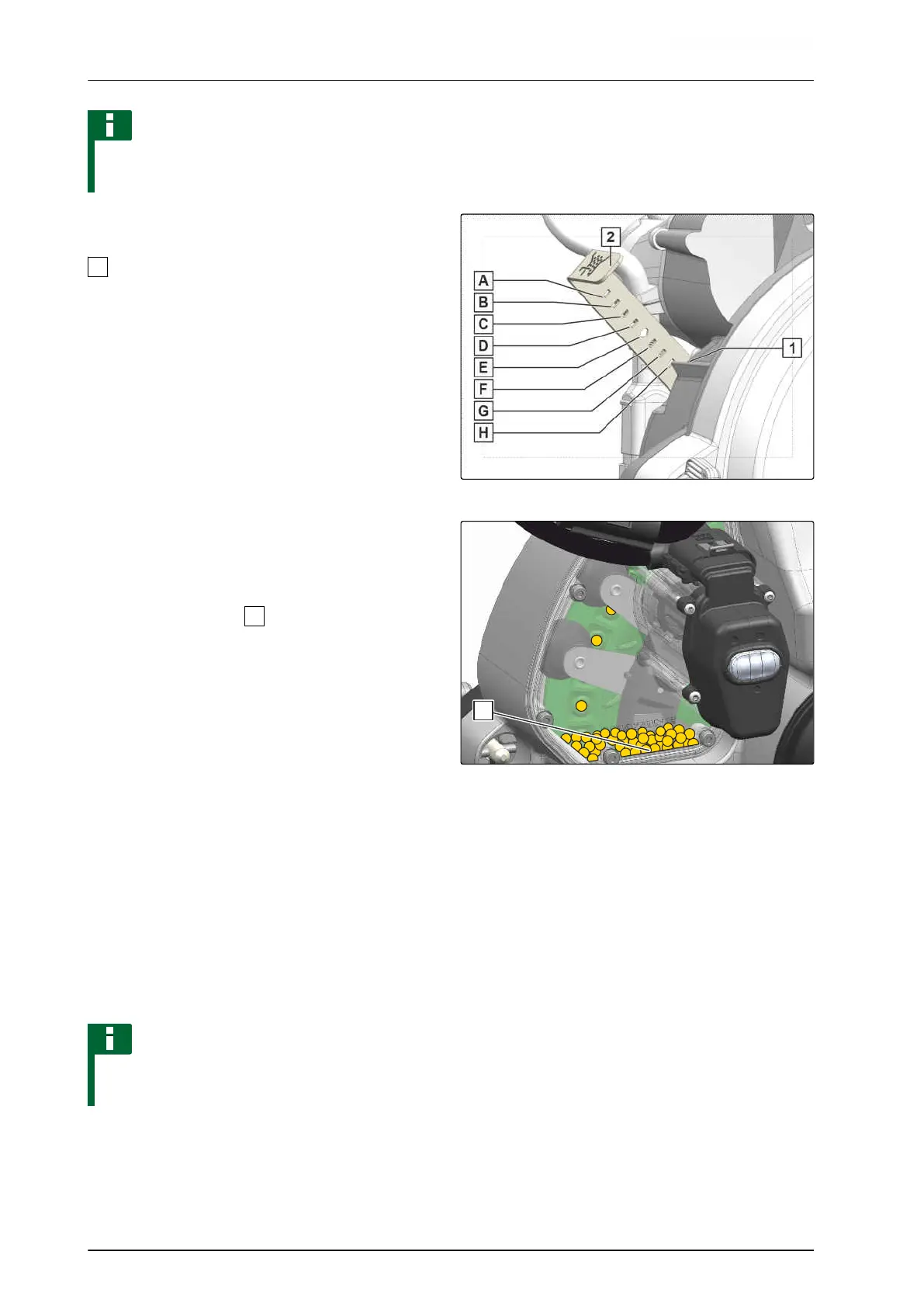NOTE
If a filling block is installed in the singling unit, it
takes longer until the desired fill level is adjusted.
The size of the inlet opening is set with the sliding
shutter. Read the sliding shutter position at the mark
.
The factory setting of the sliding shutter is marked
with a circular cut-out.
CMS-I-00001915
1. To determine the position for the sliding shutter,
see "Determining the setting parameters".
2. When the level rises beyond the edge of the
inspection window
,
gradually close the sliding shutter
or
if the level falls below the edge of the
inspection window,
gradually open the sliding shutter
or
If gaps occur,
gradually open the sliding shutter.
3. Check the adjustment of the sliding shutter on the
field after driving a short distance.
CMS-I-00001916
6.4.11.3 Changing the opto-sensor and shot channel
NOTE
The opto-sensor must be adapted to the
respective operating conditions.
CMS-T-00005387-B.1
6 | Preparing the machine
Preparing the implement for operation
MG6660-EN-II | D.1 | 27.09.2021
96
