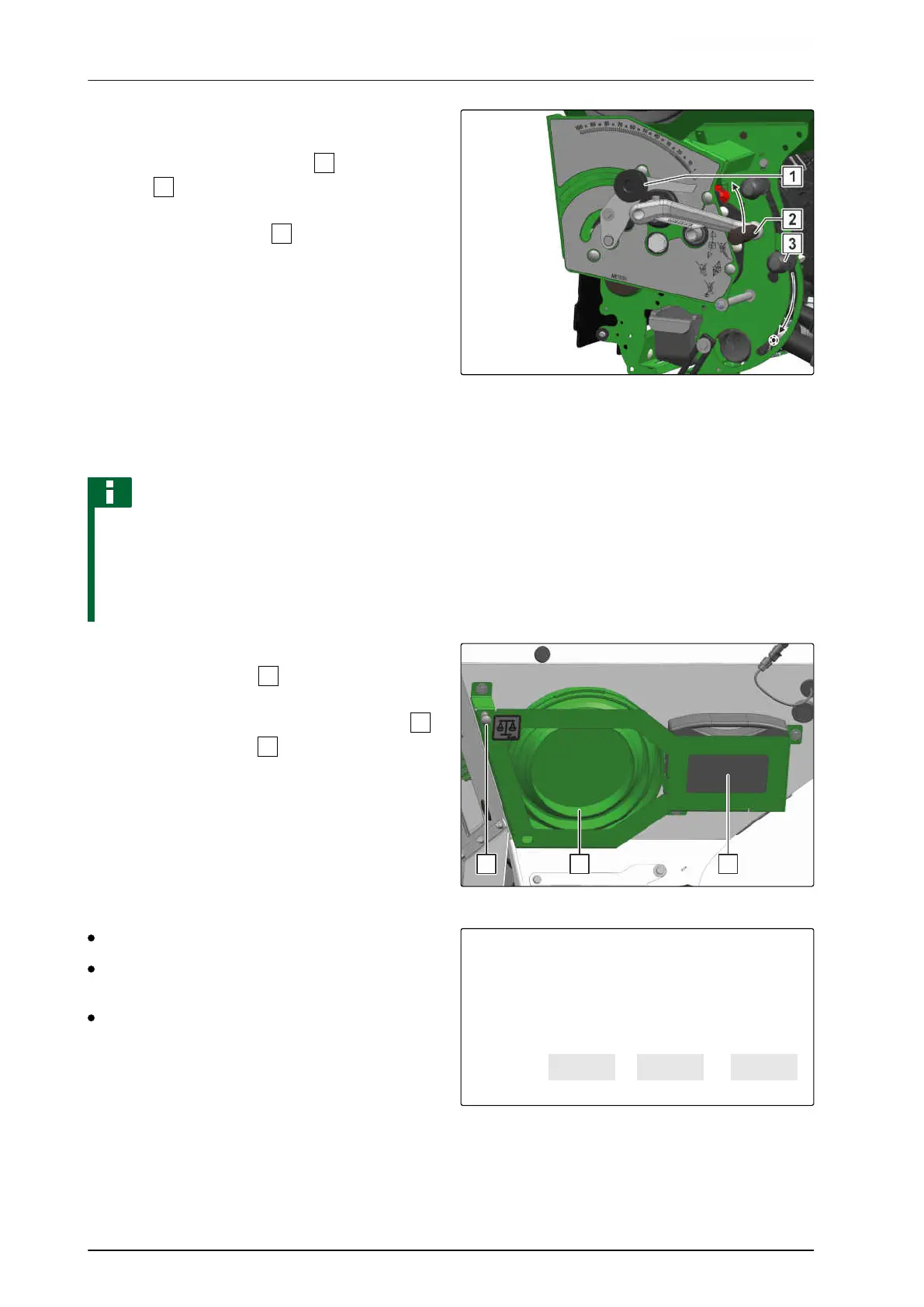9. To move the calibration lever to the
calibration position,
press and hold the lock button
and push it
down
.
10. Release the lock button
.
11. Set the pointer to the setting value 70.
12. To the fertiliser metering unit,
turn the operating tool by 5 turns.
13. Empty the calibration bucket.
14. Turn the operating tool counterclockwise by the
desired number of turns.
NOTE
To prevent overflowing of the calibration bucket,
monitor the fill level.
Stop the calibration and empty the bucket if
necessary.
CMS-I-00002786
15. Fill the fertiliser from the calibration buckets into
the collapsible bucket
.
16. Hook on the collapsible bucket with the scale
on the weighing point
.
17. Determine the collected fertiliser quantity. Take
account of the bucket weight.
CMS-I-00001956
D
M
= Fertiliser quantity in kilograms per hectare
A
M
= Collected fertiliser quantity in kilograms per
1/40 or 1/100 hectare
K = Calibration factor depending on calibration
area 40 or 100
D A
D
D
M M
M
M
= ´
= ´
= ´ =
K
= 1754 38 40,
CMS-I-00002691
18. Multiply the determined weight by the calibration
factor.
6 | Preparing the machine
Preparing the implement for operation
MG6660-EN-II | D.1 | 27.09.2021
136