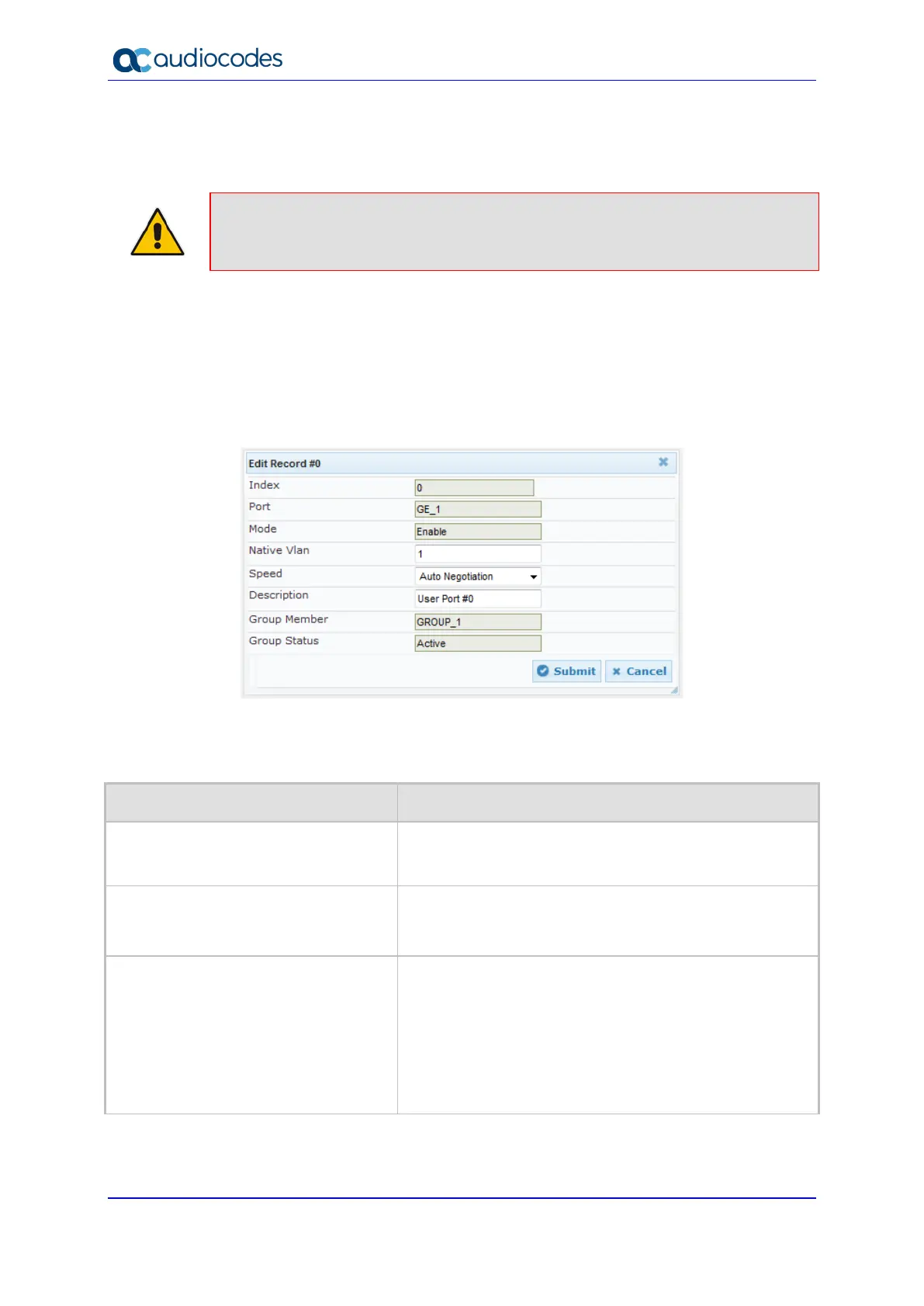User's Manual 106 Document #: LTRT-42060
Mediant 2600 E-SBC
The following procedure describes how to configure the Ethernet ports in the Web
interface. You can also configure these ports using the table ini file parameter,
PhysicalPortsTable or CLI command, configure voip/physical-port.
Note: The device provides two MAC addresses for the LAN ports, which are allocated
as follows: a MAC address for ports GE_1 through GE_4, and another MAC address
for ports GE_5 through GE_8.
To configure the physical Ethernet ports:
1. Open the Physical Ports Settings page (Configuration tab > VoIP menu > Network >
Physical Ports Table).
2. Select a port that you want to configure by clicking its table row, and then click Edit;
the following dialog box appears:
Figure 12-2: Physical Ports Settings Page - Edit Record
3. Configure the port according to the parameters described in the table below.
4. Click Submit, and then save ("burn") your settings to flash memory.
Table 12-1: Physical Port Settings Parameter Descriptions
Parameter Description
Port
CLI: port
[PhysicalPortsTable_Port]
(Read-only) Displays the port number.
Mode
CLI: mode
[PhysicalPortsTable_Mode]
(Read-only) Displays the mode of the port:
[0] Disable
Enable (default)
Native Vlan
CLI: native-vlan
[PhysicalPortsTable_NativeVlan]
Defines the Native VLAN or PVID of the port. Incoming
packets without a VLAN ID are tagged with this VLAN. For
outgoing packets, if the VLAN ID as defined in the
Interface table is the same as the Native VLAN ID, the
device sends the packet without a VLAN; otherwise, the
VLAN ID as defined in the Interface table takes
precedence.
The valid value range is 1 to 4096. The default is 1.
