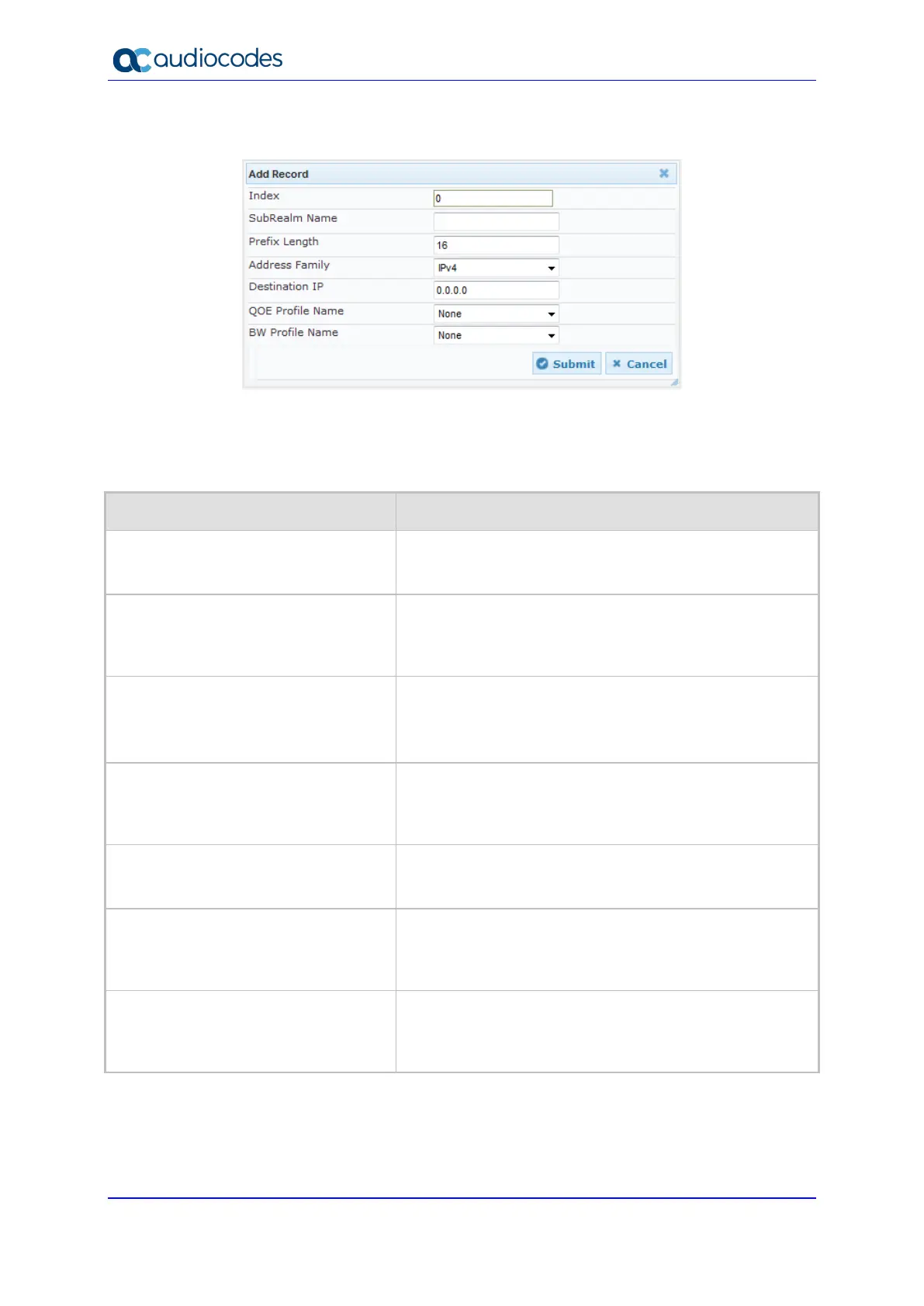User's Manual 252 Document #: LTRT-42060
Mediant 2600 E-SBC
3. Click Add; the following dialog box appears:
Figure 17-3: Remote Media Subnet - Add Record
4. Configure the Remote Media Subnet according to the parameters described in the
table below.
5. Click Submit, and then save ("burn") your settings to flash memory.
Table 17-2: Remote Media Subnet Table Parameter Descriptions
Parameter Description
Index
[RemoteMediaSubnet_RemoteMedia
SubnetIndex]
Defines an index number for the new table record.
Sub-Realm Name
CLI: name
[RemoteMediaSubnet_RemoteMedia
SubnetName]
Defines an arbitrary name to easily identify the Remote
Media Subnet.
The valid value is a string of up to 20 characters.
Prefix Length
CLI: prefix-length
[RemoteMediaSubnet_PrefixLength]
Defines the subnet mask in Classless Inter-Domain
Routing (CIDR) notation. For example, 16 denotes
255.255.0.0.
The default is 16.
Address Family
CLI: address-family
[RemoteMediaSubnet_AddressFamil
y]
Defines the IP address protocol.
[2] IPv4 Manual (default)
[10] IPv6 Manual
Destination IP
CLI: dst-ip-address
[RemoteMediaSubnet_DstIPAddress]
Defines the IP address of the destination.
The default is 0.0.0.0.
QOE Profile Name
CLI: qoe-profile
[RemoteMediaSubnet_QOEProfileNa
me]
Assigns a Quality of Experience Profile to the Remote
Media Subnet.
BW Profile Name
CLI: bw-profile
[RemoteMediaSubnet_BWProfileNam
e]
Assigns a Bandwidth Profile to the Remote Media Subnet.
