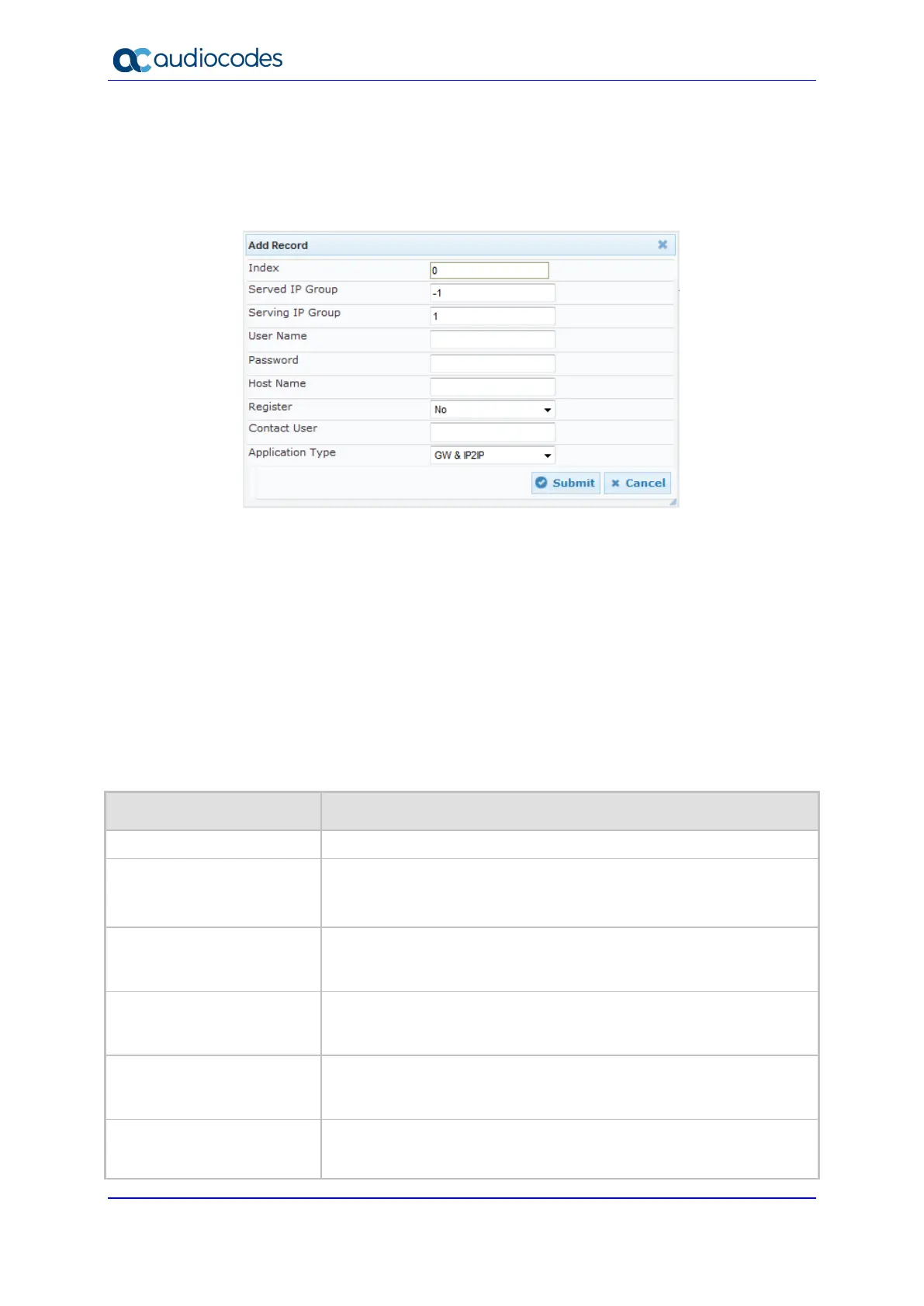User's Manual 278 Document #: LTRT-42060
Mediant 2600 E-SBC
To configure an Account:
1. Open the Account Table page (Configuration tab > VoIP menu > SIP Definitions >
Account Table).
2. Click Add; the following dialog box appears:
Figure 18-1: Account Table - Add Record
3. Configure an account according to the parameters described in the table below.
4. Click Submit, and then save ("burn") your settings to flash memory.
Once you have configured Accounts, you can register or un-register them, as described
below:
To register or un-register an Account:
1. In the table, select the required Account entry row.
2. From the Action drop-down list, choose one of the following commands:
• Register to register the Account.
• Un-Register to un-register an Account.
To view Account registration status, see ''Viewing Registration Status'' on page 483.
Table 18-1: Account Table Parameter Descriptions
Parameter Description
Index Defines an index for the new table record.
Served IP Group
CLI: served-ip-group
[Account_ServedIPGroup]
Defines the IP Group (e.g., IP-PBX) that you want to register and/or
authenticate.
Serving IP Group
CLI: serving-ip-group
[Account_ServingIPGroup]
Defines the IP Group to where the device sends the SIP REGISTER
requests (if enabled) for registration and authentication.
User Name
CLI: user-name
[Account_Username]
Defines the digest MD5 Authentication username.
The valid value is a string of up to 50 characters.
Password
CLI: password
[Account_Password]
Defines the digest MD5 Authentication password.
The valid value is a string of up to 50 characters.
Host Name
CLI: host-name
Defines the Address of Record (AOR) host name. The host name
appears in SIP REGISTER From/To headers as
ContactUser@HostName. For a successful registration, the host
