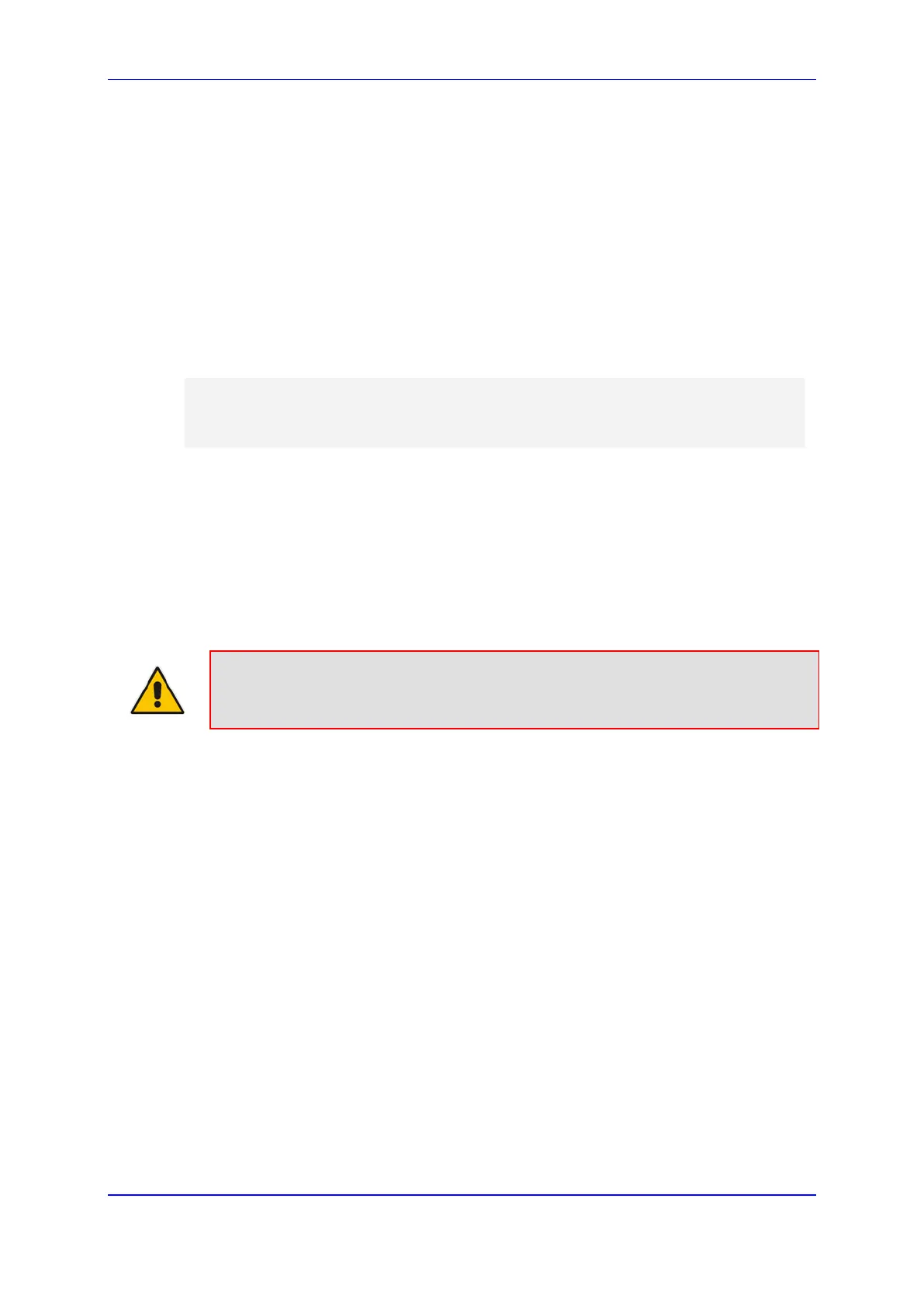Version 6.8 439 Mediant 2600 E-SBC
User's Manual 30. Software Upgrade
30.1.4.2.3 Configuring SBC User Info Table in Loadable Text File
The SBC User Info table can be configured as a User Info file using a text-based file (*.txt).
This file can be created using any text-based program such as Notepad.
You can load the User Info file using any of the following methods:
Web interface - see ''Loading Auxiliary Files'' on page 429
ini file, using the UserInfoFileName parameter - see ''Auxiliary and Configuration File
Name Parameters'' on page
543
Automatic Update mechanism, using the UserInfoFileURL parameter - see Automatic
Update Mechanism
To add SBC users to the SBC User Info file, use the following syntax:
[ SBC ]
FORMAT LocalUser,UserName,Password,IPGroupID
john,john_user,john_pass,2
sue,sue_user,sue_pass,1
where:
[ SBC ] indicates that this part of the file is the SBC User Info table
LocalUser is the user and is used as the Request-URI user part for the AOR in the
database
UserName is the user's authentication username
Password is the user's authentication password
IPGroupID is the IP Group ID to which the user belongs and is used as the Request-
URI source host part for the AOR in the database
Note: To modify the SBC User Info table using a User Info file, you need to load to
the device a new User Info file containing your modifications.
