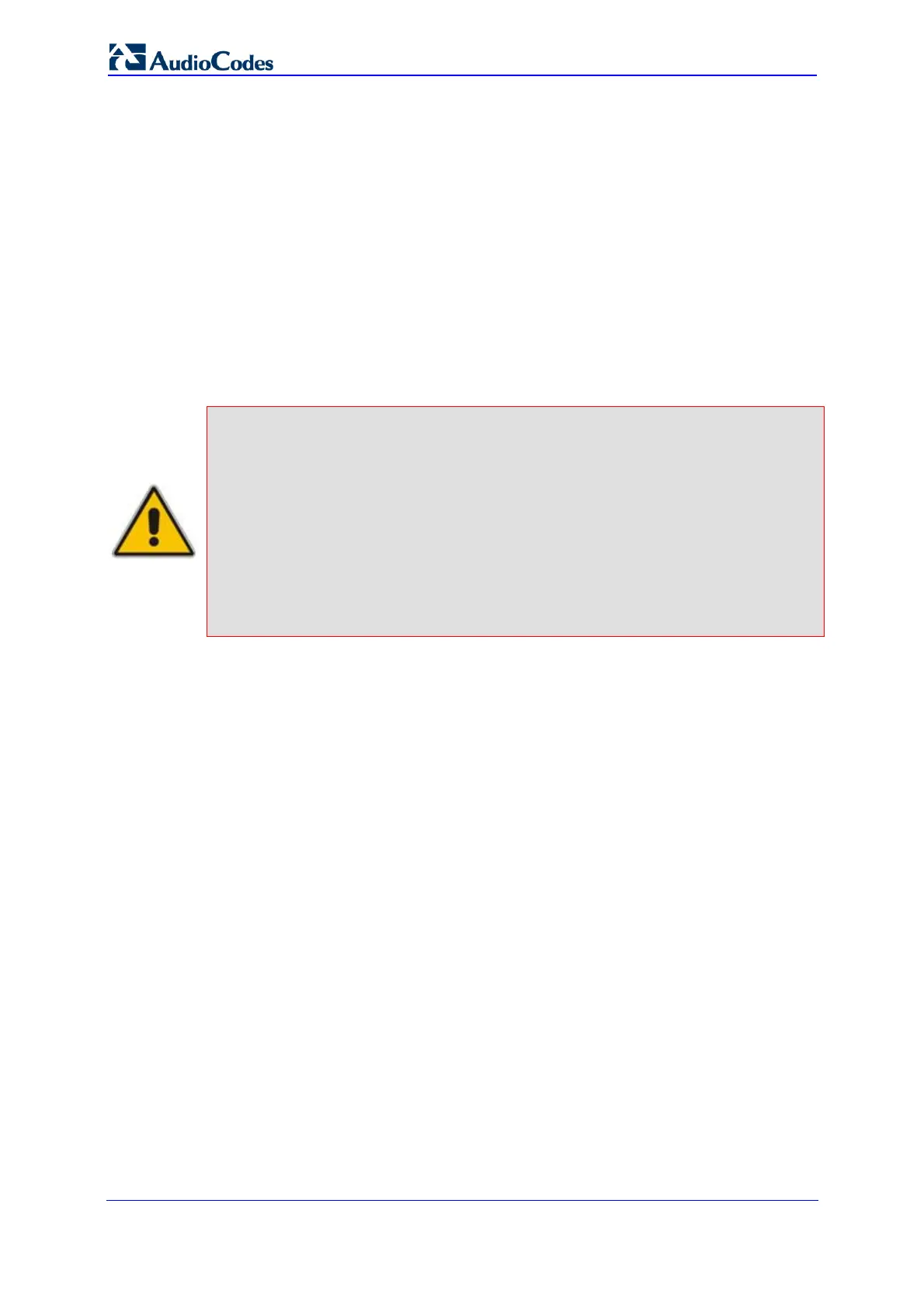SIP User's Manual 140 Document #: LTRT-12801
MP-500 MSBG
4. When the operation is complete, set the ini file parameter
HTTPSRequireClientCertificates to 1.
5. Save the configuration (refer to ''Saving Configuration'' on page 237),
and then restart
the device.
When a user connects to the secured Web server:
If the user has a client certificate from a CA that is listed in the Trusted Root Certificate
file, the connection is accepted and the user is prompted for the system password.
If both the CA certificate and the client certificate appear in the Trusted Root Certificate
file, the user is not prompted for a password (thus, providing a single-sign-on
experience - the authentication is performed using the X.509 digital signature).
If the user doesn’t have a client certificate from a listed CA, or doesn’t have a client
certificate at all, the connection is rejected.
Notes:
• The process of installing a client certificate on your PC is beyond the
scope of this document. For more information, refer to your Web browser
or operating system documentation, and/or consult your security
administrator.
• The root certificate can also be loaded via ini file using the parameter
HTTPSRootFileName.
• You can enable Online Certificate Status Protocol (OCSP) on the device
to check whether a peer's certificate has been revoked by an OCSP
server. For further information, refer to the Product Reference Manual.
3.4.4.3.3 Self-Signed Certificates
The device is shipped with an operational, self-signed server certificate. The subject name
for this default certificate is 'ACL_nnnnnnn', where nnnnnnn denotes the serial number of
the device. However, this subject name may not be appropriate for production and can be
changed while still using self-signed certificates.
¾ To change the subject name and regenerate the self-signed certificate:
1. Before you begin, ensure the following:
• You have a unique DNS name for the device (e.g.,
dns_name.corp.customer.com). This name is used to access the device and
should therefore, be listed in the server certificate.
• No traffic is running on the device. The certificate generation process is disruptive
to traffic and should be executed during maintenance time.
2. Open the ‘Certificates’ page (refer to ''Server Certificate Replacement'' on page 137).
3. In the 'Subject Name' field, enter the fully-qualified DNS name (FQDN) as the
certificate subject, and then click Generate Self-signed; after a few seconds, a
message appears displaying the new subject name.
4. Save configuration (refer to ''Saving Configuration'' on page 237),
and then restart the
device for the new certificate to take effect.
