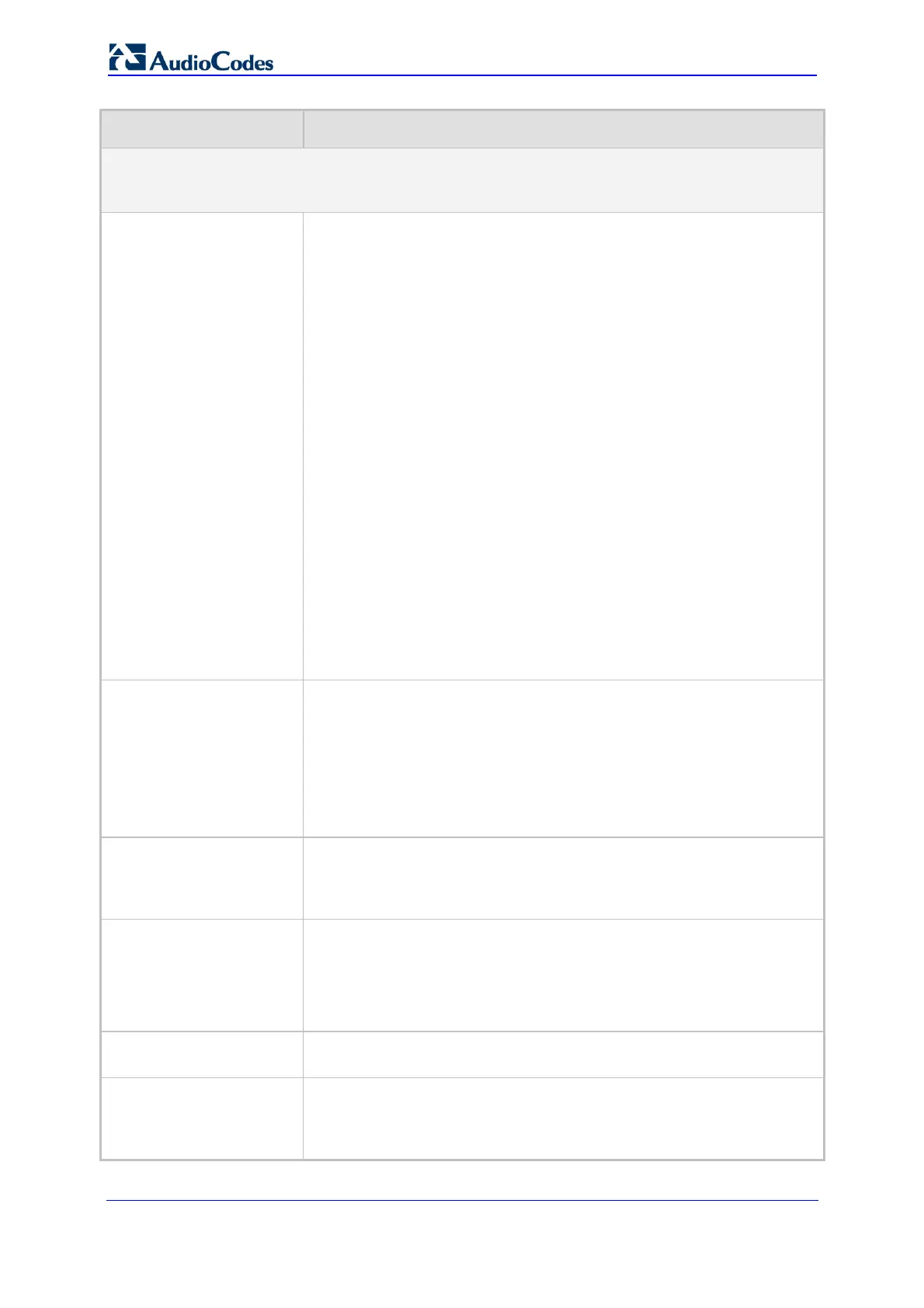SIP User's Manual 302 Document #: LTRT-12801
MP-500 MSBG
Parameter Description
Customized Web Appearance Parameters
For detailed information on customizing the Web interface interface, refer to ''Customizing the Web
Interface'' on page 48.
[WelcomeMessage]
This ini file table parameter configures the Welcome message that
appears after a Web interface login. The format of this parameter is as
follows:
[WelcomeMessage ]
FORMAT WelcomeMessage_Index = WelcomeMessage_Text
WelcomeMessage 1 = "..." ;
WelcomeMessage 2 = "..." ;
WelcomeMessage 3 = "..." ;
[\WelcomeMessage]
For Example:
[WelcomeMessage ]
FORMAT WelcomeMessage_Index = WelcomeMessage_Text
WelcomeMessage 1 = "**********************************" ;
WelcomeMessage 2 = "********* This is a Welcome message ***" ;
WelcomeMessage 3 = "**********************************" ;
[\WelcomeMessage]
Notes:
Each index represents a line of text in the Welcome message box.
Up to 20 indices can be defined.
If this parameter is not configured, no Welcome message is
displayed.
For a description on using ini file table parameters, refer to ''Format of
ini File Table Parameters'' on page 273.
[UseProductName]
Determines whether the UserProductName text string is displayed
instead of the default product name.
[0] = Disabled (default).
[1] = Enables the display of the user-defined UserProductName text
string (in the Web interface interface and in the extracted ini file).
If enabled, the UserProductName text string is displayed instead of the
default product name.
[UserProductName]
Text string that replaces the default product name that appears in the
Web interface (upper right-hand corner) and the extracted ini file.
The default is 'MP-500'.
The string can be up to 29 characters.
[UseWebLogo]
Determines whether the Web interface displays a logo image or text.
[0] = Logo image is used (default).
[1] = Text string is used instead of a logo image. AudioCodes' default
logo (or any other logo defined by the LogoFileName parameter) is
replaced with a text string defined by the WebLogoText parameter.
[WebLogoText]
Text string that replaces the logo image. The string can be up to 15
characters.
[LogoWidth]
Width (in pixels) of the logo image that you want displayed in the Web
GUI.
The range is 0 to 199. The default value is 145 (which is the width of
AudioCodes’ displayed logo).
