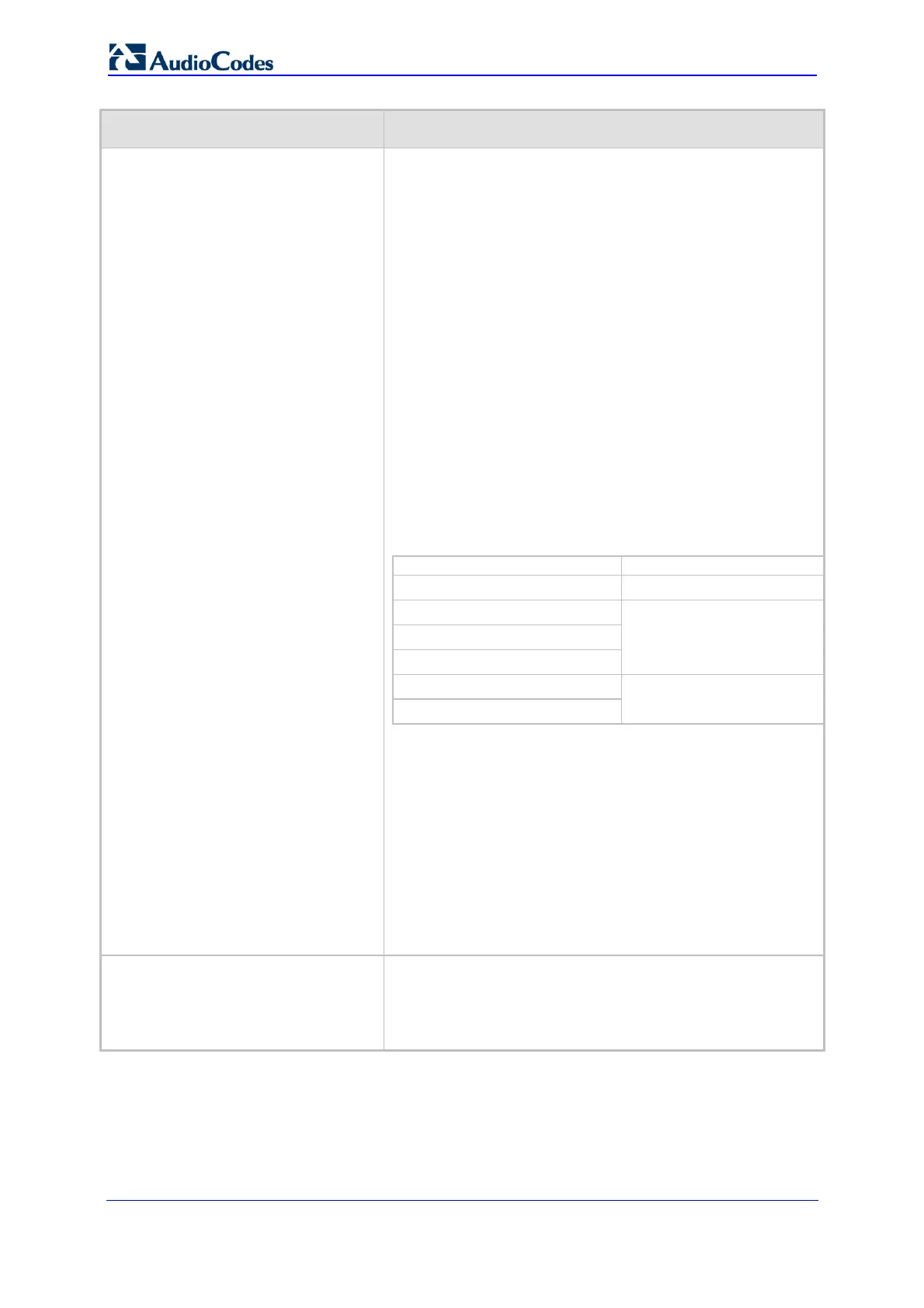SIP User's Manual 324 Document #: LTRT-12801
MP-500 MSBG
Parameter Description
Web: Enable History-Info Header
EMS: Enable History Info
[EnableHistoryInfo]
Enables usage of the History-Info header.
[0] Disable = Disable (default)
[1] Enable = Enable
User Agent Client (UAC) Behavior:
Initial request: The History-Info header is equal to the
Request URI. If a PSTN Redirect number is received, it is
added as an additional History-Info header with an
appropriate reason.
Upon receiving the final failure response, the device
copies the History-Info as is, adds the reason of the
failure response to the last entry, and concatenates a
new destination to it (if an additional request is sent).
The order of the reasons is as follows:
1. Q.850 Reason
2. SIP Reason
3. SIP Response code
Upon receiving the final response (success or failure), the
device searches for a Redirect reason in the History-Info
(i.e., 3xx/4xx SIP reason). If found, it is passed to ISDN
according to the following table:
SIP Reason Code ISDN Redirecting Reason
302 - Moved Temporarily Call Forward Universal (CFU)
408 - Request Timeout Call Forward No Answer (CFNA)
480 - Temporarily Unavailable
487 - Request Terminated
486 - Busy Here Call Forward Busy (CFB)
600 - Busy Everywhere
If history reason is a Q.850 reason, it is translated to the
SIP reason (according to the SIP-ISDN tables) and then
to ISDN Redirect reason according to the table above.
User Agent Server (UAS) Behavior:
The History-Info header is sent only in the final response.
Upon receiving a request with History-Info, the UAS
checks the policy in the request. If 'session', 'header', or
'history' policy tag is found, the (final) response is sent
without History-Info; otherwise, it is copied from the
request.
Web/EMS: Enable Contact
Restriction
[EnableContactRestriction]
Determines whether the device sets the Contact header of
outgoing INVITE requests to ‘anonymous’ for restricted calls.
[0] = Disabled (default)
[1] = Enabled
