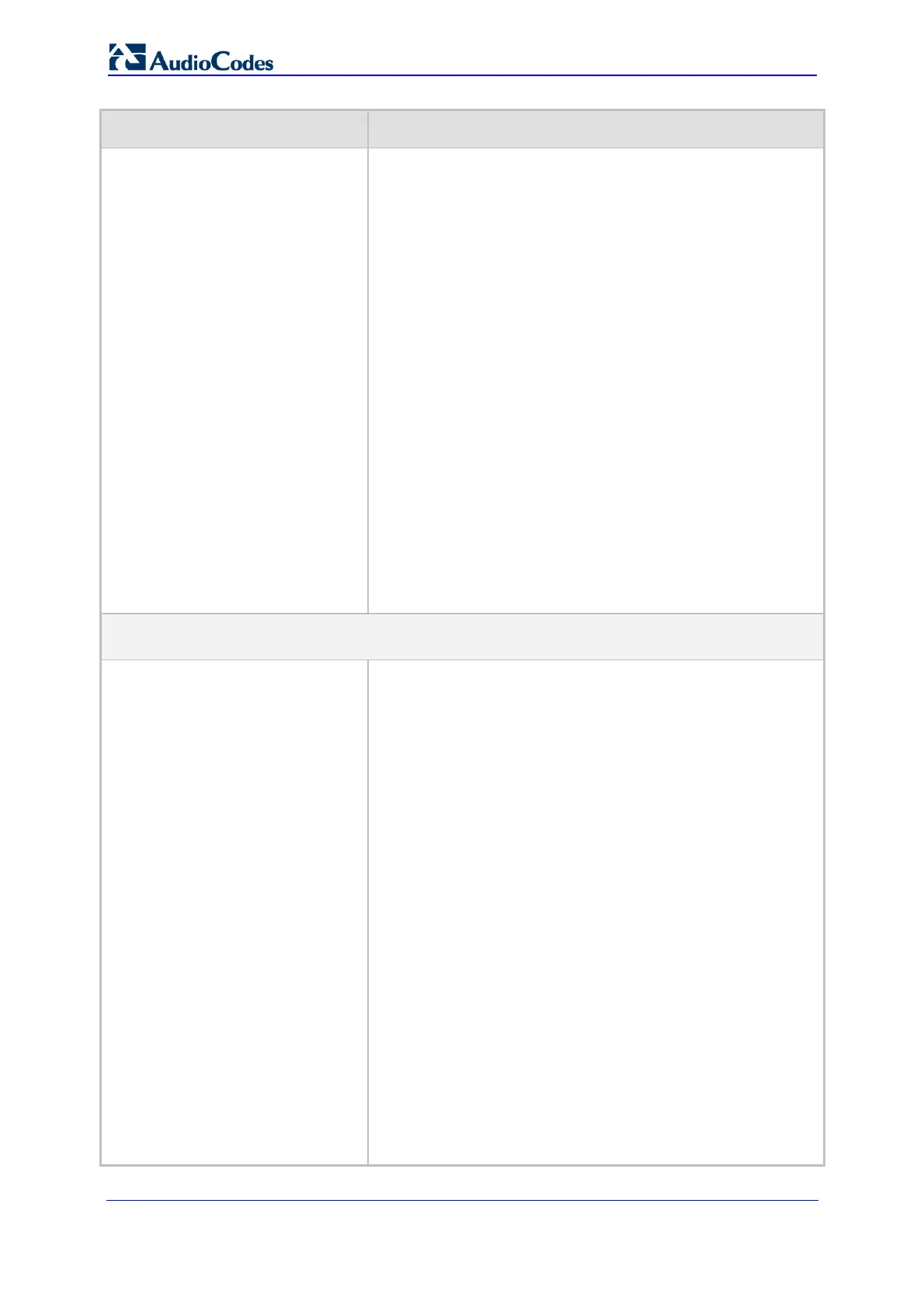SIP User's Manual 364 Document #: LTRT-12801
MP-500 MSBG
Parameter Description
Where,
IsEnabled:
9 [0] Disable = disables Caller ID (default).
9 [1] Enable = enables Caller ID generation (FXS) or
detection (FXO).
Module = Module number (where 1 depicts the module in
Slot 1).
Port = Port number (where 1 depicts Port 1 of a module).
For example:
EnableCallerID 0 = 1,3,1; (caller ID enabled on Port 1 of
Module 3)
EnableCallerID 1 = 0,3,2; (caller ID disabled on Port 2 of
Module 3)
Notes:
The indexing of this parameter starts at 0.
If a port is not configured, its Caller ID generation /
detection is determined according to the global parameter
EnableCallerID.
For configuring this table using the Web interface, refer to
Configuring Caller ID Permissions on page 217.
For an explanation on using ini file table parameters, refer
to ''Format of ini File Table Parameters'' on page 273.
Web: Caller Display Information Table
EMS: SIP Endpoints > Caller ID
[CallerDisplayInfo]
This ini file table parameter enables the device to send Caller
ID information to IP when a call is made. The called party can
use this information for caller identification. The information
configured in this table is sent in the SIP INVITE message's
From header.
The format of this parameter is as follows:
[CallerDisplayInfo]
FORMAT CallerDisplayInfo_Index =
CallerDisplayInfo_DisplayString,
CallerDisplayInfo_IsCidRestricted, CallerDisplayInfo_Module,
CallerDisplayInfo_Port;
[\CallerDisplayInfo]
Where,
DisplayString = Caller ID string (up to 18 characters).
IsCidRestricted =
9 [0] Allowed = sends the defined caller ID string when a
Tel-to-IP call is made using the corresponding device
port (default).
9 [1] Restricted = does not send the defined caller ID
string.
Module = Module number (where 1 depicts the module in
Slot 1).
Port = Port number (where 1 depicts Port 1 of a module).
For example:
CallerDisplayInfo 0 = Susan C.,0,1,1; ("Susan C." is sent as
