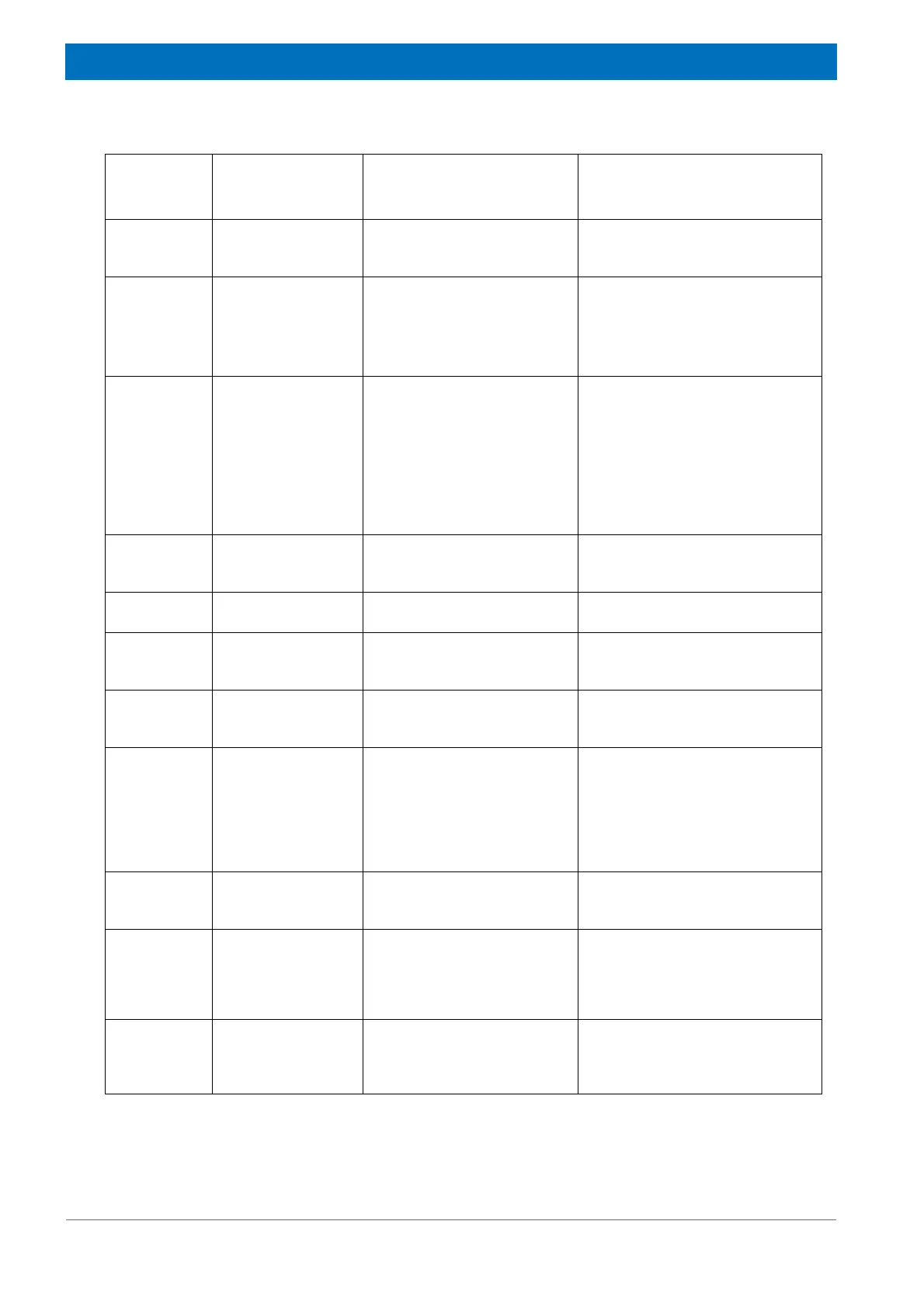114
Z31900_00_01
Error Codes
117.310.033 Security Eject failed. A sample was detected in the
magazine but was expected to
be in the magnet.
• Check sensors working.
• Adjust sample detection sensor
threshold (Bruker service only).
117.310.034 Activate Release
failed.
The sample release lever could
not be activated to insert the
sample into the magnet.
• Check if sample conveyor chain
link release lever at this position is
working correctly.
117.310.037
117.310.081
117.310.082
Insert failed. The sample could not be
inserted into the magnet, e.g.
was not detected down in the
magnet.
• Check if sample gets stuck some-
where on its way down into the
magnet;
• Adjust the sample down detection
sensor (Bruker service only).
117.310.039 Sample Detect at
Magazine failed.
The sample was ejected from
the magnet, but was not
detected up in the magazine.
• Check if there was really a sample
in the magnet;
• Adjust the sample down detection
sensor threshold (Bruker service
only);
• Clean the sensor detection sur-
faces; Adjust sensor detection
threshold (Bruker service only).
117.310.067 No more measured
samples available.
There are no more samples in
the sample pool which are
marked as „measured“.
117.310.111 Adapting cassette
failed.
The cassette could not be
adapted successfully.
• Try again.
117.310.112 Closing Clutch failed. The mechanical adaptation of
the driving unit failed. The
clutch could not be closed.
• Try again. Use another cassette.
117.310.114 Open Cassette
Clamp failed.
The cassette clamp which fixes
the cassette could not be
opened successfully.
• Lift the front of the cassette a few
millimeters and try again.
117.310.118 Close Guide failed The movable shell half of the
guide did not reach its closed
position.
• Check guide operation manually.
• Check if chain position is really
correct;
• Check if something (e.g. broken
samples) prevents smooth guide
motion.
117.310.122 Deactivate Release
failed.
The sample release lever could
not be deactivated.
• Check if sample conveyor chain
link release lever at this position is
working correctly.
103.310.145
117.310.123
Sample missing at
Insert Position.
The requested insert position is
empty.
• Check if there is really no sample.
• Clean sensor surfaces.
• Adjust sample detection sensor
threshold (Bruker service only).
117.410.011 Sensor Error: Cas-
sette: both sensors
active!
The internal plausibility check of
the sensors failed. The system
stopped to avoid any damage
to the equipment.
Contact Bruker for replacing the
defective parts.
