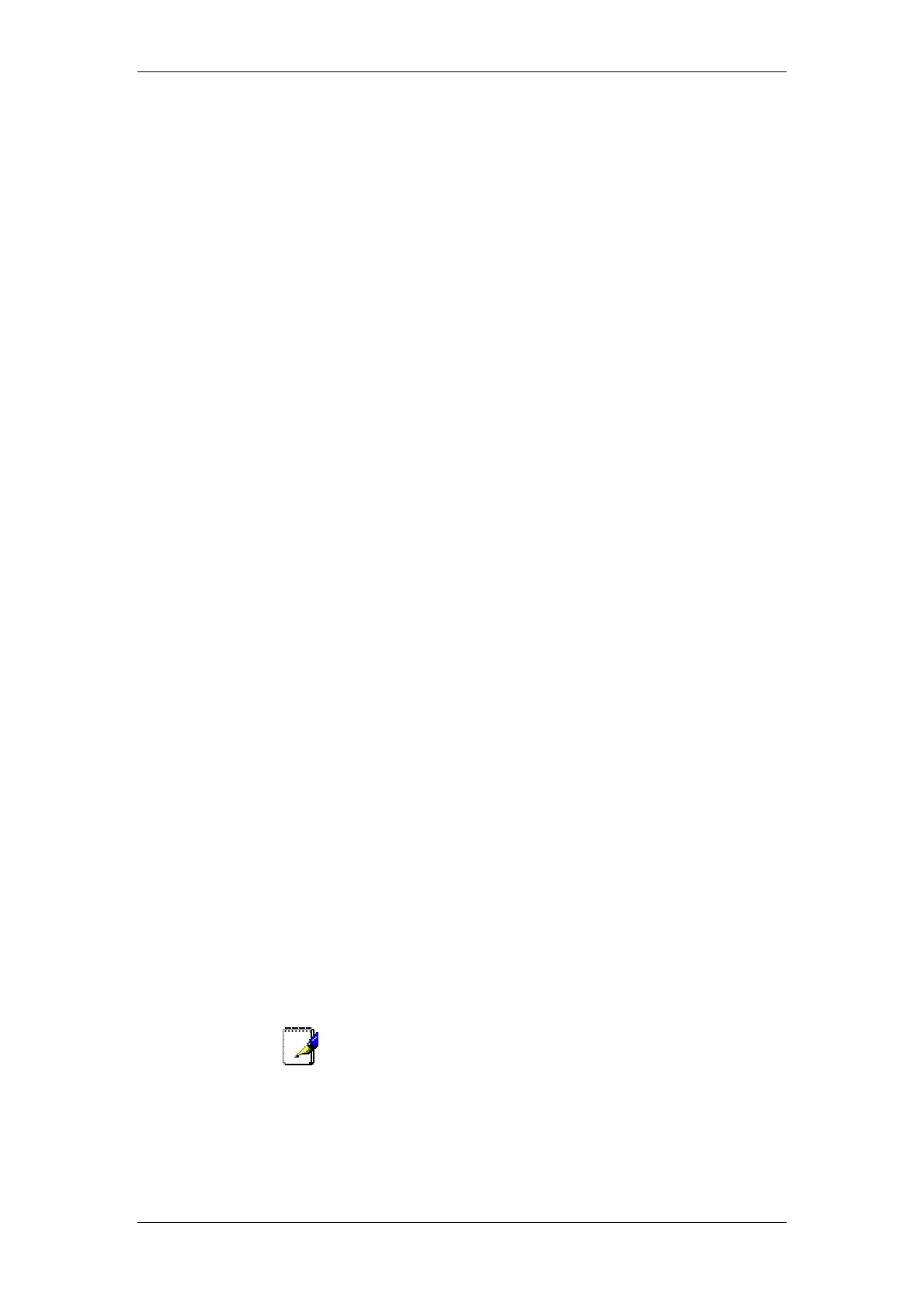BT Micro Owner’s Manual
42
Using the Clear Key “C”
If you press the Clear key “C” for 2 seconds when on a call it will
clear the call down.
When you are scrolling through menus pressing the C key steps
back to the previous level menu.
If you are entering digits before lifting the handset, or entering
text, pressing the C key deletes the last digit on the display.
Using the Keypad
The Keypad can be used to enter digits when dialling or text
when programming names or messages.
How to enter text when programming names or messages
Press 2 once for A, twice for B, and so on. (Pressing 2
continuously loops through ABCabc2). Press 3 once for D,
twice for E, three times for F, and so on.
Selecting a different key moves the cursor on automatically to
the next location. If the next letter is on the same key you can
either wait for two seconds for the cursor to move on or press
the right Scroll Key to move to the next location. Pressing 1 or 0
and waiting two seconds gives a blank space.
Pressing the Clear Key C deletes the last letter on the display.
You can use the scroll Keys to move back and forward through
the text
A maximum of ten characters per name, including spaces, can
be entered.
Using the Programmable Keys / Line Keys
There are eight Programmable Keys on the featurephone. The
first key is programmed as line 1. All other keys are blank. The
line keys incorporate a light, which is lit on all featurephones
when the associated line is selected.
The light is green on the featurephone using the line and red on
all other featurephones. When a call on a line is put on hold the
associated line Key light flashes on all featurephones, (unless
the system programming is changed from the default as
detailed on page 186).
By default, Programmable Keys select available lines on the
system, should you wish to allocate alternative functions to
these keys this can be facilitated using Key Programming.
Using the Hands-free Key
You can use the Hands-free Key to have a conversation without
having to lift the handset. Press the Hands-free Key to go off-
hook, as if the handset were lifted with the featurephone
speaker and microphone replacing the handset. Pressing the
key again goes back on-hook, as if the handset were replaced.
You may also use the featurephone with a headset. (See:
'Using your featurephone with a headset’ on Page 56).
The Hands-free key has a red light, which is lit whenever the
Hands-free Key has been pressed to go off-hook or to turn on
the speaker.
Note
Pressing the Hands-free Key at any time during programming
exits the programming menus and returns the display to the Idle
Menu.
Using the Volume Key
To adjust the speaker volume, press the Volume Key when in
Hands-free Mode.