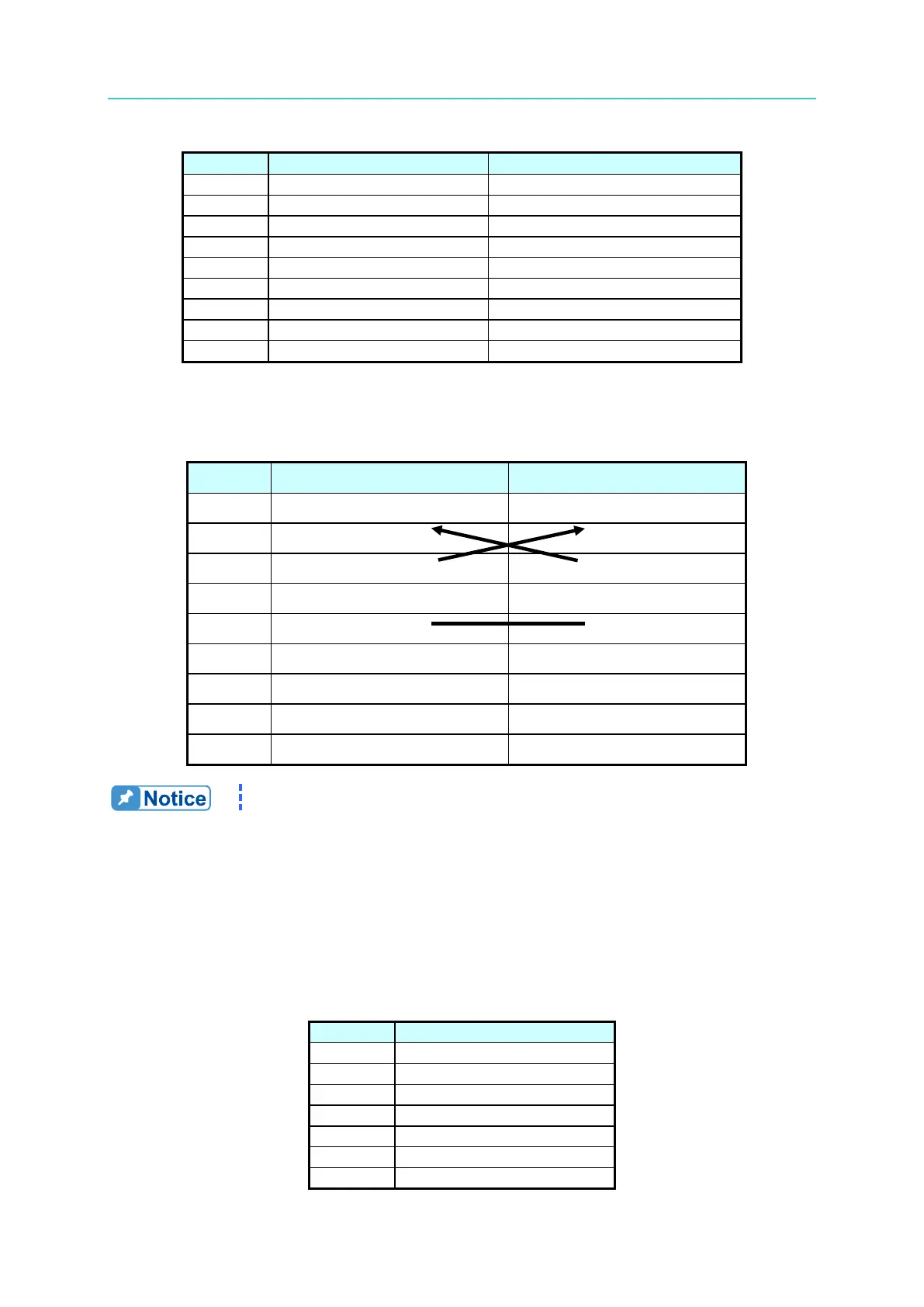Programmable DC Power Supply (with Solar Array Simulation) 62000H Series
Operating & Programming Manual
Table 5-1
Table 5-2 lists the connections between the PC (IBM compatible) and the 62000H Series DC
Power Supply.
Table 5-2
“N.C.” stands for “Not Connected”.
5.1.4 Connecting RS-485
The default baudrate of the 62000H Series DC Power Supply is set to 115200 and the parity
check is set to None. The RS-485 interface is a half-duplex two-wire differential signaling
transmission system and only RS485_P and RS485_N signals are required for data
transmission. The connector is the same as the RS-232C (9-pin D type male). Table 5-3 lists
the pins and signals of the RS-485 connector.
Table 5-3