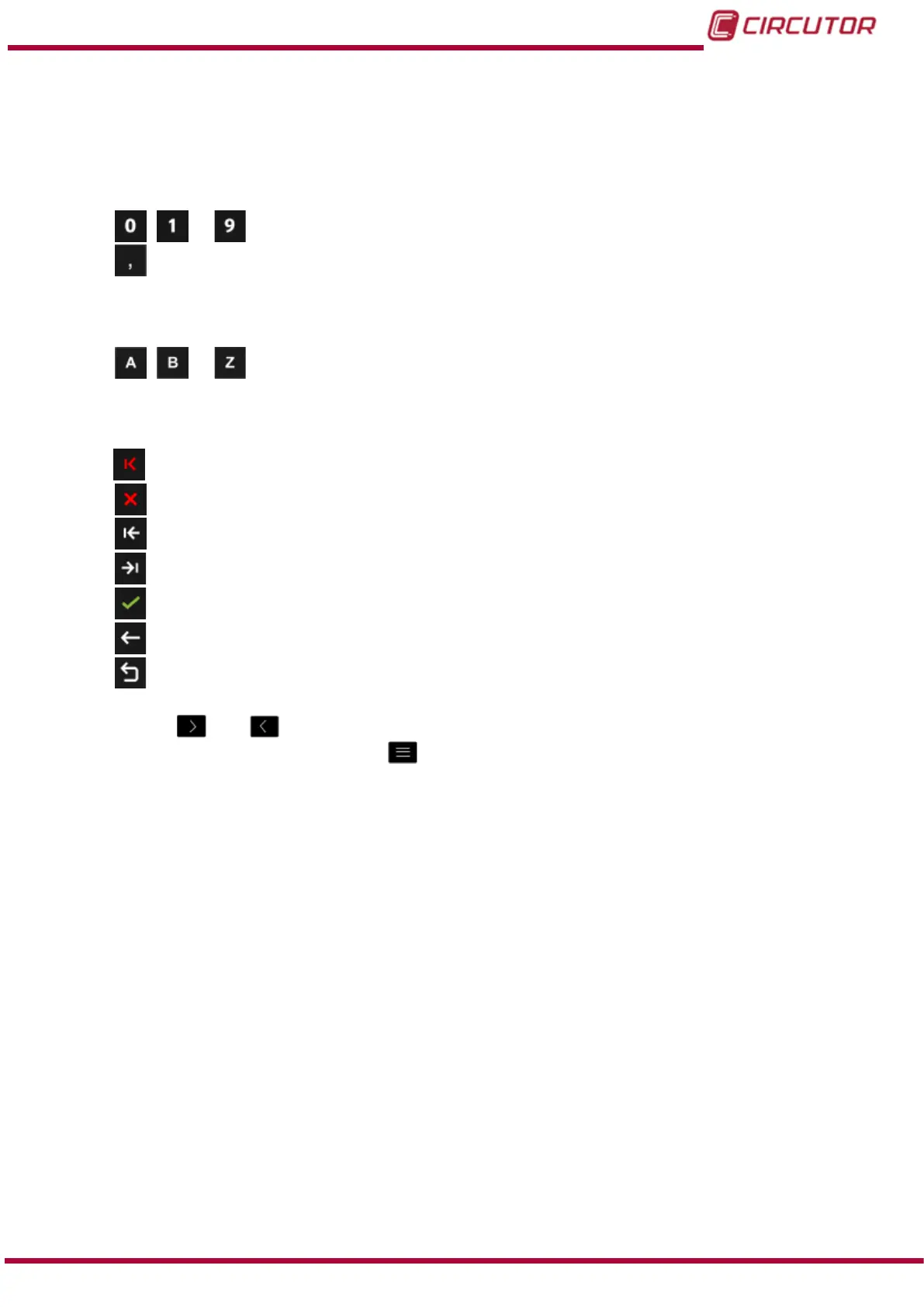The parameter selected is indicated in white.
The following options appear in the lower area:
● When programming the cost of the tariffs:
, ... The ten possible digits to program.
, Comma.
● When programming the Currency:
, ... The possible letters to program.
● For all parameters:
Delete character, deletes the selected character.
Delete parameter, deletes the characters of the selected parameter.
Previous, selects the previous parameter.
Next, selects the next parameter.
Conrm, conrms and saves in the memory the values programmed on the screen.
Back, returns to the home screen of the setup menu Figure 114.
Main Menu, back to the main menu, Figure 25.
Use the keys
and to select the different options.
To conrm the selection, press the key
.
Cost of the tariffs:
Maximum value: 100.000
Minimum value: 0.00000
If no key is pressed for 5 minutes, the display screen changes automatically to the default
screen.
139
Instruction Manual
CVM-B100 - CVM-B150