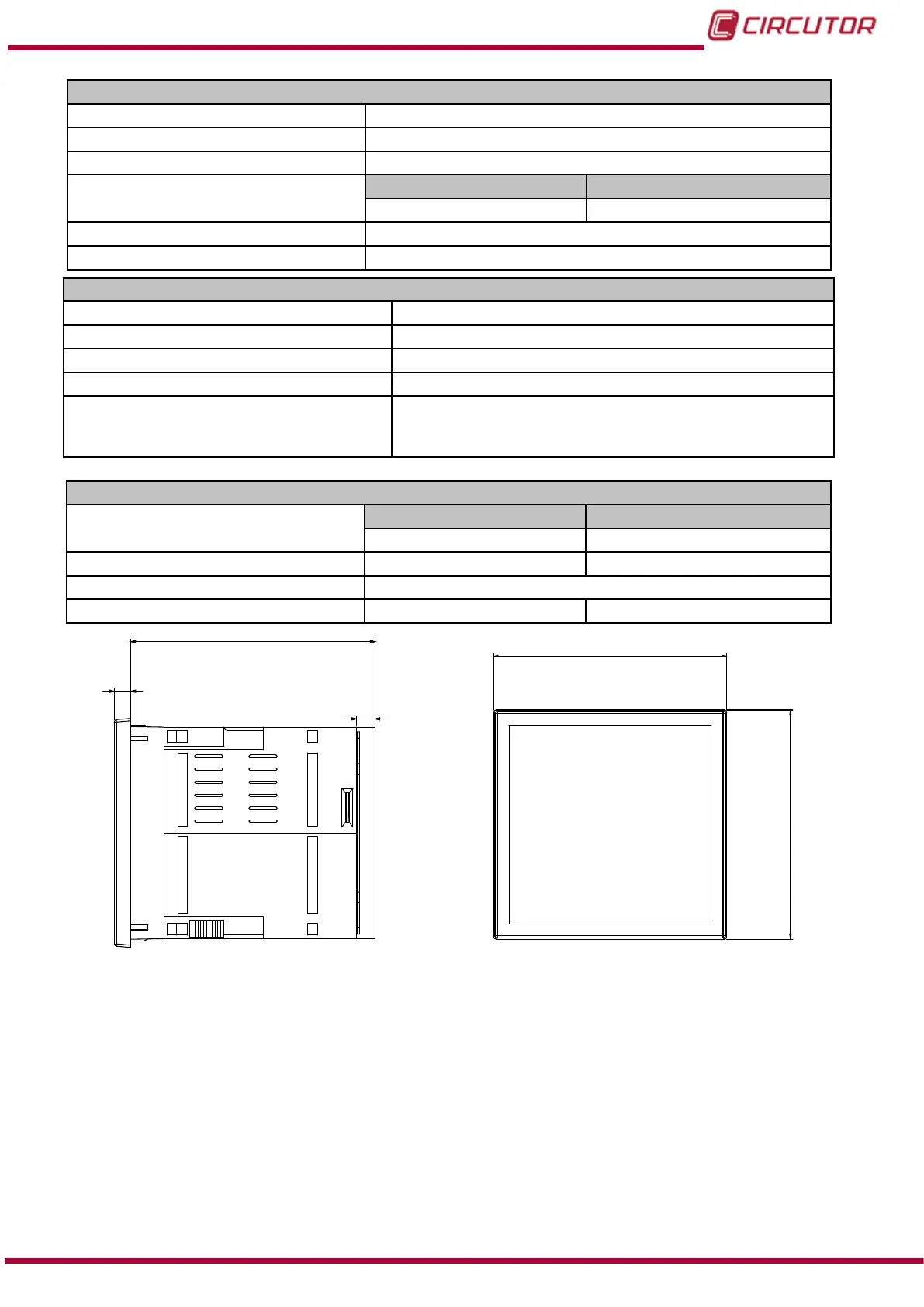User interface
Display: Type TFT colour screen
Display: Resolution VGA (640x480)
Display: Format 4:3
Display: Visible area size
CVM-B100 CVM-B150
3.5” 5.6”
Keyboard 3 capacitive keys
LED 3 LED (CPU-Keys-ALARM)
Environmental features
Operating temperature -10ºC ... +50ºC
Storage temperature -20ºC ... +80ºC
Relative humidity (without condensation) 5 ... 95%
Maximum altitude 2000 m
Protection degree
(2)
IP30
Front panel without seal: IP40
Front panel with seal: IP65
(2)
This pollution degree hasn’t been tested by UL.
Mechanical features
Dimensions
CVM-B100 CVM-B150
Figure 223 (mm) Figure 224 (mm)
Weight 500 gr 698 gr
Enclosure Self-extinguishing V0 plastic
Attachment (DIN 43700) 92x92 panel 138x138 panel
98,7
97
7
8
103.5
Figure 223: CVM-B100 dimensions.
315
Instruction Manual
CVM-B100 - CVM-B150
