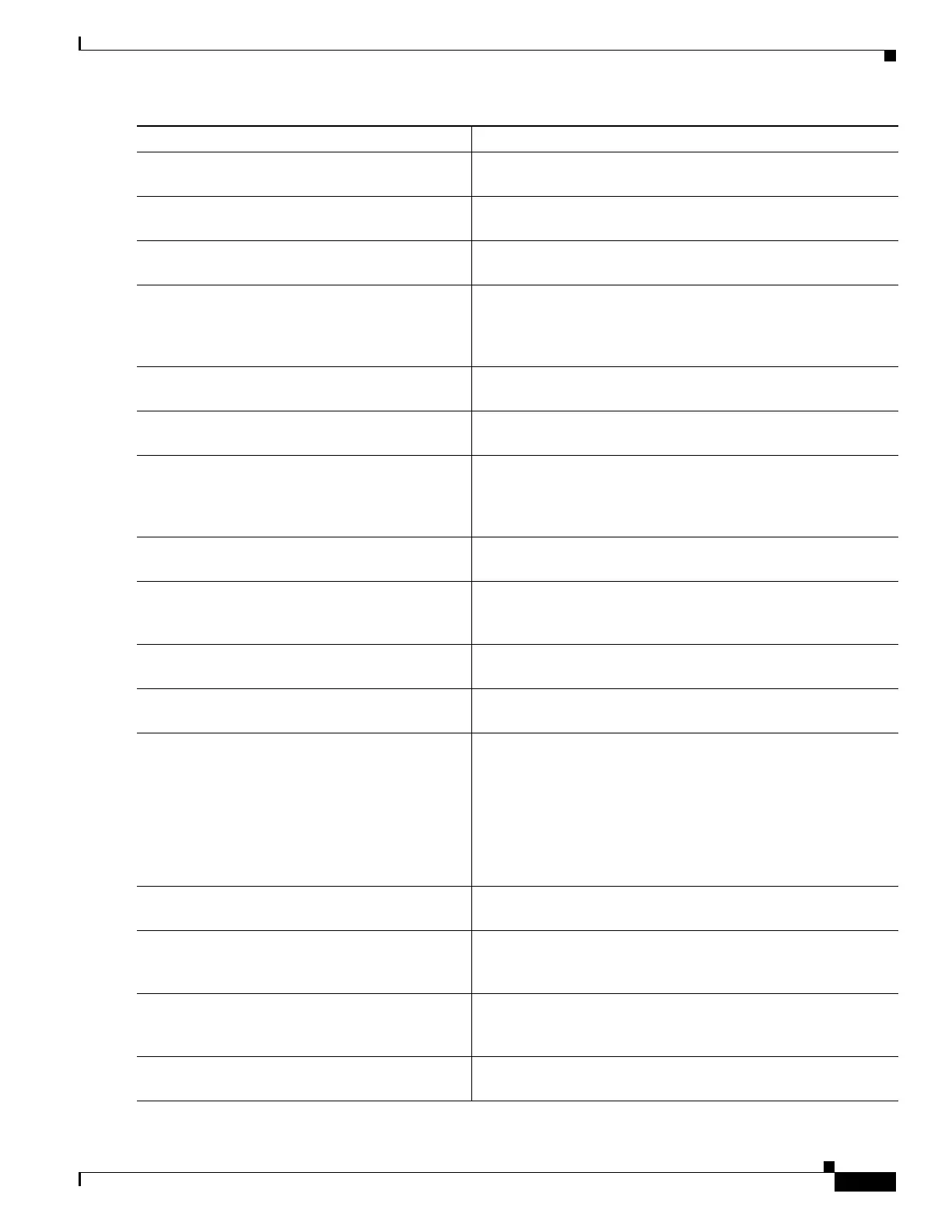1-61
Catalyst 3750-X and 3560-X Switch Software Configuration Guide
OL-25303-03
Chapter 1 Configuring IP Unicast Routing
Configuring BGP
Step 7
neighbor {ip-address | peer-group-name}
default-originate [route-map map-name]
(Optional) Allow a BGP speaker (the local router) to send the
default route 0.0.0.0 to a neighbor for use as a default route.
Step 8
neighbor {ip-address | peer-group-name}
send-community
(Optional) Specify that the COMMUNITIES attribute be sent to
the neighbor at this IP address.
Step 9
neighbor {ip-address | peer-group-name}
update-source interface
(Optional) Allow internal BGP sessions to use any operational
interface for TCP connections.
Step 10
neighbor {ip-address | peer-group-name}
ebgp-multihop
(Optional) Allow BGP sessions, even when the neighbor is not
on a directly connected segment. The multihop session is not
established if the only route to the multihop peer’s address is the
default route (0.0.0.0).
Step 11
neighbor {ip-address | peer-group-name}
local-as number
(Optional) Specify an AS number to use as the local AS. The
range is 1 to 65535.
Step 12
neighbor {ip-address | peer-group-name}
advertisement-interval seconds
(Optional) Set the minimum interval between sending BGP
routing updates.
Step 13
neighbor {ip-address | peer-group-name}
maximum-prefix maximum [threshold]
(Optional) Control how many prefixes can be received from a
neighbor. The range is 1 to 4294967295. The threshold
(optional) is the percentage of maximum at which a warning
message is generated. The default is 75 percent.
Step 14
neighbor {ip-address | peer-group-name}
next-hop-self
(Optional) Disable next-hop processing on the BGP updates to a
neighbor.
Step 15
neighbor {ip-address | peer-group-name}
password string
(Optional) Set MD5 authentication on a TCP connection to a
BGP peer. The same password must be configured on both BGP
peers, or the connection between them is not made.
Step 16
neighbor {ip-address | peer-group-name}
route-map map-name {in | out}
(Optional) Apply a route map to incoming or outgoing routes.
Step 17
neighbor {ip-address | peer-group-name}
send-community
(Optional) Specify that the COMMUNITIES attribute be sent to
the neighbor at this IP address.
Step 18
neighbor {ip-address | peer-group-name} timers
keepalive holdtime
(Optional) Set timers for the neighbor or peer group.
• The keepalive interval is the time within which keepalive
messages are sent to peers. The range is 1 to 4294967295
seconds; the default is 60.
• The holdtime is the interval after which a peer is declared
inactive after not receiving a keepalive message from it. The
range is 1 to 4294967295 seconds; the default is 180.
Step 19
neighbor {ip-address | peer-group-name} weight
weight
(Optional) Specify a weight for all routes from a neighbor.
Step 20
neighbor {ip-address | peer-group-name}
distribute-list {access-list-number | name} {in |
out}
(Optional) Filter BGP routing updates to or from neighbors, as
specified in an access list.
Step 21
neighbor {ip-address | peer-group-name}
filter-list access-list-number {in | out | weight
weight}
(Optional) Establish a BGP filter.
Step 22
neighbor {ip-address | peer-group-name}
version value
(Optional) Specify the BGP version to use when communicating
with a neighbor.
Command Purpose