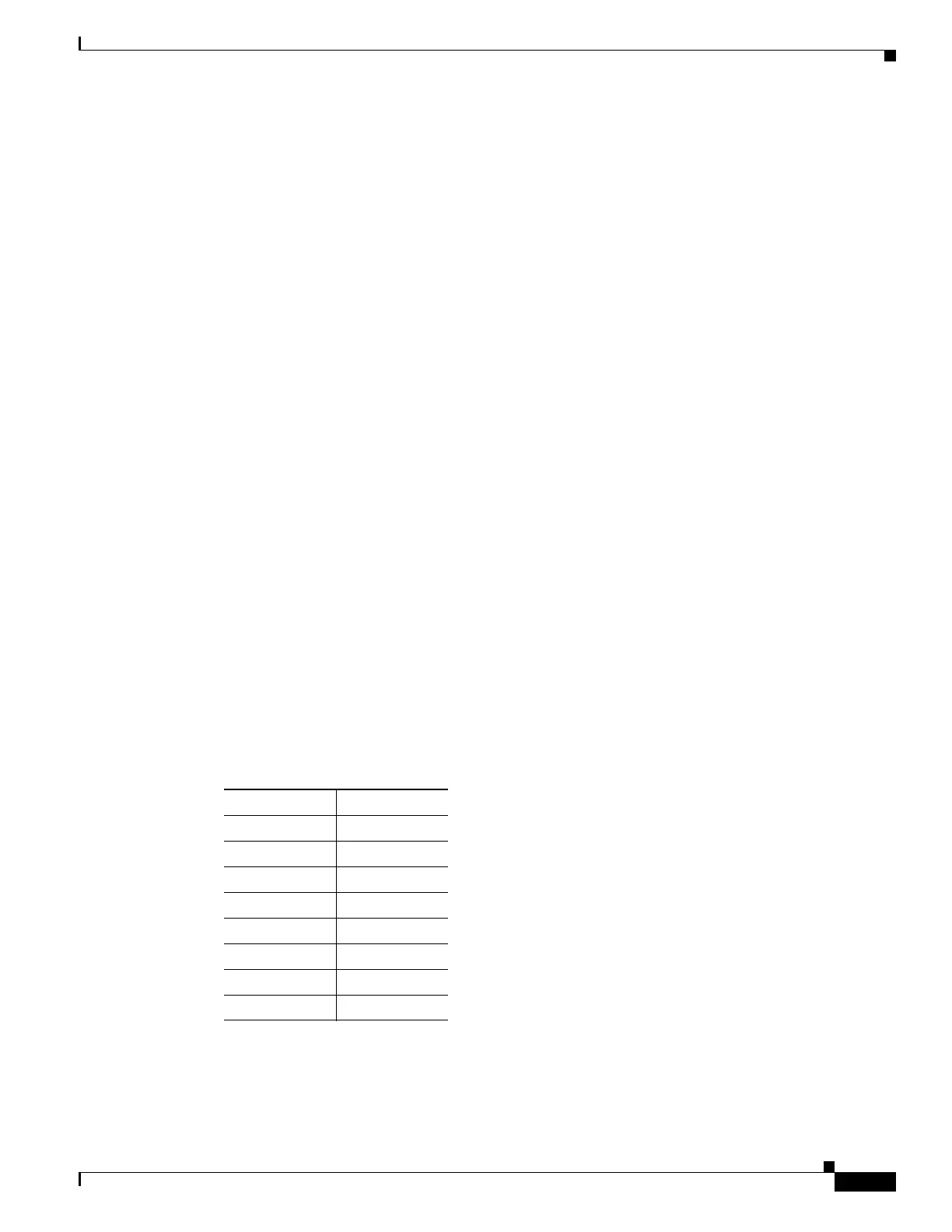1-73
Catalyst 3750-X and 3560-X Switch Software Configuration Guide
OL-25303-03
Chapter 1 Configuring QoS
Configuring Standard QoS
Switch(config-pmap-c)# trust dscp
Switch(config-pmap-c)# police aggregate transmit1
Switch(config-pmap-c)# exit
Switch(config-pmap)# class ipclass2
Switch(config-pmap-c)# set dscp 56
Switch(config-pmap-c)# police aggregate transmit1
Switch(config-pmap-c)# exit
Switch(config-pmap)# class class-default
Switch(config-pmap-c)# set dscp 10
Switch(config-pmap-c)# exit
Switch(config-pmap)# exit
Switch(config)# interface gigabitethernet2/0/1
Switch(config-if)# service-policy input aggflow1
Switch(config-if)# exit
Configuring DSCP Maps
• Configuring the CoS-to-DSCP Map, page 1-73 (optional)
• Configuring the IP-Precedence-to-DSCP Map, page 1-74 (optional)
• Configuring the Policed-DSCP Map, page 1-75 (optional, unless the null settings in the map are not
appropriate)
• Configuring the DSCP-to-CoS Map, page 1-76 (optional)
• Configuring the DSCP-to-DSCP-Mutation Map, page 1-77 (optional, unless the null settings in the
map are not appropriate)
All the maps, except the DSCP-to-DSCP-mutation map, are globally defined and are applied to all ports.
Configuring the CoS-to-DSCP Map
You use the CoS-to-DSCP map to map CoS values in incoming packets to a DSCP value that QoS uses
internally to represent the priority of the traffic.
Table 1-12 shows the default CoS-to-DSCP map.
If these values are not appropriate for your network, you need to modify them.
Table 1-12 Default CoS-to-DSCP Map
CoS Value DSCP Value
00
18
216
324
432
540
648
756