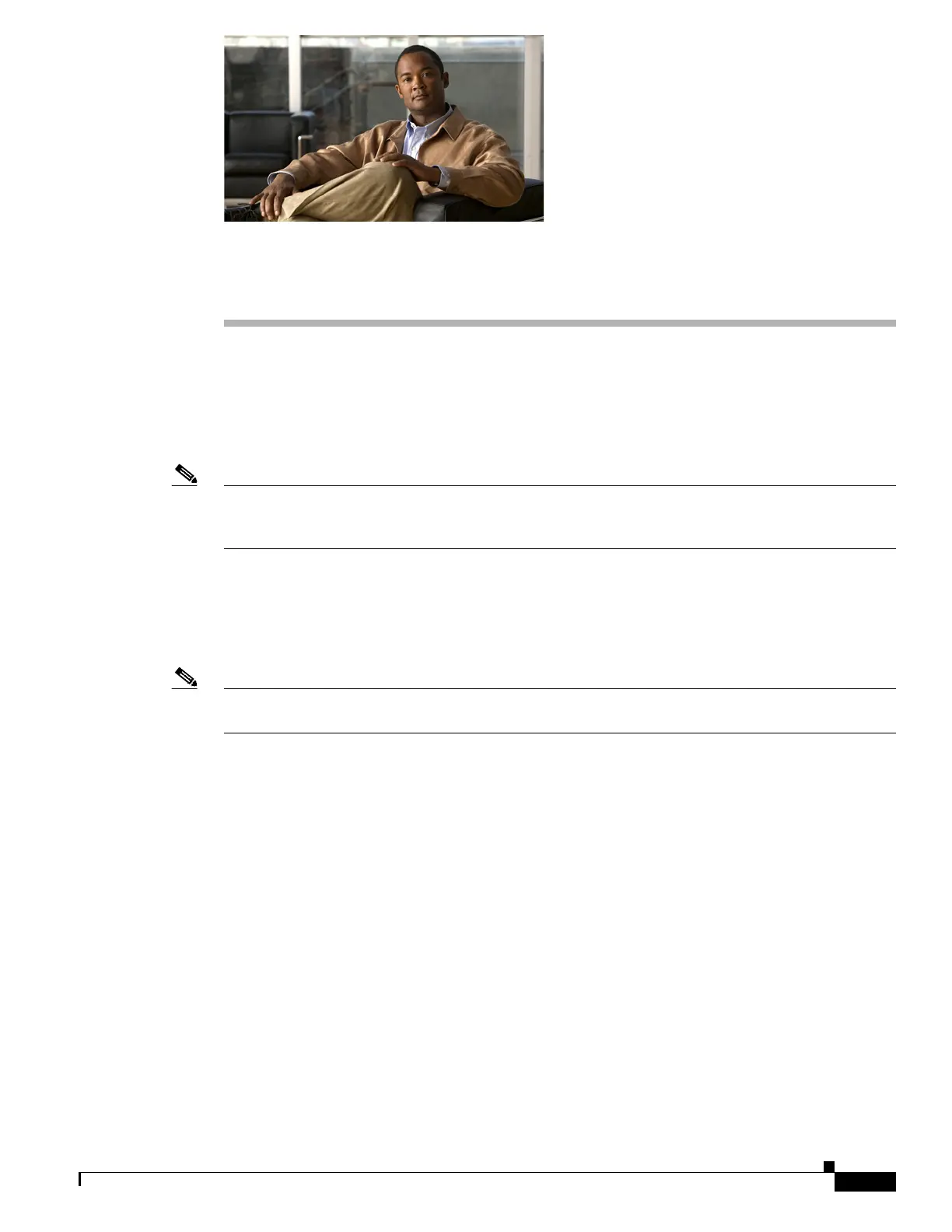CHAPTER
1-1
Catalyst 3750-X and 3560-X Switch Software Configuration Guide
OL-25303-03
1
Configuring Flexible NetFlow
NetFlow is a monitoring feature used on customer applications for network monitoring, user monitoring
and profiling, network planning, security analysis, billing and accounting, and data warehousing and
mining. You can use Flexible NetFlow on uplink ports to monitor user-defined flows, collect flow
statistics, and perform per-flow policing. It collects and exports flow statistics to a collector device.
Note Flexible NetFlow is supported only on the Catalyst 3750-X and 3560-X switch running the IP base or IP
services feature set and equipped with the network services module. It is not supported on switches
running the NPE or the LAN base image.
For more detailed information about Flexible NetFlow, see the NetFlow Configuration Guide:
http://www.cisco.com/en/US/docs/ios/fnetflow/configuration/guide/12_4t/fnf_12_4t_book.html
For information about the commands, see the Cisco IOS Flexible NetFlow Command Reference:
http://www.cisco.com/en/US/docs/ios/fnetflow/command/reference/fnf_book.html
Note Not all of the Flexible NetFlow commands in the command reference are available on the switch.
Unsupported commands are either not visible or generate an error message if entered.
Understanding Flexible NetFlow
With Flexible NetFlow, traffic is processed and packets are classified into flows. New flows are inserted
in the NetFlow table, and statistics are automatically updated. You must configure both ingress and
egress NetFlow monitoring. The network services module supports one monitor per interface per
direction.
Flexible NetFlow has these components:
• Records are combinations of key and nonkey fields assigned to monitor Flexible NetFlow monitors
to define the cache used to store data.
• Flow monitors are applied to interfaces to perform network traffic monitoring. A flow monitor
includes a user-defined record, an optional flow exporter, and a cache that is automatically created
when the monitor is applied to the first interface. The switch supports normal caches that age out
according to settings.
• Flow exporters export the data in the flow monitor cache to a remote system, such as a server running
NetFlow collector.
