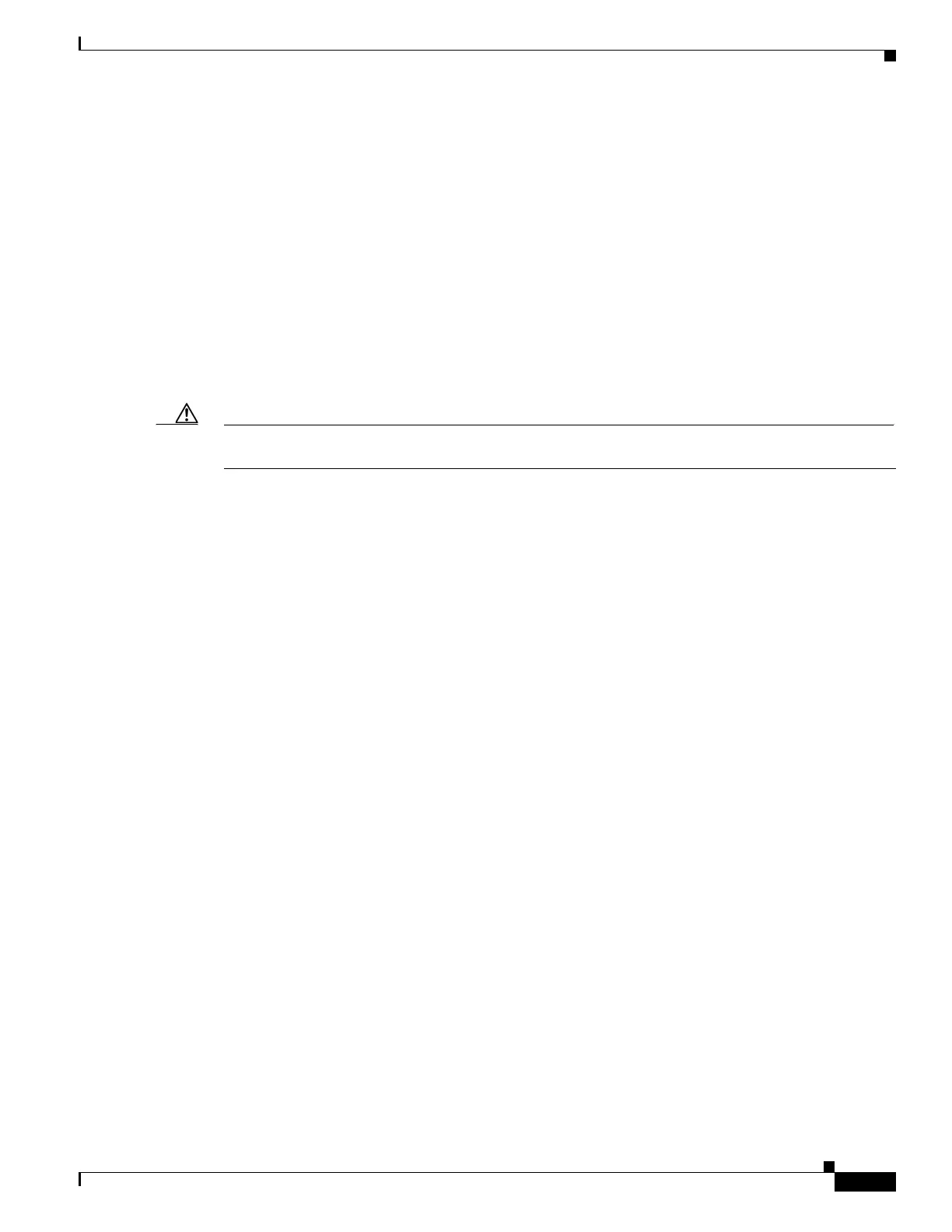1-11
Catalyst 3750-X and 3560-X Switch Software Configuration Guide
OL-25303-03
Chapter 1 Configuring IEEE 802.1Q and Layer 2 Protocol Tunneling
Configuring Layer 2 Protocol Tunneling
Configuring Layer 2 Protocol Tunneling
You can enable Layer 2 protocol tunneling (by protocol) on the ports that are connected to the customer
in the edge switches of the service-provider network. The service-provider edge switches connected to
the customer switch perform the tunneling process. Edge-switch tunnel ports are connected to customer
IEEE 802.1Q trunk ports. Edge-switch access ports are connected to customer access ports. The edge
switches connected to the customer switch perform the tunneling process.
You can enable Layer 2 protocol tunneling on ports that are configured as access ports or tunnel ports.
You cannot enable Layer 2 protocol tunneling on ports configured in either switchport mode dynamic
auto (the default mode) or switchport mode dynamic desirable.
The switch supports Layer 2 protocol tunneling for CDP, STP, and VTP. For emulated point-to-point
network topologies, it also supports PAgP, LACP, and UDLD protocols. The switch does not support
Layer 2 protocol tunneling for LLDP.
Caution PAgP, LACP, and UDLD protocol tunneling is only intended to emulate a point-to-point topology. An
erroneous configuration that sends tunneled packets to many ports could lead to a network failure.
When the Layer 2 PDUs that entered the service-provider inbound edge switch through a Layer 2
protocol-enabled port exit through the trunk port into the service-provider network, the switch
overwrites the customer PDU-destination MAC address with a well-known Cisco proprietary multicast
address (01-00-0c-cd-cd-d0). If IEEE 802.1Q tunneling is enabled, packets are also double-tagged; the
outer tag is the customer metro tag, and the inner tag is the customer’s VLAN tag. The core switches
ignore the inner tags and forward the packet to all trunk ports in the same metro VLAN. The edge
switches on the outbound side restore the proper Layer 2 protocol and MAC address information and
forward the packets to all tunnel or access ports in the same metro VLAN. Therefore, the Layer 2 PDUs
remain intact and are delivered across the service-provider infrastructure to the other side of the
customer network.