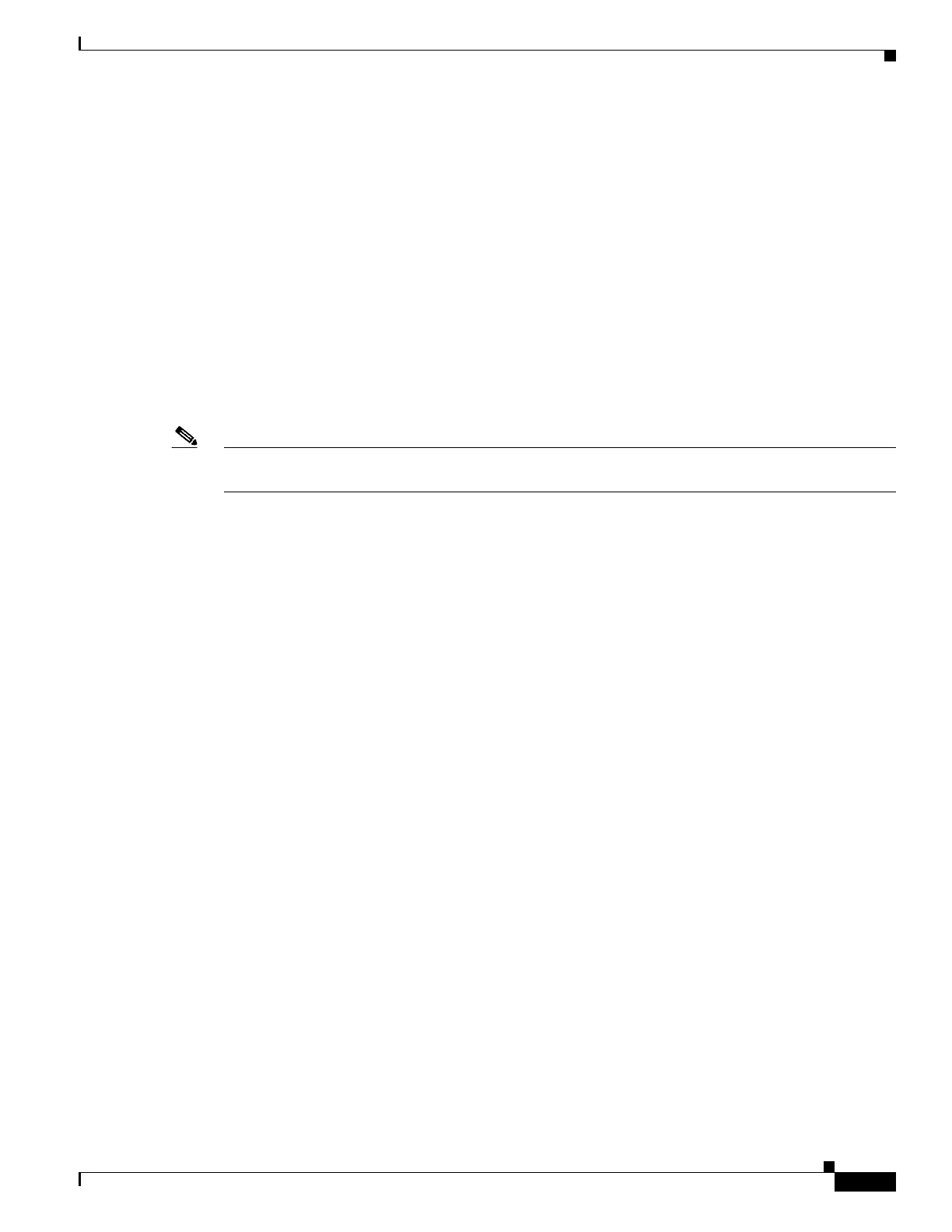1-13
Catalyst 3750-X and 3560-X Switch Software Configuration Guide
OL-25303-03
Chapter 1 Troubleshooting
Preventing Autonegotiation Mismatches
Preventing Autonegotiation Mismatches
The IEEE 802.3ab autonegotiation protocol manages the switch settings for speed (10 Mb/s, 100 Mb/s,
and 1000 Mb/s, excluding SFP module ports) and duplex (half or full). There are situations when this
protocol can incorrectly align these settings, reducing performance. A mismatch occurs under these
circumstances:
• A manually set speed or duplex parameter is different from the manually set speed or duplex
parameter on the connected port.
• A port is set to autonegotiate, and the connected port is set to full duplex with no autonegotiation.
To maximize switch performance and ensure a link, follow one of these guidelines when changing the
settings for duplex and speed:
• Let both ports autonegotiate both speed and duplex.
• Manually set the speed and duplex parameters for the ports on both ends of the connection.
Note If a remote device does not autonegotiate, configure the duplex settings on the two ports to match. The
speed parameter can adjust itself even if the connected port does not autonegotiate.
Troubleshooting Power over Ethernet Switch Ports
• Disabled Port Caused by Power Loss, page 1-13
• Disabled Port Caused by False Link Up, page 1-14
Disabled Port Caused by Power Loss
If a powered device (such as a Cisco IP Phone 7910) that is connected to a PoE switch port and is
powered by an AC power source loses power from the AC power source, the device might enter an
error-disabled state. To recover from an error-disabled state, enter the shutdown interface configuration
command, and then enter the no shutdown interface command. You can also configure automatic
recovery on the switch to recover from the error-disabled state.
On a Catalyst 3750-X switch, the errdisable recovery cause loopback and the errdisable recovery
interval seconds global configuration commands automatically take the interface out of the
error-disabled state after the specified period of time.
Use these commands, described in the command reference for this release, to monitor the PoE port
status:
• show controllers power inline privileged EXEC command
• show power inline privileged EXEC command
• debug ilpower privileged EXEC command
