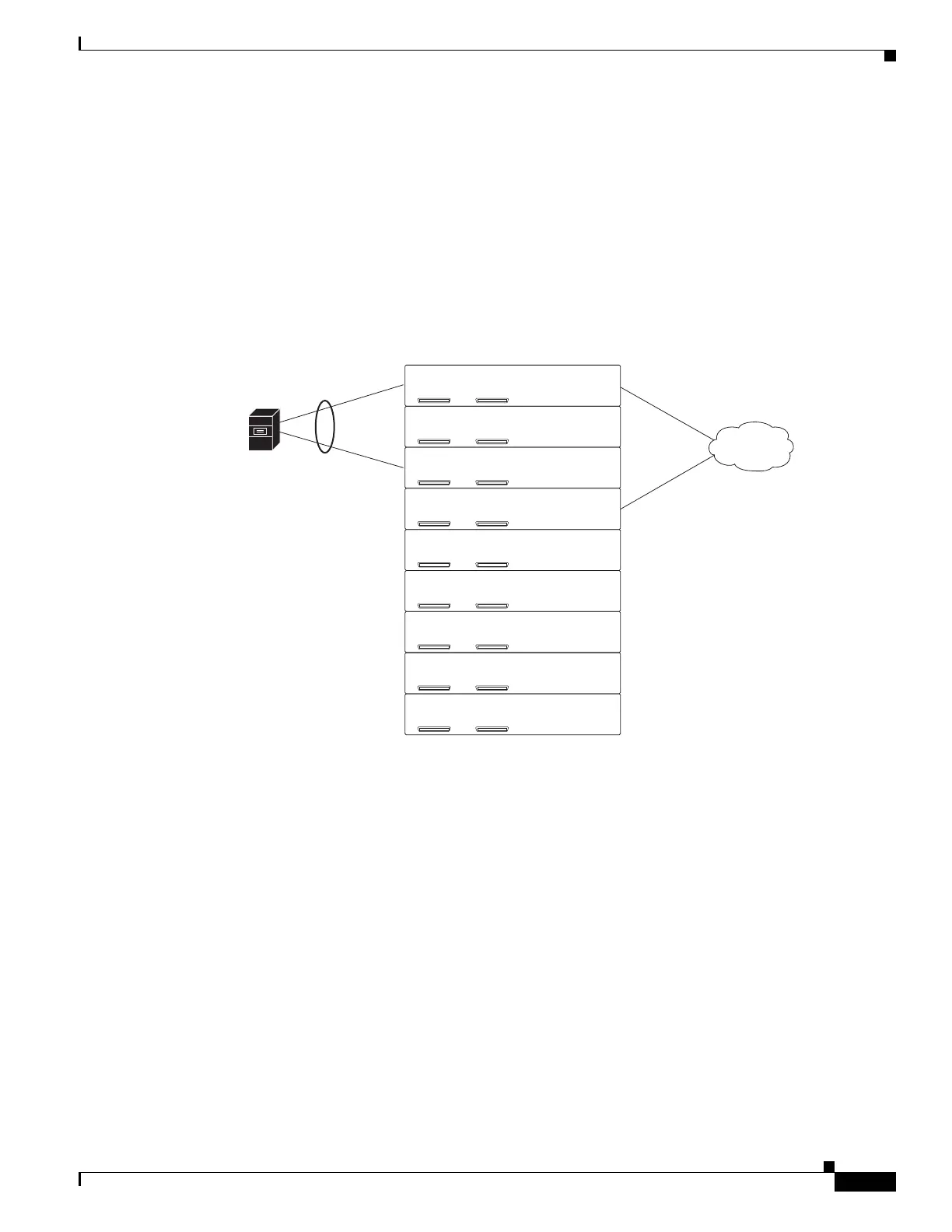1-21
Catalyst 3750-X and 3560-X Switch Software Configuration Guide
OL-25303-03
Chapter 1 Managing Switch Stacks
Understanding Switch Stacks
Rolling Stack Upgrade
After you upgrade or downgrade a stack, it reloads, and the connected hosts lose network connectivity.
Use the rolling stack upgrade feature to minimize the network disruption only when your stack has
redundant links. The members are upgraded one at a time.
Stack Configuration
You can run a rolling stack upgrade on a stack with this configuration:
Figure 1-3 Stack with Redundant Links
•
A dual-attached host, such as a server or an access point, is connected to two members through a
cross-stack EtherChannel.
• The stack has these settings:
–
The members are connected through their StackWise Plus ports in a stack ring with redundant
connections. For configuration examples, see the switch hardware installation guide.
–
The switch enables the persistent MAC address during the upgrade.
• At least one redundant uplink is connected to the network. The uplink has an active switch and a
standby switch.
–
A member that has an interface with the active role is an active switch.
–
Another member that has an interface with the standby role is a standby switch.
Upgrade Process
Before you start the process, configure a redundant uplink to the network to ensure that the stack has
network connectivity.You can also set the stack boot time.
255138
Member 1
LACP cross-stack
Etherchannel
Active switch
Standby switch
Member 2
Member 3
Member 4
Member 5
Member 6
Member 7
Member 8
Member 9
Dual-attached
host
Network
Stack
Port 1
Stack
Port 2
Stack
Port 1
Stack
Port 2
Stack
Port 1
Stack
Port 2
Stack
Port 1
Stack
Port 2
Stack
Port 1
Stack
Port 2
Stack
Port 1
Stack
Port 2
Stack
Port 1
Stack
Port 2
Stack
Port 1
Stack
Port 2
Stack
Port 1
Stack
Port 2