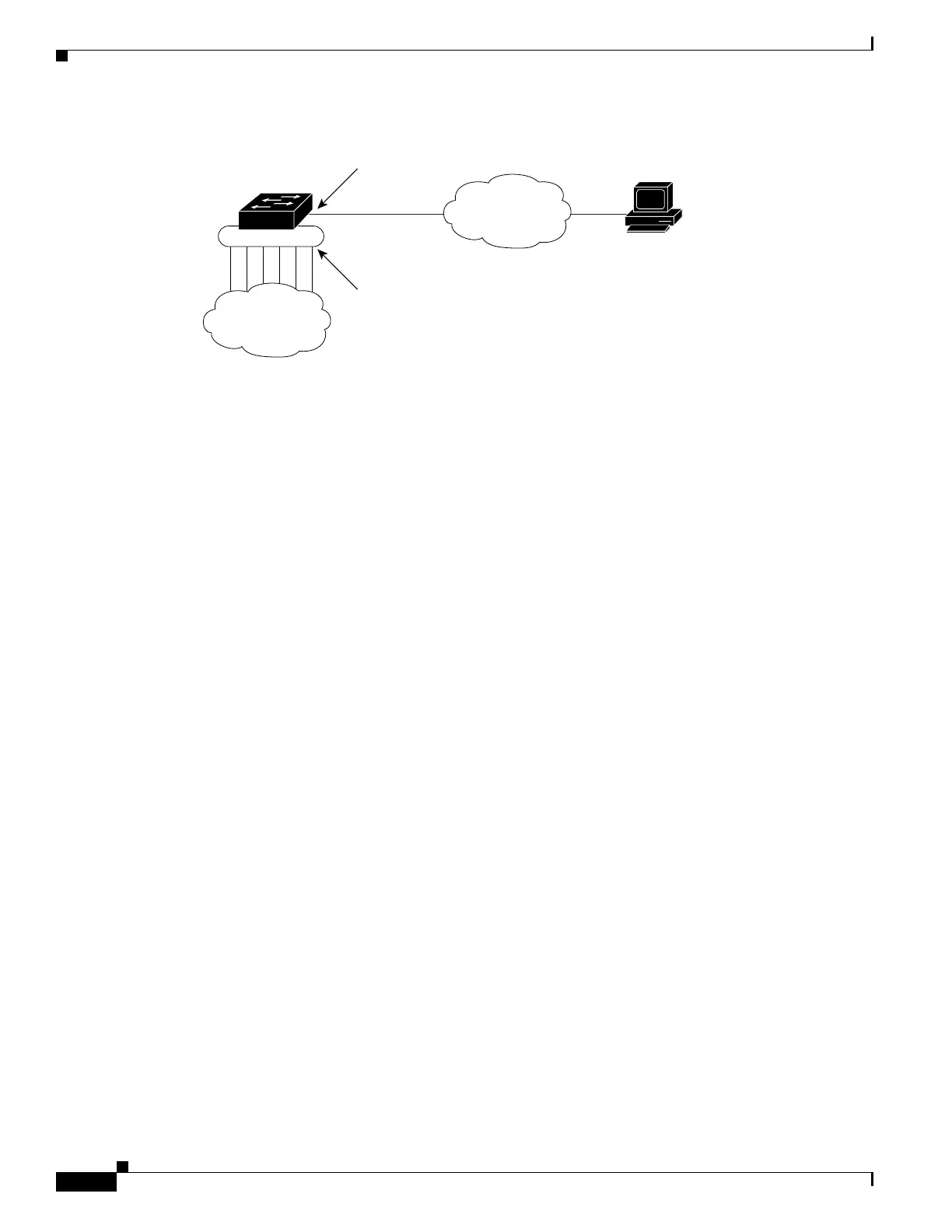1-28
Catalyst 3750-X and 3560-X Switch Software Configuration Guide
OL-25303-03
Chapter 1 Configuring Interface Characteristics
Using the Ethernet Management Port
Figure 1-4 Network Example with Routing Protocols Enabled
In Figure 1-4, if the Ethernet management port and the network ports are associated with the same
routing process, the routes are propagated as follows:
• The routes from the Ethernet management port are propagated through the network ports to the
network.
• The routes from the network ports are propagated through the Ethernet management port to the
network.
Because routing is not supported between the Ethernet management port and the network ports, traffic
between these ports cannot be sent or received. If this happens, data packet loops occur between the
ports, which disrupt the switch and network operation. To prevent the loops, configure route filters to
avoid routes between the Ethernet management port and the network ports.
Supported Features on the Ethernet Management Port
The Ethernet management port supports these features:
• Express Setup (only in switch stacks)
• Network Assistant
• Telnet with passwords
• TFTP
• Secure Shell (SSH)
• DHCP-based autoconfiguration
• SMNP (only the ENTITY-MIB and the IF-MIB)
• IP ping
• Interface features
–
Speed—10 Mb/s, 100 Mb/s, and autonegotiation
–
Duplex mode—Full, half, and autonegotiation
–
Loopback detection
• Cisco Discovery Protocol (CDP)
• DHCP relay agent
• IPv4 and IPv6 access control lists (ACLs)
• Routing protocols
157551
Switch
PC
Network
cloud
Network
cloud
Ethernet
management
port
Network
ports
