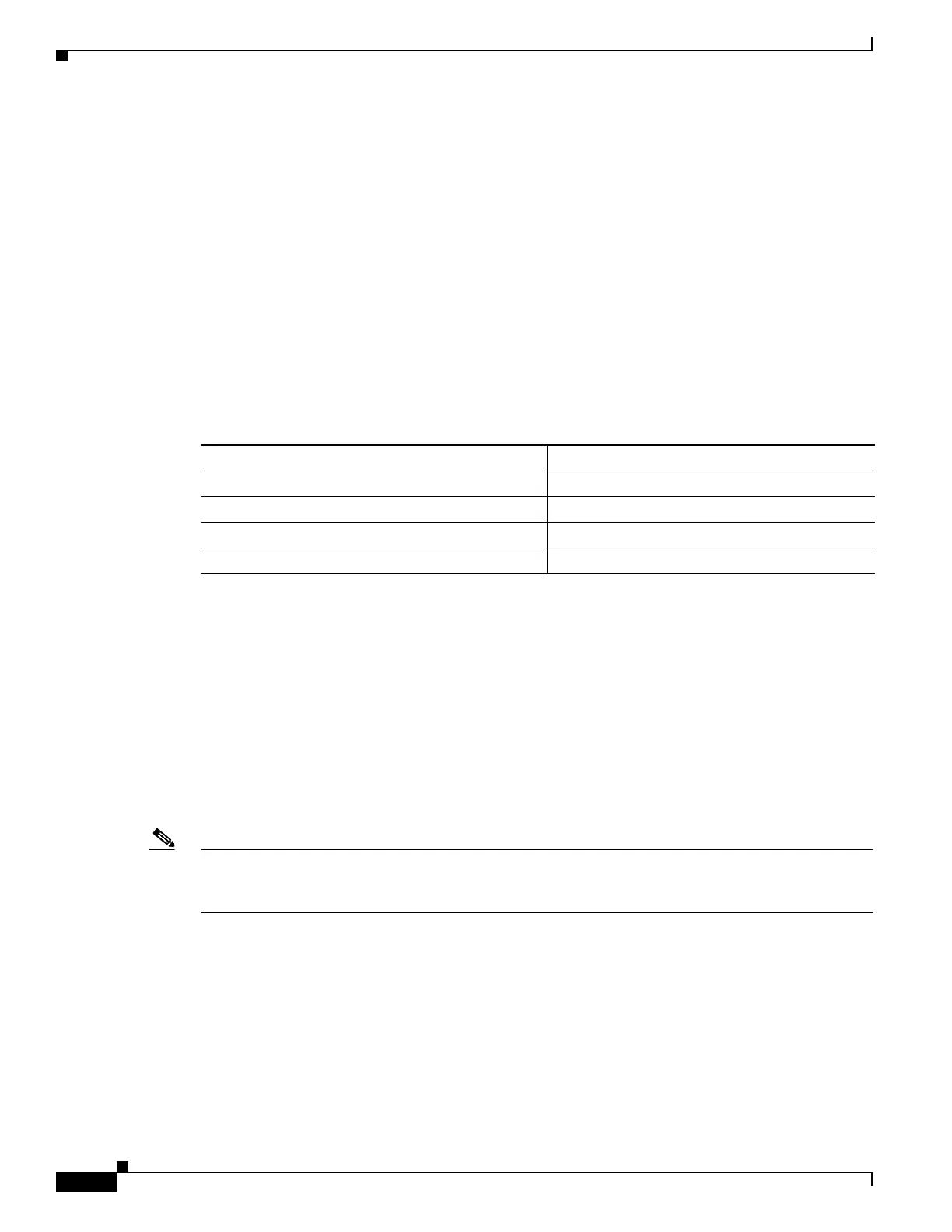1-24
Catalyst 3750-X and 3560-X Switch Software Configuration Guide
OL-25303-03
Chapter 1 Managing Switch Stacks
Configuring the Switch Stack
Configuring the Switch Stack
These sections contain this configuration information:
• Default Switch Stack Configuration, page 1-24
• Enabling Persistent MAC Address, page 1-24
• Assigning Stack Member Information, page 1-26
• Running a Rolling Stack Update, page 1-28
Default Switch Stack Configuration
Table 1-3 shows the default switch stack configuration.
Enabling Persistent MAC Address
The switch stack MAC address is determined by the MAC address of the stack master. When a stack
master is removed from the stack and a new stack master takes over, the default is for the MAC address
of the new stack master to immediately become the new stack MAC router address. However, you can
enable the persistent MAC address feature to allow a time delay before the stack MAC address changes.
During this time period, if the previous stack master rejoins the stack, the stack continues to use its MAC
address as the stack MAC address, even if the switch is now a stack member and not a stack master. If
the previous stack master does not rejoin the stack during this period, the switch stack takes the MAC
address of the new stack master as the stack MAC address.You can also configure stack MAC persistency
so that the stack never switches to the MAC address of the new stack master.
Note When you enter the command to configure this feature, a warning message appears containing the
consequences of your configuration. You should use this feature cautiously. Using the old stack master
MAC address elsewhere in the same domain could result in lost traffic.
You can configure the time period as 0 to 60 minutes.
• If you enter the command with no value, the default delay is 4 minutes. We recommend that you
always enter a value. If the command is entered without a value, the time delay appears in the
running-config file with an explicit timer value of 4 minutes.
• If you enter 0, the stack MAC address of the previous stack master is used until you enter the no
stack-mac persistent timer command, which immediately changes the stack MAC address to that
of the current stack master. If you do not enter the no stack-mac persistent timer command, the
stack MAC address never changes.
Table 1-3 Default Switch Stack Configuration
Feature Default Setting
Stack MAC address timer Disabled.
Stack member number 1
Stack member priority value 1
Offline configuration The switch stack is not provisioned.
