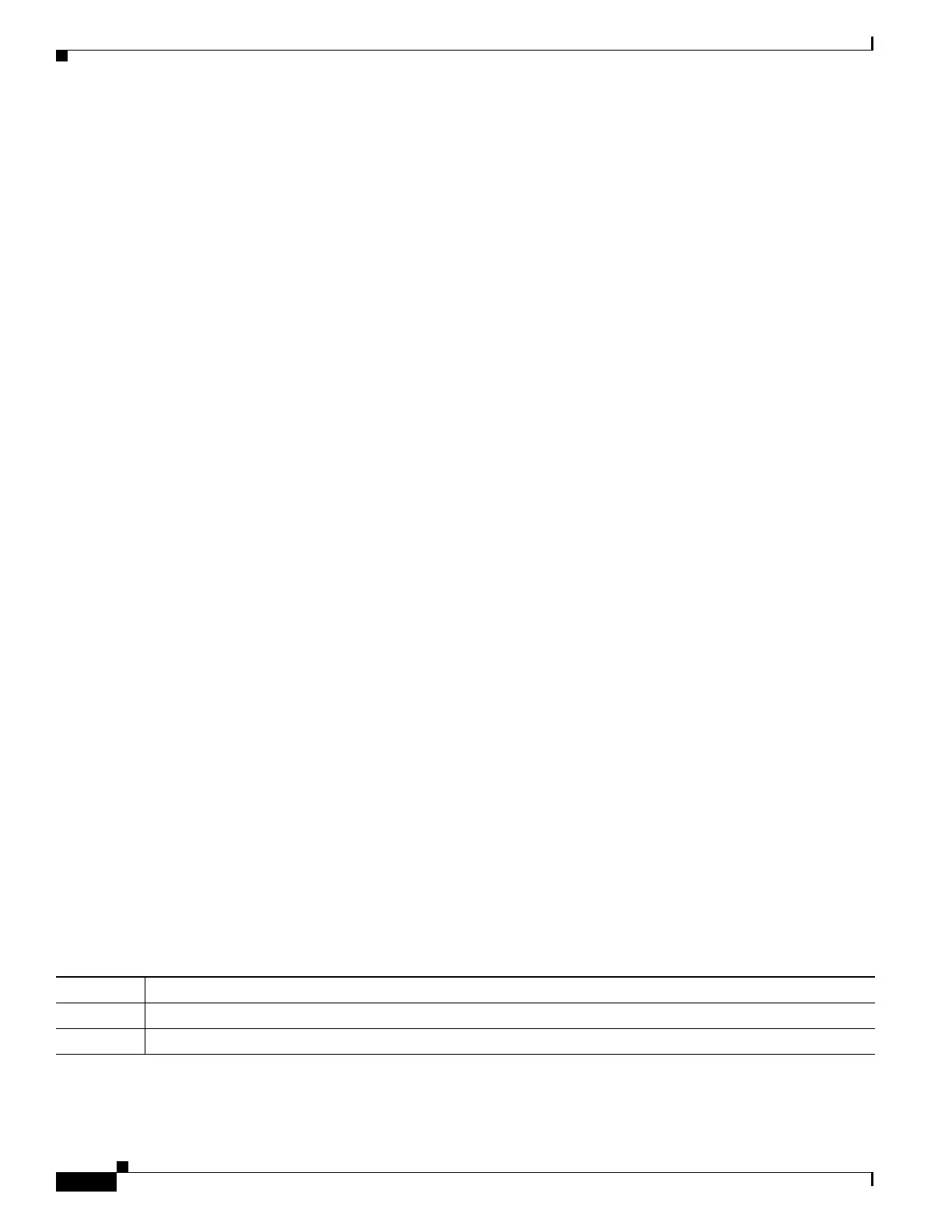1-2
Catalyst 3750-X and 3560-X Switch Software Configuration Guide
OL-25303-03
Appendix 1 Working with the Cisco IOS File System, Configuration Files, and Software Images
Working with the Flash File System
• Changing Directories and Displaying the Working Directory, page 1-4
• Creating and Removing Directories, page 1-5
• Copying Files, page 1-5
• Deleting Files, page 1-6
• Creating, Displaying, and Extracting Files, page 1-6
Displaying Available File Systems
To display the available file systems on your switch, use the show file systems privileged EXEC
command as shown in this example for a standalone switch.
Switch# show file systems
File Systems:
Size(b) Free(b) Type Flags Prefixes
* 15998976 5135872 flash rw flash:
- - opaque rw bs:
- - opaque rw vb:
524288 520138 nvram rw nvram:
- - network rw tftp:
- - opaque rw null:
- - opaque rw system:
- - opaque ro xmodem:
- - opaque ro ymodem:
This example shows a switch stack. In this example, the stack master is stack member 2; therefore
flash2: is aliased to flash:. The file system on stack member 5 is displayed as flash5 on the stack
master.
Switch# show file systems
File Systems:
Size(b) Free(b) Type Flags Prefixes
- - opaque ro bs:
* 57409536 25664000 flash rw flash: flash2:
- - opaque rw system:
524288 512375 nvram rw nvram:
- - opaque ro xmodem:
- - opaque ro ymodem:
- - opaque rw null:
- - opaque ro tar:
- - network rw tftp:
- - network rw rcp:
- - network rw http:
- - network rw ftp:
- - opaque ro cns:
57409536 27306496 flash rw flash5:
Table 1-1 show file systems Field Descriptions
Field Value
Size(b) Amount of memory in the file system in bytes.
Free(b) Amount of free memory in the file system in bytes.