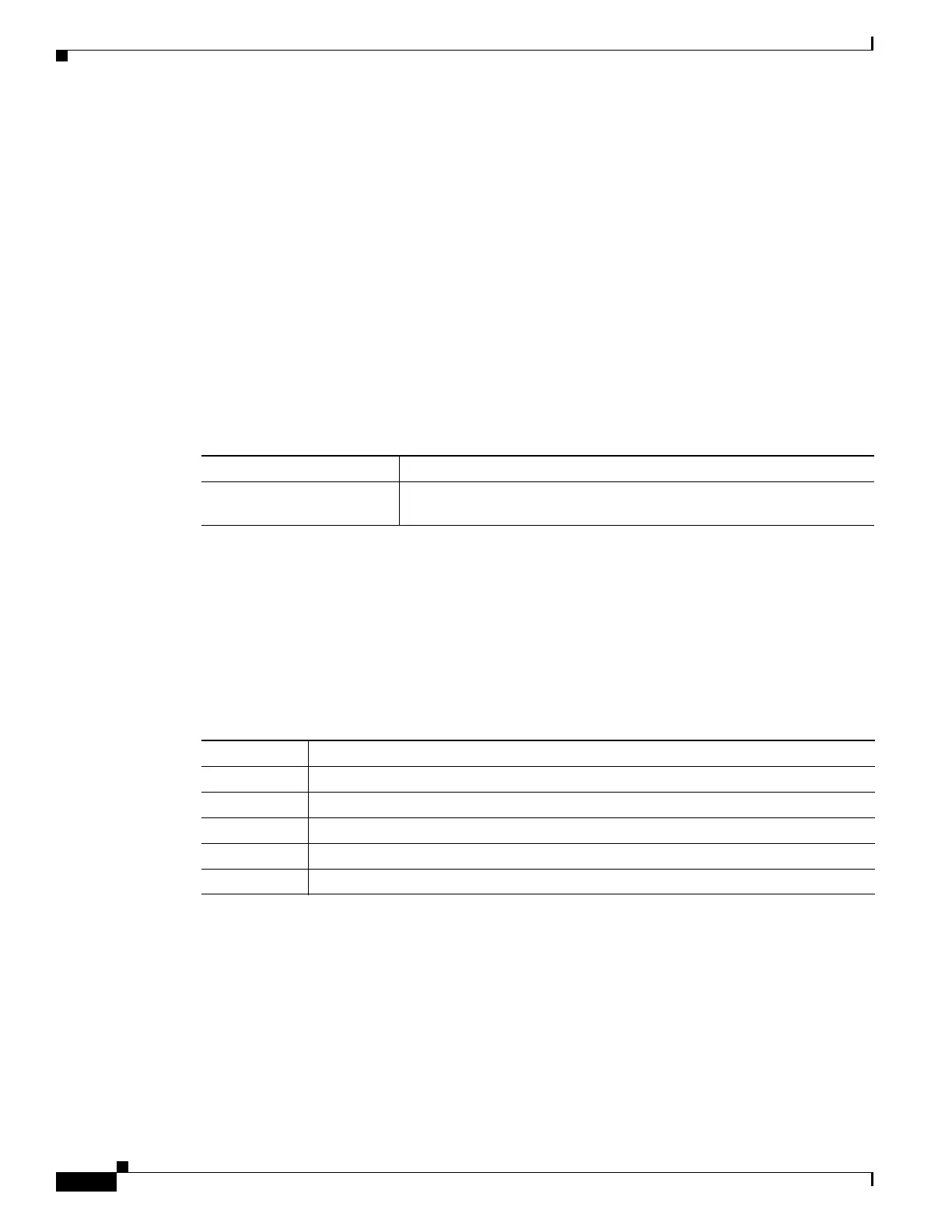1-26
Catalyst 3750-X and 3560-X Switch Software Configuration Guide
OL-25303-03
Chapter 1 Troubleshooting
Using Memory Consistency Check Routines
Using Memory Consistency Check Routines
The switch runs memory consistency check routines to detect and correct invalid ternary content
addressable memory (TCAM) table entries that can affect the performance of the switch.
If the switch cannot fix the error, it logs a system error message specifying the TCAM space where the
error is located:
• Hulc Forwarding TCAM Manager (HFTM) space: Related to the Layer 2 and Layer 3 forwarding
tables.
• Hulc quality of service (QoS)/access control list (ACL) TCAM Manager (HQATM) space: Related
to ACL and ACL-like tables such as QoS classification and policy routing.
The output from the show platform tcam errors privileged EXEC command provides information about
the TCAM memory consistency integrity on the switch.
Beginning in privileged EXEC mode, use the show platform tcam errors command to display the
TCAM memory consistency check errors detected on the switch:
This example shows the output of the show platform tcam errors command:
Switch# show platform tcam errors
TCAM Memory Consistency Checker Errors
--------------------------------------
TCAM Space Values Masks Fixups Retries Failures
HFTM 00000
HQATM 00000
For more information about the show platform tcam errors privileged EXEC command, see the
command reference for this release.
Using On-Board Failure Logging
You can use the on-board-failure logging (OBFL) feature to collect information about the switch. The
information includes uptime, temperature, and voltage information and helps Cisco technical support
representatives to troubleshoot switch problems. We recommend that you keep OBFL enabled and do
not erase the data stored in the flash memory.
Command Purpose
show platform tcam errors Displays TCAM memory consistency check errors in the HQATM, and
HFTM.
Table 1-3 Definitions of Fields in TCAM Checker Output
Character Description
Values The number of invalid values.
Masks The number of invalid masks.
Fixups The number of initial attempts to fix the invalid values or masks.
Retries The number of repeated attempts to fix the invalid values or masks.
Failures The number of failed attempts to fix the invalid values or masks.
